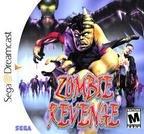ZOMBIE REVENGE - Short FAQ compiled RJ Streety (Version 0.1)
******************************************************************
Special Thanks goes out to Sega for making this challenging game.
******************************************************************
Special Thanks goes out to Brian Lui for the use of his FAQ sheet,
for which this mini FAQ is based upon.
******************************************************************
----------------------------------------------------------------
This is another one of my small FAQ sheets. Here, I'll
describe the attacks of all the characters, and the basics of
playing the game. If you'd like some in depth strategy on this
game, check out Brian Lui's full FAQ right here at GameFaqs.com.
----------------------------------------------------------------
--------
CONTROLS
--------
You have your basic 8-way control stick, and three attack buttons.
G = Guard
Press and hold this button to block enemy attacks.
P = Punch
Press this button to throw a punch.
S = Shoot
Press this button to shoot your gun.
----------
THE BASICS
----------
Walk - Hold joystick in any direction.
Dash - While walking, press G.
Dash Attack - While dashing, press P or S.
Roll - Press G + P. This also hits enemies.
Rear Attack - Press G + S to attack behind you.
Clear Out - Press G + P + S ( Takes some life ). Takes down
all enemies close to you.
Counterattack - Press P or S immediately after being hit to fall
back and fire shots at the attacking enemy.
Guard Attack - While guarding an attack, press P or S to
attack.
Rising Attack - When knocked down, press P or S while getting up.
Charged Attack - Press and hold P briefly, then release it.
-------------------
LIFE / POISON METER
-------------------
At the top of the screen, you'll see a test tube filled with a
yellow fluid. This is your life meter, which decreases with each
hit you take. Also, when you are hit, a purple swirl appears in
your life meter as well. This is your poison meter. If it fills
up all the way, your character is slowed down considerably. Pick
up antidote to remove it completely, or let it decrease over time.
Also, if your poison meter fills more than half of your life
meter, some attacks will become more powerful. You'll know if
you're powered up if your character glows purple.
----------
TIME LIMIT
----------
There is a time limit involved in every area in this game.
If time runs out on you, your game is over. Period. To keep
this from happpening, you must defeat every zombie per scene,
and then follow the blue "Go" arrows to the next area. The
time limit is displayed at the top - center of the screen.
ALWAYS keep an eye on your time limit. There's no way to
stop it, slow it or increase the time you have left. Just take
out the enemy as quickly as possible. If you forget to look at
the time limit, don't worry, the game will relentlessly remind
you that you're running out of time when you have ten seconds
left.
--------
SHOOTING
--------
Below your life / poison meter is your weapon display. It
tells you how many bullets you have left in your gun, as well
as how many magazines you are holding. It will also display
how many shots you have left in a special weapon. Your gun
holds 10 bullets. When you use them all, your character will
automatically reload the gun if a magazine is available. You
can carry a maximum of five magazines.
Your gun will automatically lock on to zombies as you approach
them. The longer you keep your gun aimed, the more powerful the
shot will be when you fire.
You can also charge a shot by pressing and holding S. Your
character will charge up the shot, and get into a ready position.
Release the button, and a powered up shot will be released.
This takes five bullets.
----------------------------------
CHARACTERS AND ATTACK DESCRIPTIONS
----------------------------------
In this section is a listing of each character, and the
moves that they have. I've broken up each character's attacks
into two parts, Physical and Holding attacks.
Physical Attacks can be done anywhere on the screen.
Holding Attacks are done by pressing P and holding it
down when facing your enemy. If the punch hits while you're
holding the button down, your character will say "Take this!",
and get into ready position. After this, release P, and do
the following control motions.
STICK BREITLING:
****************
Physical Attacks
****************
Quad Jab to Power Punch - Tap P, P, P, P, P.
-----------------------
Stick does four quick jabs followed by a power punch.
Dual Jab to Axe Kick - Tap P, P, S, S.
--------------------
Stick does two jabs followed by a two hit axe kick.
***************
Holding Attacks
***************
Gut Check - Tap P, P, P.
---------
Stick delivers three power punches to the mid section.
Tackle to Stomp - Hold joystick toward enemy, and tap P, P, P.
---------------
Stick shoulder rams the enemy, and then repeatedly stomps
away.
Multi Kick - Tap S, S, S.
----------
Stick does six kicks to the face, followed by a roundhouse
and a back heel kick.
*****************************************************************
LINDA ROTTA:
****************
Physical Attacks
****************
Dual Punch to Uppercut - Tap P, P, P.
----------------------
Linda does two punches followed by an uppercut.
Dual Punch to Jumping Uppercut - Hold joystick toward enemy,
------------------------------ and tap P, P, P.
Linda does two punches, followed by a jumping uppercut.
Stomping Front Kick Combo - Tap P, S, P, P.
-------------------------
Linda does a punch followed by a foot stomp, and then a
leaping two hit front kick.
***************
Holding Attacks
***************
Tackle to Raiden Drop - Tap P, P, P.
---------------------
Linda shoulder rams the enemy, leaps off their groin, and
sits on the enemy's face.
Rag Doll Beating - Tap S, S, S.
----------------
Linda grabs the enemy, drives their face to the pavement,
lifts them up, then drives a knee to their chest.
Head Stomp - Hold joystick toward enemy, and press S, S, S.
----------
Linda climbs up the enemy's body, and stomps on their head
five times.
****************************************************************
RIKIYA BUSUJIMA:
****************
Physical Attacks
****************
Dual Jab to Elbow Swipes - Tap P, P, P, P.
------------------------
Rikiya does two punches followed by two elbow swipes.
Busujima Combo - Tap P, S, P, P.
--------------
Rikiya does three punches followed by a wide arcing backhand.
***************
Holding Attacks
***************
Flip Throw - Tap P.
----------
Rikiya throws enemy to the ground behind him.
Leg Lock - Tap S repeatedly.
--------
Rikiya holds enemy in a leg lock.
Overload - Hold joystick toward enemy, and press S repeatedly.
--------
Rikiya fills enemy with power causing enemy to explode.
*****************************************************************
---------------
ITEMS & WEAPONS
---------------
This section describes what items you can use in the game, and
what they can do. To pick up an item, walk up to it, and press P
to pick it up when the green border surrounding it turns blue.
You can find items by defeating enemies, breaking open wooden
crates, and hitting certain items.
NOTE : While holding heavy items, you cannot dash.
---------------------------------------------------
Bullets - This gives you another magazine for your gun.
Antidote - This removes all poison from your life meter.
Light - Lets you see in dark rooms.
Life Up - This will add some life to your life meter.
Elixir - This will bring you back to life if your life
meter runs out.
Gasoline - Five gallon gas can.
Press P to strike with it.
Press S to pour out onto the floor.
Shotgun - Holds six shots.
Press P, P, P to do three swipes with the handle.
Press S to fire.
Machine Gun - Holds forty shots.
Press P to fire in sweeping motion.
Press S to fire at a single enemy.
Grenade - Creates an explosion.
Press P to throw it.
Axe - Large Axe.
Press P to throw it.
Hatchet - Small Hatchet.
Press P to throw it.
Pipe - Long metal pipe.
Press P, P, P to swing three times.
Dual - Holds twenty shots per gun.
Handguns Press P to fire in a wide arc.
Press S to fire at a single enemy.
Flame - Fires bursts of flame.
Thrower Press P or S to shoot flame.
Guitar - Holds twenty four shots per case.
Press P to fire in a sweeping motion.
Press S to fire at a single enemy.
Drill - Heavy power drill.
Press P to turn around.
Press S to activate.
Land Mine - Three second delayed mine.
Press P to prime it.
Cannon Shot - Large Cannon.
Press P to fire it.
Laser - Laser Gun.
Press P to fire in a sweeping motion.
Press S to fire at a single target.
Chain Gun - A Gatling / Mini Gun.
Press P to fire in a sweeping motion.
Press S to fire at a single target.
-------------------------------------------------------
This is the end of my short FAQ for Zombie Revenge.
If you have any comments or questions about this game,
send me a message at Arjay9975@aol.com.
-------------------------------------------------------