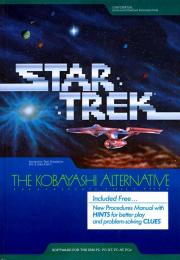STAR TREK: KOBAYASHI ALTERNATIVE
1 Introduction, Apple Key Setup
This file contains a variety of helpful information, compiled by Midnight
Watchman and Baron Greystrom, for those playing STAR TREK: THE KOBAYASHI
ALTERNATIVE.
Some information is specifically for the Apple computer version, because that's
what we both played it on, and it's the one that seems to have the worst
documentation in the original release. The Baron has played both Apple version
1.0 (unnumbered on the label) and version 1.1. Midnight Watchman also played
Apple version 1.1 but found some things in different places; whether this
indicates a version 1.1.x, or just the workings of a random number generator,
we're not sure.
There is a major bug in the game, and Midnight Watchman finally pinned down its
location. The cause of the bug is a flag that is mis-set when you visit Orna. It
causes some of your possessions to begin disappearing as you approach the end of
the game, and it prevents you from completing the game at all. Fortunately, you
need not visit Orna to successfully complete the game. Of course, you won't get
the maximum score, but at least you can finish the game. Even though the Ornae
are master mechanics, they can't do anything for the broken shuttlecraft. So,
the hint book notwithstanding, skip Orna (or use it for practice and then
restart the game).
It is possible to "win" the game by visiting just one location, but you will
not even come close to the maximum score if you do that. A major goal of the
game is to explore as much as possilbe of the Trianguli region while you are
searching for the Heinlein, so take your time and investigate each planet
thoroughly. You are also scored on your communication skills, so stick with the
phrasing that is recommended in the documentation. We will discuss each planet
in alphabetical order, starting with the planets that you know about from the
beginning of the game, and then moving on to the ones you'll learn about as you
play. Neither of us achieved the maximum score, so there are obviously some
things that we both missed. If you find something that you think we missed, send
either of us a message and I'll add it to the file:
Midnight Watchman (75036,1360)
Baron Greystrom (75766,2342)
Key assignments for the Apple II series of computers:
APPLE The program
II+ FUNCTION is looking for
Shift 1 Help !
Shift P Inventory* @
Shift 3 Give** #
Shift 4 Take $
Shift 5 Use+ %
Shift N Shoot ^ (UP)
Shift 6 Examine &
Shift : Look *
Shift 8 Drop (
Shift 9 Utilities*** )
APPLE The program
IIe/IIc FUNCTION is looking for
Shift 1 Help !
Shift 2 Inventory* @
Shift 3 Give** #
Shift 4 Take $
Shift 5 Use+ %
Shift 6 Shoot ^ (UP)
Shift 7 Examine &
Shift 8 Look *
Shift 9 Drop (
Shift 0 Utilities*** )
* After selecting inventory you can change clothes by typing "1" until you find
the clothing you want (spacesuit, coldgear, heatgear, uniform, casual), or move
items from your hands to your backpack by typing the number of the item you wish
to move.
** You can only give items to the last person you addressed.
*** 1 - changes speed
2 - pause
3 - save game
4 - restore a game
*5 - quit
*not available on all versions
+ This is used to turn the communicator off and on, and to use anything else
you may be carrying (such as the tricorder). On some versions, you may also be
able to change the power setting on your phaser from high to low or low to high.
The phaser control is NOT available on the Apple version.
2 Plant Coordinates, Enterprise
Exploration
WALKING ABOUT (APPLE II+)
While the arrow keys work for all directions on the IIe and IIc, the directions
that come with the early release of the game are in error for the II+. The left
and right arrow keys work as advertised, but to go north (or enter) use
control-K, and to go south (or exit) use control-J. In the newer release of the
game (version 1.1), II+ users can backspace to correct typos by using control-D.
PLANETARY LOCATIONS
FROM
PLANET COORDINATES STAR
Achir 11432.15058.9077 Dyson
Sphere
Andorgha 17781.8678.12655 6
Hastorang 1907.19042.15718 3
Jauzah 21788.22312.5634 4
Khut 24783.13742.20471 2
Klusos 6237.6829.29003 1
Malakiyy 24038.9384.17522 9
Niau 25784.4678.10833 4
Orna 13498.17852.12576 2
Tshio 7249.15058.8547
Planets not included in the documentation:
FROM
PLANET COORDINATES STAR
Hwount 9924.20164.3959 2
Bhrf 14926.27312.25008 2
Ascella 3060.28172.25879 1
Rird 2567.23762.24312 3
Unnamed 8572.27041.27324
WHAT'S WHERE ON THE ENTERPRISE
The first entry for each deck is what the game thinks is there. The entry after
that, inside the (), is what the original blueprints say is there. Also
included, inside the <>, are the crew members normally found in each location.
We recommend that you thoroughly explore the Enterprise as your first order of
business when you begin the game.
Deck 1 - Bridge
Deck 2 - Lab (Science Lab)
Deck 3 - Empty (Science Lab)
Deck 4 - Empty (Junior Officers' Quarters)
Deck 5 - Officers' Quarters, Cafeteria, Briefing Room (Officers' Quarters)
Deck 6 - Empty (Crew's Quarters)
Deck 7 - Security , Library , Sick Bay , Engineering , Transporter (Security, Library,
Sick Bay, Transporter, Engineering)
Deck 8 - Recreation Deck (Recreation Deck)
Deck 9 - Reclamation (Reclamation & Fabrication)
Deck 10 - Cargo Hold (Cargo & Supplies)
Deck 11 - Phaser Banks (Auxiliary Fire Control & Observation)
Deck 12 - Observation (Observation)
Deck 13 - Lounge (Lounge)
Deck 14 - Empty (Lounge)
Deck 15 - Maintenance (Various Life Support Systems)
Deck 16 - Warp Drive (Medical/Warp Drive Engineering)
Deck 17 - Empty (Crew's Quarters/Observation Gallery over Shuttlebay)
Deck 18 - Hydroponics (Botany Section/Crew's Quarters)
Deck 19 - Shuttle Bay (Bridge/Ship's Computer/Hanger Deck)
Deck 20 - Gym & Pool (Recreation Facilities/Shuttlecraft Maintenance Shops)
Deck 21 - Bowling & Kitchen (Food Preparation Center/Bowling Alley)
Deck 22 - Computer (Fabrication Facilities)
Deck 23 - Empty (Cargo/Storage Facilities)
3 Notes, Commands, Achir
GENERAL NOTES
When you first begin the game, you should thoroughly explore the Enterprise so
you will know what your resources are. Also, check out COMPUTER DATA on all crew
members (you'll meet them as you explore the ship). Be sure to get COMPUTER DATA
on the Trianguli sector and all the known planets.
When you arrive at a new star system (or other location), do a LONG RANGE SCAN
and a SYSTEM SCAN. Once you're in orbit around a planet, you should SCAN PLANET,
SCAN FOR LIFE READINGS, and CLOSEUP OF PLANET. Note any special planetary
conditions that will affect what you should wear.
WHEN YOU FIRST ARRIVE AT A PLANET, AND AGAIN, WHEN YOU SUCCESSFULLY COMPLETE
IT, BE SURE TO SAVE THE GAME!!!!
While on a planet, you can tell members of the landing party to FAN OUT
individually or GO TO a specific location. The person addressed will move a
random distance and direction away from you. You can then contact them by
communicator and ask WHAT DO YOU SEE. You can also tell a crew member to SEARCH
FOR , but I've not had much luck with that command.
If you use the FAN OUT, or are otherwise separated from the rest of the landing
party, you can re-group by contacting each member by communicator and saying
COME TO ME. As each of them arrives, say FOLLOW ME and they will stay
with you. Otherwise, when you move away, they will stay put. Visit all the
"known" planets (except Orna), and keep notes on the coordinates you get on some
of them before moving on to check them out.
ACHIR
Put on your SPACE SUIT before beaming down. You need to talk to a Harapha and
an Asuia to get clues. To find them, beam down to the coordinates given during
the SCAN PLANET routine, and begin exploring the planet, scanning for life signs
as you go. The life scan seems to pick up life signs up to 500 units or so from
your current location.
There is a Melucht in the Master Dome (Midnight Watchman gives coordinates of
7600.11400 for the Melucht); it told the Baron he probably wanted the tourist
bureau, which is "in the next dome on your left." And a Qqkq was also found
there. There is a tall tower of intersecting rods at 12100.13900 which will
teleport you to the dark side, even though the description it gives upon arrival
is for the bright side. A squat tower is visible at 12000.4875 which teleports
you back to the bright side, but it gives a description of the dark side when
you get there.
The Baron (Version 1.1) found the Harapha at 6900.6600 and the Asuiar at
6700.5500. Midnight Watchman found it easier to beam back up to the Enterprise
and down to the planet to get from the Master Dome to the Harapha and the
Asuiar, due to the barbed wire fence at 6460.8825, which goes all the way around
the sphere from the North Pole to the South. The Baron found them by wandering
around.
Just keep talking to each of them until they give you some numbers. The Asuia,
when the Baron asked about Klingons, gave a set of coordinates. The Harapha,
after persistant questioning, gave its phone number, which is also a set of
coordinates. Midnight Watchman encourages you to check out the sign at 9000.8970
(Uhura can translate it for you). Change back into your UNIFORM when you return
to the Enterprise.
4 Tshio, Andorgha, Hastorang,
Klusos, Malakiyy, Jauzah,
Orna
TSHIO
No special clothing is needed here so stay in your uniform. Beam down to the
coordinates recommended by the game, and explore the area. You cannot stop Spock
from being taken, but you will still be able to talk to him by communicator.
Remember Spock's mental abilities. To get the clue that is here you must find a
cube and SCAN it. I found it at 50.9000. But don't beam down to those coords;
you'll beam into the walls and die. Instead, beam down to 50.8900.
ANDORGHA
You'll need to wear COLD GEAR for this one. The large island is at 8400.5400.
North edge is at 8500, south edge is at 5500, east edge at 5600, west edge at
570. Try not to fall into the ocean. There should be an installation detectable
from 7840.2900. Scan it. Ask Spock to tell you about the installation. If you
get closer -- it's really at 7500.2500 -- you can shoot it with the handphaser
(17 times worked for me) and destroy it (5 shots from ship's phasers will also
work). That will free the Enterprise.
HASTORANG
Your uniform is appropriate attire here. The dragon is in a cave at 4550.15500.
Talk to the mob. You can help them by going due north from where you beam down.
After you deal with the dragon, just wait for a bit and the game will move you
on to where you need to go. Or, you can poke around the cave awhile, scan the
body, etc.
Talk to the princess, but don't bother with the treasure; it will probably cost
you points. You can cut the chains with the phaser. The Wizards will answer your
questions. Ask them about Klingons. To leave the castle, the drawbridge is at
10925.4825. Midnight Watchman found it at 10925.4800, and fell in the moat at
10925.4825. The hint book says it's at 10875.4805. Note: It is the SECOND part
of the coordinate which is important. The Baron double-checked his notes,
revisited Hastorang, and still found the drawbridge at 10925.4825! So SAVE THE
GAME before crossing the drawbridge, and see which one works for you. Then, turn
the communicator back on and have Renner beam you up.
KLUSOS
Wear your spacesuit and avoid the acid sea. You can beam down and live. Try
12000,7000. You will probably be jailed for wearing clothing. Think about who on
the crew could survive the environment without clothing. Did you try COMPUTER
DATA NARAHT before you beamed down? Remember his abilities and hobbies? Then,
explore the planet, especially to the north, scanning for life signs as you go.
Keep your helper with you. There may be something of interest around
17000.14000; at least, there was in my version. Check it out. Have Naraht TASTE
it. Midnight Watchman continued to question the Klusid after Naraht had
identified the material, and he got a clue about the location of a Starfleet
Message Buoy. The Baron tried it and got no further information from the Klusid,
but he'd already found the buoy (see the note below).
MALAKIYY
You'll need your heat gear to survive. You will find a transmitter and a
scoutship. The transmitter is sending ASCII code that can be analyzed, although
neither of us is sure what to do with the translation of it. The Baron thought
it meant "below" and Midnight Watchman thought it meant "south," but neither of
us found anything. There is a scoutship near the transmitter (around 9610.2740).
Scan the ship. There are craters in the area, so be careful when you move
around.
JAUZAH
No special clothing is needed here. Jauzah didn't make much sense to us as far
as providing clues for moving along. Scan data should prove helpful. There is a
strip mine at 5000.1000. Take McCoy with you when you beam down, and wait for
his reaction. There is a toxic waste dump at 1620.3600. The hint book refers to
missing matter as a clue.
ORNA
No special clothing is needed. Orna is another dead end. The Ornae are master
mechanics, but they can't fix the shuttle. However, it's a good place to
practice your exploration techniques without fear of running into real danger.
The area around 7650.8150 is pretty interesting. Remember to SCAN everything.
Note that if you do visit here, you may not be able to complete the game, due to
a bug (described above).
5 Khut, Niau, Buoy, Ascella,
Hwount
KHUT
No special clothing is needed. There is a small city at 14750.12750. Scan for
life and track it down. Talk to the Khuti. It'll eventually give you a clue.
NIAU
No special clothing is needed. There is a city at 13500.13500. Scan for life
signs and track them down. Talk to the "cat." Scan the area, then scan what you
find. Ask Spock about what you find. The only thing of interest which either of
us found was the skeleton.
That takes care of the known planets. Now it's time to follow up a few of those
clues. Set course for some of those coordinates you have for the various
planets. You should go to Bhrf (14926.27312.25008) and then Rird
(2567.23762.24312) before going to 8572.27041.27324.
BUOY
There is a message buoy at 8850.24850.24850. Be sure to spell it right. You can
beam it aboard. Then, Uhura can analyze it and tell you what it is saying.
Midnight Watchman found the buoy at 6400.27000.27500 after the Klusid gave him
those coordinates. The Baron found the buoy at 8850.24850.24850 twice, once
while fleeing from the Klingons at the protostar (he was dumped out of Warp
speed and did a long range scan to see why), and once while doing a slow,
careful search of the Trianguli region by scanning and moving and scanning and
moving.... (So there, MW! I found my notes.)
So who's right? We both are! It just depends on how you find it. If you find it
in one place, you won't find it in the other. Midnight Watchman says, "I got it
from the miner on Klusos. After Naraht does his favorite hobby in the vicinity
of 17000.14000, the miner babbles on with info that will lead you to the
location of the message buoy."
ASCELLA
No special clothing is needed here. Ascella (3060.28172.25879) is a water
planet, but there is an island at 5000.5000. Try talking to the goat (it only
responds to "friend"). Or, you could go for a swim to the east (5000.6000) and
talk to the whale, although the whale may not talk back in all versions. Now,
beam back up to the ship, feeling refreshed from your swim. Of course, you have
to swim back to the island to use the communicator. Go back on the bridge and
wait.
The Heinlein (what's left of her) is in orbit here. You can have Spock SCAN THE
HEINLEIN. You may find a message here which can be analyzed; I didn't, even
though the official hint book says you will, but I think it's the message that I
found in the buoy. When the Klingon shows up, you should leave.
HWOUNT
No special clothing is needed here. There is a village at 14500.14000. Check it
out. Remember to scan for life signs. The witch doctor is usually a good source
of information. Get him to tell you a story by talking to him. If you don't seem
to be getting anywhere, try talking the same way he does. Does he talk like
anyone you know? Are we in the right universe? There is a clue about what is
going on in the story.
6 Bhrf, Rird, Endgame
BHRF
No special clothing is needed here. Go to the Rec Deck and get the tapes before
beaming down to Bhrf. Keep the tapes in your hands. There are a number of
interesting exhibits which the game recommends near the beam-down point. Check
them out (scan each of them with the tricorder yourself, or have Spock do it).
There is a Hologram Library at 12500.3500, a Game Show Plaza at 13050.2250, a
Science Fiction Bookstore at 14500.4050, an Amusement Park at 14500.1575, a
Cartoon Exhibition at 9450.4025, Old Movies at 10200.2450, and Electronic
Antiques at 10975.4000.
The Old Movies are particularly interesting, and they'll get you some company.
Check out the Antique Video Equipment exhibit. Then, wait for developments.
After the impressions are over, you can leave the planet. Keep the Bhrffy near
you, even though it may turn out not to be useful (it didn't help the Baron at
all).
RIRD
There is more to this section than meets the eye. Hang around a bit;
interesting things happen. Remember: The Federation never shoots first. Scan any
ships that pass by. If you survive this part, then you can go on to the planet,
but put on HEAT GEAR first. There is a crashed space ship at 7105.741. Be
careful not to beam down too closely. Scan the ship when you get close enough,
and scan for life signs if you don't meet the Rirder immediately.
The Rirder needs help, so have Renner beam him up. In exchange for your
assistance, he'll help you by giving you a device. Scotty can ANALYZE DEVICE,
hook it up and make it work. But don't have him turn it on yet, because it only
works for a short time.
Now you are ready for the big finish!
Go to the bridge and have Chekov set course for 8572.27041.27324. Have Scotty
turn the device on. Then, have Chekov go to warp speed. When you arrive, wait
for Spock's comment and tell him to mindmeld. Next, scan the framework and the
protostar. Orbit the protostar. Have Scotty take the anti-matter to the
transporter, set coordinates at any setting (I used 5000.5000), and beam the
anti-matter down. Then, just sit back and enjoy the end game.
The game seems to be somewhat bug-ridden. If you find a bug, make a note of
what it is, where it occurred, what you had done, etc., and send a message to
75766,2342. Or, write to Simon & Schuster at the address in the documentation.
A new version of the game was released in January, but it seems to have many of
the same problems and one major new one.
�����������������������������������������������������������������������������������������������