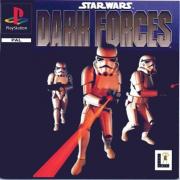___STAR______________________________________________________________
/ ________ ______ ________ ____ _____ \
| | \ | | | \ | || | |
| | __ \ | | | __ \ | || | |
| | || | | /\ | | || | | || | |
| | || | | || | | || | | |/ | |
| | || | | || | | ~` / | / |
| | || | | || | | /\ \ | |\ \ |
| | || | | ~' | | || | | || | |
| | ~' / | __ | | || | | || | |
| |_______/ |__/ \__| |___||___| |___||___| |
| _________ ______ ________ ______ _________ ______ |
| | | / \ | \ / \ | | / \ |
| | ____| / __ \ | __ \ / __ \ | ____| / __ \ |
| | | | || | | || | | || | | | | ||___| |
| | |___ | || | | || | | ||___| | |___ \_ \_ |
| | ____| | || | | ~` / | | ____ | ____| \_ \_ |
| | | | || | | /\ \ | || | | | ____\, \ |
| | | | || | | || | | || | | |____ | || | |
| | | \ ~' / | || | \ ~' / | | \ ~' / |
| |___| \______/ |___||___| \______/ |_______| \______/tm|
\______________________________________________________________ ___/
WARS
STAR WARS: DARK FORCES
The FAQList
"The dark side of the force
Just got darker."
Version 2.60c
(FINAL VERSION)
Last Updated: October 16, 1996
Compiled and Maintained by
Dr Karsten A. Loepelmann
This FAQList is copyright 1995 and 1996 by Karsten A. Loepelmann. All rights
reserved. Permission is granted for reproduction, distribution, transmission,
or storage for noncommercial purposes only, on the condition that the contents
are not changed in any way. Permission for any other use or distribution of
this FAQList must be obtained from the rights holder, Karsten A. Loepelmann.
All trademarks herein are acknowledged as the property of their respective
owners. Star Wars is a registered trademark of Lucasfilm Ltd. Dark Forces is a trademark of LucasArts Entertainment Company.
This document will be Internet-published in:
news:alt.games.dark-forces
news:comp.sys.ibm.pc.games.action
news:rec.arts.sf.starwars.games
http://www.connect.ab.ca/~kloepel/df.htm
Abbreviations used:
DF = Dark Forces
LA = LucasArts
TD = Thermal Detonator
DT = Dark Trooper
Contents:
(*)=denotes a section that has changed since the last release of this FAQ
(+)=denotes a section that has been added since the last release of this FAQ
* 0.0 Welcome!
1.0 Introduction
* 1.1 What is "Dark Forces"?
1.2 Is DF canon?
1.3 What is required to run DF?
1.4 What media format is DF offered on?
1.5 What sound cards are supported?
1.6 What controllers are supported?
1.7 Does DF have _________?
1.7.1 ...a multiplayer option?
1.7.2 ...a "save" feature?
1.8 How do I get DF?
* 1.9 Will there be any sequels to DF?
1.10 MacDF
1.10.1 MacDF hardware requirements
1.10.2 Running custom levels on MacDF
1.10.3 MacDF patch file
1.10.4 MacDF demo
1.11 Sony PlayStation DF
2.0 DF Demo
2.1 Where can I get the demo?
2.2 Is the demo level in the full game release?
3.0 DF vs. DOOM
3.1 Isn't DF just a ripoff of iD Software's DOOM?
3.2 Does DF kick DOOM's butt?
3.3 Is DF easier than DOOM?
4.0 Undocumented Codes
4.1 Gameplay Cheat Codes
4.1.1 LABUG
4.1.2 LACDS
4.1.3 LADATA
4.1.4 LAIMLAME
4.1.5 LAMAXOUT
4.1.6 LANTFH
4.1.7 LAPOGO
4.1.8 LAPOSTAL
4.1.9 LARANDY
4.1.10 LAREDLITE
4.1.11 LASKIP
4.1.12 LAUNLOCK
4.1.13 LABRADY (Mac only)
4.1.14 LAOZ (Mac only)
4.1.15 LATERMINATE (Mac only)
4.2 Mission Codes
4.3 "Dork Farces" :)
4.4 Command Line Options
5.0 Weapons and Items
5.1 Weapons
5.1.1 Fists
5.1.2 Modified Bryar Pistol
5.1.3 Stormtrooper Laser Rifle
5.1.4 Thermal Detonators
5.1.5 Imperial Repeater Gun
5.1.6 Jeron Fusion Cutter
5.1.7 I.M. Mines
5.1.8 Packered Mortar Gun
5.1.9 Stouker Concussion Rifle
5.1.10 Assault Cannon
5.2 Ammo
5.3 Weapon Supercharge
5.4 How is aiming/targeting accomplished?
5.5 Various Items
5.5.1 Keys
5.5.2 Head Lamp
5.5.3 Infrared Goggles
5.5.4 Ice Cleats
5.5.5 Air Mask
5.5.6 Batteries
5.5.7 Shields
5.5.7.1 Shield Supercharge
5.5.7.2 Revive
5.5.7.3 Med Kit
6.0 Opponents
6.1 Imperial Stormtroopers
6.2 Imperial Officers
6.3 Imperial Commandos
6.4 Gun Turrets
6.5 Probe Droids
6.6 Interrogation Droids
6.7 Remotes
6.8 Mouse Droids
6.9 Trandoshans
6.10 Gran
6.11 Gamorreans
6.12 Dianoga
6.13 Boba Fett
6.14 Kell Dragons
* 6.15 Dark Troopers
6.16 How many opponents are there in each Mission?
* 6.17 How many shots are required to take out each opponent?
+ 6.18 How many hits can Kyle take from each weapon?
7.0 The Missions
7.1 Prologue Mission I: The Death Star Plans: Operation Skyhook: Phase 2
7.2 Mission II: After the Massacre
7.3 Mission III: The Subterranean Hideout
7.4 Mission IV: Imperial Weapons Research Facility
7.5 Mission V: The Blood Moon
7.6 Mission VI: Crix Madine's Fate
7.7 Mission VII: Deadly Cargo
7.8 Mission VIII: Ice Station Beta
7.9 Mission IX: The Death Mark
7.10 Mission X: Jabba's Revenge
7.11 Mission XI: The Imperial Mask
7.12 Mission XII: Smuggler's Hijack
7.13 Mission XIII: The Stowaway
* 7.14 Mission XIV: The Dark Awakening
8.0 Miscellaneous Questions
8.1 What is "headwave"?
8.1.1 Does DF induce motion sickness?
8.2 Who are the people behind DF?
8.3 Has George Lucas provided any input to DF?
8.4 What is the name of Kyle's dropship?
8.5 What happened to the Imperial-class Star Destroyer Mission?
* 8.6 Is there a strategy guide?
* 8.7 Is there a DF fan club?
* 8.8 Is there any DF merchandise available?
9.0 DF Customization
9.1 How do I remap the keys?
9.2 What are .GOB files?
9.2.1 What software was used to create the .GOB files?
9.2.2 How should a custom .GOB file be loaded?
9.3 How are the different floors separated?
9.4 How are textures assigned?
9.5 How are dynamic properties assigned?
9.6 How do you place objects in a mission?
9.7 Can you create floor panels that can be blown up?
9.8 Can you create sloped floors?
9.9 How are sounds associated with actions?
9.10 Is there a limit to the size and complexity of the missions?
9.11 Day of the Tentacle?
* 10.0 Custom Missions and Mission Editors
* 10.1 MPC mission editors
* 10.2 MacDF mission editors
* 10.3 Custom missions
* 11.0 Troubleshooting
11.1 Help installing
11.2 Help with sound cards
* 11.3 Misc help
11.4 How do I contact LA technical support?
* 12.0 Acknowledgements
13.0 References
==========================================================================
============
0.0 Welcome!
============
This file is a list of frequently asked questions about the MPC (MS-DOS
CD-ROM) game _Star Wars: Dark Forces_ (which was released March 7, 1995).
It's also a file of answers to those questions ;-) DF was voted the #1 game!
(Poll taken in _Computer Gaming World_'s April, 1995 issue; results listed in
the June, 1995 issue.)
*** NOTE! ***
This is the 'final' version of the FAQList. I have relinquished maintainance
of the custom missions list (see section 10.3), so I do not anticipate making any changes to this FAQList (sorry, but I just don't have the time). A great big THANKS! to all who contributed. I hope this document was able to help some of you through DF!
Dark Forces Project Leader Daron Stinnett and Lead Artist/Co-writer Justin
Chin provided me with much inside info on DF. Many of the questions below
were answered with info provided to me by them. Thanks, Daron and Justin!
The *new* WWW site for the DF FAQ is (and will be, for the time being):
http://www.connect.ab.ca/~kloepel/df.htm
(A great big thanks to John-Paul May and the great people at TWEB for giving
the DF FAQList Website a home for over a year! Unfortunately, a fire destroyed TWEB in October, 1996. :-(
I humbly note that my site has been honoured on the "Cool List" compiled by
Warren Ernst , author of the excellent _Using Netscape_ .
Check out his Cool List at:
http://llama.jpl.nasa.gov/bookmark.htm
-KAL
May the (Dark) Forces be with you!
================
1.0 Introduction
================
1.1 What is "Dark Forces"?
==========================
"A long time ago, in a galaxy far, far away....
"The New Order of the Empire stretches its evil clutches across the galaxy,
consuming planets with devastating results. Through many struggles, the Rebel
Alliance has learned of a new Imperial battle station, the DEATH STAR, with
enough power to destroy an entire planet.
"Unable to acquire the plans to the deadly space station, the Rebels have
employed the skills of Kyle Katarn. Known to most as a mercenary for hire,
Katarn is a rogue figure who has a partial alliance with the Rebels.
"Armed only with a blaster pistol and an intimate knowledge of Imperial
methods, Katarn prepares to infiltrate the Imperial base in which the plans
are kept..."
Dark Forces is LucasArts' new first-person perspective game. It is based on a
LA-developed 'Jedi Engine', which supports "full 3D objects, a realistic
lighting model, atmospheric effects (haze, fog, etc.), Gouraud shading,
animating textures, 3D viewing angles and more."
Each of the 14 missions encompasses a different world, each with a unique look
and feel. This is not a static environment, according to project leader Daron
Stinnett: "the worlds extend out in all directions. There are elevators to
take you to multiple floors, bridges over flowing water, catwalks, air shafts
and other architectural features. We wanted an active environment, so ships
come and go at the flight decks, rivers sweep along, platforms and conveyor
belts move, and much of the machinery functions."
In this game, you play Kyle Katarn, a mercenary once employed by the
Galactic Empire who is now working with the Rebel Alliance. Kyle's first
mission is to steal the plans for an awesome space station: the Death Star.
Subsequently, the Rebels learn of Imperial General Mohc's plans to create
battalions of mechanized "Dark Troopers" -- specially enhanced stormtroopers
which could spell the end of the rebellion. In Dark Forces, the player, as
Katarn, must travel to varied locations -- such as the Gromas Mines, a
Super Star Destroyer, the Imperial City on Coruscant, and the spaceport moon
of Nar Shaddaa -- to stop the Empire from unleashing the Dark Troopers...
The characters inhabiting the game are familiar ones from the Star Wars
universe, and include Imperial Stormtroopers and officers, pig-like
Gamorreans, interrogation droids, the monster from the trash compactor, and
Boba Fett, among others. You will be able to use many different weapons;
among them a blaster rifle, thermal detonators, and an assault cannon.
1.2 Is DF canon?
================
DF itself is *not* canon (meaning 'in Star Wars continuity'), but that's not
to say it doesn't have ties to Star Wars continuity. Kyle Katarn's first
mission takes place shortly before the events of _Star Wars: A New Hope_
(Episode IV).
Surely, if there were a Rebel who had accomplished as much as Katarn
(succeeding in over a dozen extremely difficult missions single-handedly,
facing hundreds of opponents), we would have heard of him by now. But, hey
-- just try to play along, okay? After all, you may shoot down the enigmatic
bounty hunter Boba Fett -- but he later appears in _Return of the Jedi_ to be
fed to the Sarlacc, and then reappears on Nar Shaddaa in the Dark Horse
Comics series _Star Wars: Dark Empire_.
On the other hand, Justin Chin writes:
Kyle Katarn is not a more visible character in the Rebellion because
Mon Mothma and the rest of the leaders of the Rebellion are concerned
about the controversial nature of his employment. Namely his past with
the Empire, in which he had many successful operations against the
Rebellion, leaving many dead. The other is that he is not officially a
part of the Rebellion, and is paid very well for his deeds. Other
rebel members are not paid so well if not at all. In fact this very
fact greatly upsets Princess Leia to no end. Even with the success with
the Death Star plans and the Dark Troopers. Mon Mothma went behind
Leia's back to hire him to steal the Death Star plans.
BTW, 'katarn' (the surname of the protagonist in DF) is the name of a predator
on the Wookie homeworld of Kashyyyk. Also, in the Star Wars book _Heir to the
Empire_, written by Timothy Zahn (the first book in his trilogy), there is a
Lieutenant Page who heads a New Republic group called the 'Katarn Commandos.'
Justin Chin writes:
["Katarn"] was used before I officially started on the project. I tried
to think of a better one, but I as well as others, were used to it so it
was not changed. He was in fact named after the animal. But he has no
relation to the Katarn Commandos.
1.3 What is required to run DF?
===============================
COMPUTER: IBM and 100% compatibles
OPERATING SYSTEM: MS-DOS 5.0 or higher
CPU: 386DX/33 minimum (486DX/33 or higher strongly recommended)
CD-ROM drive required
MEMORY: 8 megabytes RAM (6.5 megabytes XMS free)
HARD DISK DRIVE: 3.5 megabytes available space required
INPUT DEVICE: keyboard; joystick and mouse optional
VIDEO: 256-colour VGA/MCGA (Local Bus or PCI recommended)
SOUND CARDS: various popular sound cards are supported. See section 1.5
The CD-ROM drive need not adhere to the MPC2 standard of a 300kb/s transfer
rate, but the faster your drive, the faster you'll load the levels. Note
that DF actually exceeds certain MPC2 requirements (i.e., you *must* have 8 Mb
RAM). Yes, you need at least 8 (eight) megabytes of RAM -- no, this is *not*
a typo. Time to upgrade that PC XT!
The README.TXT file accompanying the DF demo states that DF requires a
Microsoft-compatible mouse, but will also support the Flightstick Pro and
ThrustMaster Flight Control Systems, as well as regular joysticks.
1.4 What media format is DF offered on?
=======================================
Right now, DF is being offered on MPC and Mac CD-ROM *only*. Although it has
been rumoured, there are apparently *no* plans to offer DF on floppies
later. Daron Stinnett notes:
I don't think so. We considered it, but it doesn't look like the
retailers want a floppy version.
Some players have expressed their disdain for the small size of DF. They
say that the CD is "padded" with the inclusion of the DF demo. (In fact, the
demo of Full Throttle is larger than DF itself -- this is largely due to the
former's extensive sound and animation components.) However, others have
noted that just because a game comes on a CD-ROM doesn't mean that it *should*
take up 640 Mb -- some games don't lend themselves to that. It would have
been nice to have a few more Missions on the CD, like another 200 or so ;-)
Think of it this way: what if DF were only offered on (two dozen) floppies?
Would you have been happy?
*** Important note:
If you are offered DF on ~21 floppy disks, or find such a version on a BBS or
FTP site, that version is *pirated*. Do *not* download, purchase, or accept DF in this format. This is *illegal*. You are considered an accessory unless you report this violation of copyright to the authorities. A lot of people worked very hard on DF -- they don't work for free. If you want to try out DF, get the demo level (see section 2.0).
1.5 What sound cards are supported?
===================================
Creative Labs' SoundBlaster, SoundBlaster Pro, SoundBlaster 16, AWE32;
MediaVision's ProAudioSpectrum, PAS16, ProAudio Studio, and Premium 3-D;
Roland MT32/LAPC-1; Ensoniq Soundscape; Gravis UltraSound and UltraSound Max
in native mode; General MIDI, and compatibles. (Plug: the stereo sound on my
PAS16 is flawless and fabulous.)
1.6 What controllers are supported?
===================================
Two-and three-button mice (mouses?) are supported, as are the FlightStick Pro,
and the ThrustMaster FCS and compatibles. Note: the FLCS is *not* supported.
The Gravis GamePad is supported, and the buttons are configurable.
1.7 Does DF have __________?
============================
1.7.1 ...a multiplayer option?
==============================
LA made the decision not to include modem or network play in DF, preferring
instead to concentrate on producing a solid game (I'm paraphrasing).
Although it wouldn't make much sense to have a 'deathmatch'-style game with
two rebels fighting each other, a one-on-one Kyle Katarn/Trooper match is
possible. A cooperative modem game option would fit much better into the
storyline, considering that some fairly intricate and complex puzzles must be
solved to complete a mission.
The storyline, however, is *not* the decisive factor here. LA obviously
decided that DF would be "popular enough" without a modem option. Many
net.players have modems or are on networks, thus the high demand for this
option on the Net is understandable.
1.7.2 ...a "save" feature?
==========================
There is *no* mid-mission save feature in DF. After you complete a mission,
your status and weapons are saved. In each mission, there are various
invisible "save locations". If you die, and you have at least one life left,
you are "reincarnated" at the last save location you passed with 100 shield
units and 100% health. You keep all the items you found up to that point and
your map contents, ammo status, and the status of all enemies (dead/alive),
doors, etc. is unchanged.
If you lose all your lives, you restart at the beginning of the mission and
everything (enemies, doors, map, etc.) is reset as if you'd started the
mission anew. Additionally, *you* are reset as you were when you first
started the mission. That is, you have all the weapons, ammo, lives, shields,
and special items you had when you first started the mission. It's not like
starting Mission 1 again, with no extra weapons, etc.
Is this a good feature, or a glaring omission? On the pro side, some observe
that having to play all the way thru a mission nonstop is exciting, and
contributes to the realism of the game. On the con side, others note that
reality has a way of intruding into game-playing, and that it would be nice
to save the game in the middle of one of those long missions and come back to
it later to do such mundane activities as eating, sleeping, and going out on
dates, for example.
1.8 How do I get DF?
====================
MPC DF and MacDF are listed at US$44.95 when ordered directly from LA (CA
residents add 7.25%). Shipping and handling is another US$5 per order within
the US; US$6 to Canada.
To order DF in the USA and Canada, call 1-800-STARWARS, or 1-800-98LUCAS
(1-800-9858227), or check your local software retailer.
1.9 Will there be any sequels to DF?
====================================
Yes! On March 18, 1996, LA announced the sequel to DF. From the press
release:
Jedi Knight: Dark Forces II
PC and Macintosh CD-ROM
First-Person Action Adventure
The long-awaited multiplayer sequel to the award-winning _Dark Forces_,
_Jedi Knight_ continues the story of the young mercenary Kyle Katarn as
he takes a quest into his past and learns the ways of the Jedi. With
this knowledge he must stop seven Dark Jedi from unlocking the powers of
a hidden Jedi burial ground. _Jedi Knight_ fulfills *Star Wars* game
fans' ultimate wish -- an opportunity to experience the power of the
Force and, with lightsaber in hand, become a Jedi Master.
JK: DF II is scheduled to be released in late 1996/early 1997. For the full
press release, see:
http://www.lucasarts.com/pages/Announcement.527.html
Project leader is Justin Chin; other team members include Ingar Shu and Ray
Gresko.
For more information on JK: DF II, please see the Invisible Knights HeadQuarters at:
http://ikteam.simplenet.com/
or Ackbar's Jedi Knight Page at:
http://www.nucleus.com/~dlovejoy/
1.10 MacDF
==========
A version of DF for the Apple Macintosh computers has been released; the
port was done by Aaron Giles . The missions are identical to
those in the MPC version. A demo version has also been released--see section
1.10.4 for locations.
(Although I've used Macs before, I don't run DF on a Mac. Mac users are
encouraged to correct me on any errors in this section!)
MPC vs. Mac versions of DF:
- All Missions are identical; all MPC cheat codes work; custom levels work on
both platforms.
- Animations from Rebel Assault II and Full Throttle are included on the Mac
disc.
1.10.1 MacDF hardware requirements
==================================
COMPUTER: Apple Macintosh
OPERATING SYSTEM: MacOS version 7.1 or higher
CPU: minimum 68040 or PowerPC required
CD-ROM drive required
MEMORY: minimum 8 megabytes RAM
HARD DISK DRIVE: 5mb HD space minimum, 13mb HD space recommended
INPUT DEVICE: keyboard or mouse (see note below)
VIDEO: 13" color monitor required
Powermacs can run DF in high resolution (640x480), but it's apparently "a bit
sluggish" on a 60 MHz 601. On an 80 MHz PowerMac 6100, it runs at hi-res at
letterbox size, or at low-res (320x240)in full-screen. You should have no
trouble running DF in high resolution on a PowerMac 8100 or 9500.
Note: the CD includes settings for the following joysticks and pads:
Thrustmaster, MouseStick, GamePad, Flightstick Pro, Questick, and QuePad.
1.10.2 Running custom levels on MacDF
=====================================
There were initially some problems getting the custom MPC DF missions to work
with MacDF, but they have been solved! Follow these instructions:
1. Use Stuffit Deluxe (a $30 commercial program) and choose "Unzip" from
the "Translate" menu to unzip the files. Make sure "Convert CR/LFs" box
is *unchecked*. (You can also use ZipIt, a $15 shareware program.)
2. Use a file utility such as ResEdit to change the Type code of the .GOB
file to "DATA" and the Creator code to "dRfO" (the last character is the
letter O, *not* zero).
3. Move the .GOB file into the same folder as your Dark Forces
application. Do *not* move it into the Dark Forces Data folder, or the
game will crash when you try to start the level.
4. Double-click on the .GOB file to start Dark Forces and play the custom
mission.
Note that you do not need the accompanying *.BAT file to run a custom level
with MacDF.
1.10.3 MacDF patch file
=======================
There is a file that updates MacDF to version 1.2; this 687 Kbyte file is
available from the LA WWW site:
http://www.lucasarts.com/downloads/patches/mac/df1.2patch.sit.bin
These are the changes that have been made since the original release:
- added a warning if RAM Doubler/virtual memory is detected
- fixed the crash after loading bug ("black screen" bug)
- reenabled code to automatically adjust the memory partition when things
are tight
- fixed the lack of stereo panning and the high pitched rattling noise
- fixed color table code to properly notify the system of palette changes
- fixed Thread Manager detection code
- provided an updated settings file for the Flightstick Pro
1.10.4 MacDF demo
=================
There is a single-mission, 5095 Kb demo of MacDF available, called "dark-forces-demo.hqx". Sorry, but it appears that this file is no longer available. (Maybe from LA?)
1.11 Sony PlayStation DF
========================
LA has announced a version of DF for the Sony PlayStation. From the press
release:
The award winning _Dark Forces_ is a first-person action-adventure game
executed in richly detailed 3D graphics. The compelling *Star Wars*
story is fraught with danger and intrigue and challenges players to
destroy the Empire's latest weapon: the dark trooper.
===========
2.0 DF Demo
===========
There is a single-mission demo of DF: "Prologue Mission 1: The Death Star
Plans, Operation Skyhook: Phase 2" is available in a package of three files:
DFORCES1.ZIP - This file contains the first level of Dark Forces. This is
the only file that is REQUIRED to play the demo.
FILE SIZE: 3.3 Megabytes
HD SPACE : 8.0 Megabytes
DFORCES2.ZIP - This file contains the opening cutscene for the demo. This
file is optional. The demo will work without this file,
however you will not see the opening cutscene.
FILE SIZE: 1.0 Megabytes
HD SPACE : 2.0 Megabytes
DFORCES3.ZIP - This file contains the trailing cutscene for the demo. This
file is optional. The demo will work without this file,
however you will not see the trailing cutscene.
FILE SIZE: 5.8 Megabytes
HD SPACE : 8.0 Megabytes
2.1 Where can I get the demo?
=============================
If you buy DF, you get the demo on the CD-ROM for free! However, if you just
want to try it out before buying, here are some options:
Try the following sites:
http://www.3dg.com/DarkForces/demo.html
http://www.lucasarts.com/downloads/demos/
The demo was also included on the CD-ROM coverdisks of the magazines _PC
Gamer_, Vol.2, No.3 (March, 1995), and _Computer Gaming World_, No.128 (March,
1995).
The demos on the CD-ROMs are version 0.16D, as opposed to the 0.163D version
available on the Net. Only the Net version allows you to choose mission
difficulty from Easy, Medium, and Hard.
2.2 Is the demo level in the full game release?
===============================================
Yes, mostly. However, not all of the enemies, weapons, and secrets in the
demo level are in the final game. The demo level was loaded up with goodies
so that people would have more fun with the demo and see more variety.
===============
3.0 DF vs. DOOM
===============
I've only included this section because there's a *lot* of net.advocacy (and
net.noise) on Usenet. Don't flame me! I have tried to make this section as
balanced and fair as possible, staying away from mere opinions in favour of
the facts. If my facts are wrong, let me know. Ultimately, every individual
must make up his or her own mind which game he or she prefers.
I suggest you make up your own mind -- and not try to "convert" others.
Download the shareware version of DOOM 1.8 and compare it with the DF Prologue
Mission 1 demo, available at better FTP sites everywhere.
(Me? I bought DOOM, and have played it solo and over the modem, and have
played a bit of DOOM II -- in addition to DF, of course. But I'm probably not
going to "rmdir doom" anytime soon. I like each game for its unique
features.)
If you wish to flame me on these (quite reasonable, I think) answers, get a
clue. Like IDDQD. ;-)
3.1 Isn't DF just a ripoff of iD Software's DOOM?
=================================================
Strictly speaking, no: although Dark Forces is a first-person perspective
action/adventure game -- as is DOOM -- it has many features that make it
unique. Think of it this way: if DF is a ripoff of DOOM, then DOOM is a
ripoff of Wolfenstein 3D, which is a ripoff of both Castle Wolfenstein and
Wizardry for the Apple ][...
Each one of these games has, shall we say, "inspired" a successor. The
successor has made large improvements in gameplay and design. Also, advances
in computer hardware have allowed the latter games to be more ambitious in
their attempts to create a pseudo-immersive game environment.
That is not to say, however, that DF could have existed without DOOM. But I
will not change the answer to this particular FAQuestion unless I receive the
"smoking gun" internal memo from LA stating "Develop a ripoff of DOOM." (The
magazine _PC Games Plus Global_ reported that "apparently LucasArts confessed
to Jay Wilbur of id that they had ripped apart the DOOM engine to assemble Dark
Forces.")
From _CD-ROM Magazine_:
"So how much had id Software's Doom influenced the team.[sic] "When Doom
first came out it made us set our sights a bit higher," said Stinnet[sic]. "We
knew we wanted to do a first-person _Star Wars_ game, but we didn't know what
programming technology we'd use. But it is our own engine, which we developed
internally." Is it better than the Doom engine? "It has quite a bit more
capability -- ours can look up and down and it has 3D objects."
"However, there's no rivalry going on, just a lot of healthy American
mutual respect. Both teams keep in touch through E-mail and the id team has
played Dark Forces and (according to a Lucas PR person) loved every bit of
it. This is probably because Dark Forces includes some of the features which
id is supposedly including in its latest title, Quake. The most obvious
difference is that in Dark Forces, you can look up and down. To create the
right perspective, the programmers employed a clever fish-eye effect which
makes buildings look as if they're really looming over you."
3.2 Does DF kick DOOM's butt?
=============================
("Huh-huh. Hey, Beavis. He said 'butt'. Cool.") DF does offer several
substantial improvements over the features offered in DOOM. The primary one
to be considered must be the fact that it is a part of the Star Wars universe.
As a member of the "Star Wars Generation", I can attest to the impact of the
movie trilogy on the popular culture shared by me and my peers. Indeed, George
Lucas intended Star Wars to be no less than "a fairy tale for a generation that
had none of their own" or something like that.
DF and DOOM have many features in common:
- designed as pseudo-immersive first-person shoot-'n'-move environments
- use realistic lighting/shading fx (unknown whether DOOM uses Gouraud
shading)
- have the player acting as a single protagonist attempting to accomplish
various goals (e.g., collecting keys, destroying enemies, finding exits)
within each game level
- have a myriad of weapons at the player's disposal
DF, however, has several unique features:
- great emphasis on solving elaborate puzzles to complete mission objectives
- has many full 3D objects, whereas DOOM had exclusively planar graphics
- allows multiple-layered 'levels' of play *directly* above each other, vs.
DOOM's multiple-tiered, but single-layer levels
- many animated fx (rotating Death Star holos, etc.)
- atmospheric fx, like haze and fog
- the ability to 'look up' and 'look down', as well as aim weapons up
and down at will
- the ability to jump and crouch
- multi-megabytes of cutscenes
The most significant difference between DOOM/DOOM II and DF is that id's games
have multiplayer and save-game features, whereas LA does not currently offer
these particular options in DF.
A recent LA ad campaign contained the following copy: "After facing
stormtroopers, the Death Star and Darth Vader, we took on our toughest
adversary yet. [The critics.]", and these reviews:
"Is it as good as DOOM? Actually, in almost every way, it's better."
-Computer Gaming World
"(four stars out of four) Just as the Star Wars saga set new sci-fi
standards, Dark Forces sets a high mark..."
-USA Today
"10 rating...Dark Forces is the game that DOOM II should have been...a
must-own."
-Computer Player
"The terrific 3D rendering is guaranteed to induce vertigo."
-Newsweek
3.3 Is DF easier than DOOM?
===========================
Did you finish all 14 Missions? Did you get all the secrets in all DF
Missions? Enemies (including the Dark Troopers) not challenging enough, even
on "hard"? Can you finish all Missions with your eyes closed? Which one is
harder? Maybe I don't care; both are fun. Maybe you think you're some kind
of DOOM-god. To you I say: Don't underestimate the Dark Forces. Your
overconfidence is your weakness ;-)
======================
4.0 Undocumented Codes
======================
To get a display of the cheat codes, run the sound card setup program
IMUSE.EXE. Hold down both [Shift] keys and a [Ctrl] key and type the letters
WORK. A message will scroll across the screen, followed by all DF cheat
codes. Also, when the message is scrolling, push the [Tab] key, and test your
music and sound. Note that this trick may not work on some Pentium-based PCs.
There are three types of codes: gameplay, mission, and joke. :)
4.1 Gameplay Cheat Codes:
=========================
To activate a cheat, you must be in control of Kyle in heads-up display mode
(i.e., not in inventory, briefing, or cutscenes); simply type the keys below
(e.g., L A B U G to activate Insect Mode).
4.1.1 LABUG
===========
Toggles "Insect Mode". Decreases your "size" parameter: when you see your
"self" in map view, you no longer have a "circle" around you. Allows you to
squeeze thru narrow openings, and helps you avoid enemy fire. Also, when you
crouch, your minimum height goes from 2.0 to 0.3 units.
4.1.2 LACDS
===========
Toggles "Map Supermode". Type it once to get a full detailed map, showing
item locations as well as enemy location and movement. Typing it again
changes the colour of any "steps" to a darker green colour. Typing it a
third time turns Supermode off. The letters "CDS" are the initials of DF
Project Leader Daron Stinnett.
These are the objects:
Yellow circle = Mouse Droid or starship
Yellow circle around dot = laser turret
Yellow triangle = live opponent
Grey triangle = deceased opponent
Blue triangle = shield units
Blue square = ammo
White dot = mine
Yellow dot = static scenery
Orange triangle = dynamic scenery (changes to pale yellow when shot)
4.1.3 LADATA
============
Toggles coordinate information display, which gives your location in the
game. Good for level mapping. There are five variables:
X = east/west position; increases from west to east
Y = altitude
Z = north/south position; increases from south to north
H = height of protagonist; usually 5.8
S = % secrets discovered
The first four parameters are apparently in units of feet.
4.1.4 LAIMLAME
==============
Toggles full invincibility. You're safe from shots to falls. Note: if you
pick up a Shield Supercharge while using this code, when the Supercharge runs
out, you will be vulnerable again. Just retype the code to reinstate it. You
have to admit to being "lame" to become invulnerable (and back again)!
4.1.5 LAMAXOUT
==============
This cheat gives you all weapons, full ammo and shields, plus all inventory
items. Maxed out!
4.1.6 LANTFH
============
Teleport to current map position. This cheat 'ports you to the center point
of the map. Hit [Tab] to bring up the map. Hold down the [~] key and press
the arrow keys to move the map, without moving yourself. You may also hit
the [ or ] key to change the level of your destination. Type LANTFH, and you
will be teleported to the location of the red dot on that level, if possible.
If you press [Alt]-[Tab] to turn on *all* layers, you will be teleported to
the topmost layer. Note that you cannot teleport to a location that is
undefined. The letters stand for "No Time For Hugs".
Note: For MacDF, you must use the 8, 4, 6, and 3 keypad keys for movement.
4.1.7 LAPOGO
============
Toggles height checking. Good for making those impossible jumps up (though
not across chasms): if you walk up to a wall with a ledge above it, it will
move you to that ledge. "Pogo-stick" mode.
4.1.8 LAPOSTAL
==============
Gives all guns, and full ammo, shields, and health (as well as battery power,
ice cleats, infrared goggles and gas mask). I can see the headline now:
"Postal Worker Goes on Rampage--Apparently Triggered by Implication Made in
Violent Computer Game" :)
4.1.9 LARANDY
=============
Weapon Supercharge. Increases firing rate (and ammo consumption :( for 50
seconds. "RANDY" is apparently an inside joke among the DF team members; it
has nothing to do with the president of LA.
4.1.10 LAREDLITE
================
Toggles enemy-freeze mode. If you shoot opponents in this mode, they won't
die/fall/explode until you toggle it off. Called "pondering toggle".
4.1.11 LASKIP
============
Immediately forces successful completion of mission, and marks it as a
victory. Will show any cutscenes.
4.1.12 LAUNLOCK
===============
Gives you all the keys, code cards, broken Dark Trooper gun, the Phrik metal,
data tape, ice cleats, IR goggles in your inventory.
4.1.13 LABRADY (Mac only)
=========================
Full ammo. Note: this code only works with MacDF.
4.1.14 LAOZ (Mac only)
======================
"Dorothy Mode." Speeds up music and voices, and shrinks enemies to about half
their normal size. Note: this code only works with MacDF.
4.1.15 LATERMINATE (Mac only)
=============================
Full invincibility, unlimited ammo, and unlimited weapon supercharge. Unlike
LAIMLAME, laser bolts do not bounce off you. Note: this code only works with
MacDF.
4.2 Mission Codes
=================
Typing one of the following codes will teleport you to that Mission; however
you will forfeit all weapons and items.
Mission: Code======= Title==================
I LASECBASE Secret Base (The Death Star Plans)
II LATALAY Talay: Tak Base
III LASEWERS Anoat City (The Subterranean Hideout)
IV LATESTBASE Imperial Weapons Research Facility
V LAGROMAS Gromas Mines
VI LADTENTION Imperial Detention Center
VII LARAMSHED Ramsees Hed Docking Port
VIII LAROBOTICS Robotics Construction Facility
IX LANARSHADA Nar Shaddaa
X LAJABSHIP Jabba's Ship
XI LAIMPCITY Imperial City
XII LAFUELSTAT Fuel Station
XIII LAEXECUTOR The Executor
XIV LAARC The Arc Hammer
4.3 "Dork Farces" :)
====================
Nowhere is the term "Dork Farces" more applicable than here, in the section
on the "secret codes" which *DON'T* work, and are only *GAGS*, okay?
Fake code===================================== What it doesn't do==========
LADIDAOOHLALAFALALALALALALALAH Show Mohc naked in cut-scenes
LASUPERCALIFRAGILISTICEXPIALIDOCIOUS Enable LAN Multiplayer Mode
LAISASLADOESYOUKNOWWHATIMTALKINGABOUT Try it and see (18+ only)
LAQUICKBROWNFOXJUMPEDOVERTHELAZYDOG Measure typing speed
LASPAMSPAMSPAMSPAMSPAMSPAMSPAMSPAMSPAMSPAMSPAM Carpal tunnel activation
These codes are, no doubt, a play on the finger-twisting DOOM cheat-code
IDSPISPOPD.
4.4 Command Line Options
========================
To use the command-line options, start DF from the DOS prompt in the
directory in which DF is located. Type DARK followed by one of the
command-line switches.
-c0 Disable cutscenes, briefing, and agent menu
-f Disable FILES= test
-g Record file name list (also -gob)
-l Run level by name
-m Disable memory check
-p Use JEDIPATH environment variable for search path
-shots Take screenshots. Press [PrintScreen] to save current
screen in PCX format, as SCRSHTnn.PCX where nn goes
from 00 to 99.
-t Auto test (also -test)
-u Load user GOB file
-x Force CD drive letter
=====================
5.0 Weapons and Items
=====================
5.1 Weapons
===========
You begin the game with only your fists and a Modified Bryar Pistol.
At the start of succeeding Missions, you retain any weapons or other items
(e.g., infrared goggles) that you finished a previous mission with. You
also keep whatever ammo you had as well.
You'll notice that the following list doesn't include a lightsabre. Why not?
Because the protagonist, Kyle Katarn, is *not* a Jedi. Yet ;-)
The names for most of the weapons were created by DF design team member
Justin Chin:
Names just come to mind, or I see them and I write them down in my
notebook or on my white board and generally if they're good enough they
will find a home.
Another interesting note is the QS100 Welding arm. That was named after
a robotic device that [lead programmer] Ray Gresko programmed when he
worked in the robotics industry. That was his request.
5.1.1 Fists
===========
This is what you have to use when you run out of ammo. Good luck! ;-)
5.1.2 Modified Bryar Pistol
===========================
Fires coherent packets of intense light energy, also called "bolts" (ain't I a
total Star Wars geek?). This gun is very accurate, but repeat firing is slow
and its effectiveness is lessened over distance. Use this weapon when
confronted by a few, less powerful opponents. Each red bolt takes one energy
unit; shares ammo pool with Stormtrooper Laser Rifle.
From Justin Chin:
I got that [name] from composer Gavin Bryars. I just liked the name and
it sounded great. Actually this weapon is a Bryar rifle with the barrel
and muzzle shortened. Hence "modified" in the name. Saying it was a rifle
would just confuse people. This is Kyle's trusty weapon it's accurate and
reliable. In terms of the SW universe it's an antique but a very reliable
weapon.
5.1.3 Stormtrooper Laser Rifle
==============================
Fires more rapidly, but less accurately than the Bryar Pistol; also less
effective over distances. Use this weapon when up against many opponents.
Each red bolt takes two energy units; shares ammo pool with Modified Bryar
Pistol.
5.1.4 Thermal Detonators
========================
When activated, TDs produce a fusion reaction which causes a small explosion.
Princess Leia threatened to use one in _Return of the Jedi_ ("The mighty
Jabba asks why he must pay fifty thousand. Because he's holding a *thermal
detonator*!!" :). The longer you hold down the primary fire button (e.g., the
[CTRL] key), the farther you toss the TD when you release it. Hitting secondary fire (e.g., [z]) tosses the TDs with a three-second time delay before detonation. Use TDs against a single, tough opponent in close proximity.
5.1.5 Imperial Repeater Gun
===========================
Also known as the "autogun". Fires blue energy bolts. Pressing primary fire
shoots off a single bolt, taking one unit from the power cells; whereas
pressing secondary fire shoots off a trio of bolts simultaneously in a
triangular configuration, taking three units. This weapon is fast and highly
accurate, especially over long distances. Shares ammo pool with Fusion
Cutter and Concussion Rifle.
From Justin Chin:
The name is pretty self-explanatory. My favorite gun. Uses standard off-
the-shelf power cells. As explained in the game, this is the prototype
for the Dark Troopers. I originally had the Phase 2 carrying this with a
ribbon chain clip to an ammo pack slung in the back.
5.1.6 Jeron Fusion Cutter
=========================
Fires green energy bolts; low repeat-fire rate. Pressing primary fire shoots
green bolts successively from each of the four chambers; each shot takes one
unit. Pressing secondary fire launches all four chambers simultaneously; this
expends *eight* units from the power cells. Not good for long-range firing;
better up close with several tough targets. Shares ammo pool with Repeater
Gun and Concussion Rifle.
From Justin Chin:
The fusion cutter is officially mentioned in the _Star Wars_ novel.
It is used in mining situations to cut rock. I thought it was
cool-sounding and would be good in the game. ("Jeron"...just popped
into my head, right about the time the manual needed to go to press.
It's amazing what deadlines can do for your creativity.) Jeron is the
manufacturer of this tool. Jeron makes great tools: anything from cutters
to hydrospanners.
5.1.7 I.M. Mines
================
Drops an antipersonnel mine. Pressing primary fire drops a mine which
explodes after three seconds (run!). Pressing secondary fire drops a mine
which is armed after one second, and is not detonated unless some fool comes
along and steps on it. Heh. Beeps before detonation: you've got a
split-second to run away. Drop some if you're being followed by severe
nasties.
From Justin Chin:
I.M. stands for "Imperial Machines", an outside contractor of Imperial
weapons. I think Moff Rebus did some work for them but he hated their
political infighting, and he wanted a more creative environment.
5.1.8 Packered Mortar Gun
=========================
Fires mortars. Duh! This is an incredibly powerful gun. Lobs one explosive
shell per shot. Note that you get maximum distance if you're pointing
yourself up at a 45 degree angle. Use from a distance to wipe out many
opponents.
From Justin Chin:
I like Packard cars, what can I say? Sounded cool. This mortar gun is
another favorite of Kyle's. He used this thing heavily when he freed Jan
from her imprisonment.
5.1.9 Stouker Concussion Rifle
==============================
Creates a shockwave that is only stopped by a wall; takes four units from the
power cells. Shares ammo pool with Repeater Gun and Fusion Cutter. Use only
from a distance against many, tough opponents.
From Justin Chin:
Stouker sounds cool doesn't it? Another one that popped in my head. This
weapon is the primary weapon for a vicious group of Bossk-type
characters, the Sissks. Kyle doesn't have a very good standing with them.
He doesn't like them either. They talk too much and are not the type you
can trust. Stouker is the maker of the primary concussion chamber in the
weapon. The gang doesn't call it that, everyone else does. It's purely
built from scratch by this group. It's like their gang thing.
5.1.10 Assault Cannon
=====================
This weapon is two-in-one. Primary fire triggers the energy weapon that fires
one shot of energy from a plasma cartridge; has an incredibly high rate of
fire. Secondary fire launches a devastating rocket. Use both against Dark
Troopers, what else? :)
5.2 Ammo
========
When you start Mission 1, you receive 100 energy units for your Bryar
pistol. At the start of succeeding missions, you retain whatever ammo you
finished the previous mission with.
The following chart gives the type of and maximum ammo used by each weapon:
_____________________________________
Ammo \ Weapon:| BR| SR| TD| RG| FC| IM| MG| CR|DTW|
===============|===|===|===|===|===|===|===|===|===|
*Energy Units |500|500|___|___|___|___|___|___|___|
Thermal Det. |___|___|_50|___|___|___|___|___|___|
*Power Cells |___|___|___|500|500|___|___|500|___|
Mines |___|___|___|___|___|_30|___|___|___|
Mortars |___|___|___|___|___|___|_50|___|___|
Plasma |___|___|___|___|___|___|___|___|400|
Rockets |___|___|___|___|___|___|___|___|_20|
BR=Modified Bryar Rifle IM=I.M. Mines
SR=Stormtrooper Laser Rifle MG=Packered Mortar Gun
TD=Thermal Detonator CR=Stouker Concussion Rifle
RG=Imperial Repeater Gun DTW=Dark Trooper Weapon
FC=Jeron Fusion Cutter
* - indicates that ammo is in a pool shared by multiple weapons
5.3 Weapon Supercharge
======================
This powerup doubles your rate of fire for all weapons (including fists!), but
lasts for only 50 seconds.
5.4 How is aiming/targeting accomplished?
=========================================
One of the first things you'll notice is your accuracy at shooting distant
targets with the Bryar Pistol or Stormtrooper Rifle; it almost seems as if
some of the shots find their targets by themselves. (No, you're *not* using
the Force...) The development team devised a routine, whereby the game will
pick the best target within a cone-shaped zone emanating from the weapon. So
even if you're pointing slightly off the mark, it'll direct the bolts to the
target.
It's been said that blasters are "clumsy...random" weapons. Don't sit back
and wait for targeting to be accomplished for you, or you'll quickly find
yourself dead. Keep adjusting your targeting until most of your shots hit
their target; often you'll just have to get closer to your target.
5.5 Various Items
=================
5.5.1 Keys
==========
In some Missions, you will encounter locked doors. You will be informed which
colour key is required to unlock the door; it will be either red, blue, or
yellow. You can find keys sitting out in the open, or may be dropped by an
Imperial when you kill him.
5.5.2 Head Lamp
===============
You always have this item. It allows you to see in dark areas, but also lets
your opponents see you, too. Uses battery power (albeit more slowly than the
Infrared Goggles). It's best to use this in a dark area containing no
opponents.
5.5.3 Infrared Goggles
======================
These goggles help you see in the dark, however, you opponents won't be
able to see you -- but at the cost of draining your batteries much more
quickly than the headlight. Use when you are in a dark area that may be
populated with enemies.
I've debated Daron Stinnett on whether or not these are "infrared" or "light
amplification" goggles. He calls them IR goggles, but notes their
functional similarity to the ones used by a character in the film _The
Silence of the Lambs_, which is actually a *light amplification* visor.
Computer-enhanced IR goggles generally have multicoloured "blobby" shapes that
indicate differential heat radiation by the subject. However, Army Officer
Havoc notes that "Active IR", in use since WWII, produces a
greenish display much like that in DF.
5.5.4 Ice Cleats
================
These help you walk on ice and snow, giving your better control at the
expense of walking speed.
5.5.5 Gas Mask
==============
Filters out airborne hazards. Use this when you hear Kyle's heavy
breathing/gasping. Uses battery power.
5.5.6 Batteries
===============
Batteries power the Infrared Goggles, Air Mask, and Head Lamp. You can
get a battery by shooting a Mouse Droid (see section 6.8).
5.5.7 Shields
=============
You can have a maximum of 200 shield units and a maximum of 100 health units.
Kyle begins the game (and each Mission) with 100 units of each. Your health
does not go down unless you're shot when your shields are below 50 units.
When your shields are at 0, your health will decrease very rapidly when
shot. When you are struck with a shot, the screen will briefly flash a colour
indicating the type of damage you've sustained. If the screen flashes green,
your shields have taken a hit. If the flash is red *and* green, your health
and any remaining shields have been decreased. (Note that picking up an
object will flash the screen blue.)
5.5.7.1 Shield Supercharge
==========================
This powerup gives you temporary invincible shielding, lasting 50 seconds.
The shield supercharge will also completely recharge your shield to 200, even
after it wears off.
5.5.7.2 Revive
==============
This powerup resets your shields to 200 and health to 100%.
5.5.7.3 Med Kit
===============
This box with a red cross increases your health.
=============
6.0 Opponents
=============
6.1 Imperial Stormtroopers
==========================
D'ja ever see a little movie called, _Star Wars_? These guys in white armour
are lousy shots, just like in the movie. Two direct blaster hits prove that
their armour really *is* useless.
6.2 Imperial Officers
=====================
These guys in brown uniforms and cute widdle caps are always spouting about
"violating Imperial law". Like I care. One direct blaster hit shuts 'em up
-- permanently.
6.3 Imperial Commandos
======================
Tough hombres wearing helmets, dressed all in black. They only go down after
three direct blaster hits.
6.4 Gun Turrets
===============
Everybody hates these blasted things. If you haven't set it off yet, wait
until the turret has turned away from you before commencing blasting. Make
sure your gun is pointed up at it first, though.
6.5 Probe Droids
================
What are these crazy droids saying? It's as hard to figure out as the lyrics
to "Lapti Nek". What's not hard to figure out is that it takes five direct
blaster hits to bring one down. Watch out for the secondary explosion they
produce when you nail one! Releases 10 power cells.
6.6 Interrogation Droids
========================
How the heck did Princess Leia survive against one of these nasty black
spheres? Taking one down with five direct blaster hits nets you some power
cells.
6.7 Remotes
===========
Small and fast, these tiny grey spheres are peskier than a mynock chewing on
your power cables. Your best bet is to (1) get some distance, (2) point your
gun up or down to match its "elevation", and then (3) move left and right
to shoot it down.
6.8 Mouse Droids
================
These harmless, black, squarish little droids roll around making R2-D2 sounds.
To shoot them either aim your weapon lower (by using PageUp/PageDown keys),
by crouching down ([C] key) and firing, or by crouching and punching them
(thereby conserving ammo). They release a battery. (Note: I previously called
them "InfoBots", unaware that they have an Official Star Wars Name.)
6.9 Trandoshans
===============
Bossk was a Trandoshan. Whatever happened to Bossk? The reptilian
Trandoshans in DF favour the Stouker Concussion Rifle, which does a *lot* of
damage, even from a great distance. Beware! The best strategy is to get as
close as possible to them: they'll stop firing to prevent injuring themselves
with the concussion blast from their rifles. Now punch or shoot them! Also,
when they're hit, it takes them a moment to recover.
6.10 Gran
=========
No, this isn't your beloved Granny. These tri-green-eyed creeps like to toss
TDs at you. They've got quite a throwing arm -- they'd be good playing
batball for the planet Naltor! The best way to handle them, believe it or not, is to get as close as possible. They will then go into "pugilist"-mode,
throwing punches instead of TDs, allowing you to punch or shoot them.
6.11 Gamorreans
===============
Don't let these pig-like axe-wielders get close to you! They're tough and
can do a *lot* of damage. Try running up to them and punching, then running
backwards; your quickness is advantageous.
6.12 Dianoga
============
Also known as "the monster from the trash compactor." They live in water or
sewage. They pop an eyestalk out of the surface and make a rumbling
noise before chewing on you. When you hear them, get some distance, then
fire! Quite a few people favour using fists on these enemies.
6.13 Boba Fett
==============
Did you know Boba Fett's first appearance in the Star Wars universe was in
the Star Wars Holiday Special? It's true! He appears at the end of Mission
XI, flying around you, shooting rockets. When you kill him. it may not be a
continuity glitch because: 1) maybe he's just stunned :), or 2) maybe it's
just some other guy in Mandalorian Shocktrooper armour.
6.14 Kell Dragons
=================
Big, ugly, and smelly. No, it's not your ex-girlfriend/boyfriend, it's
Jabba's pet Kell Dragons! You have to kill them with your bare hands in
Mission X. Don't stand in one spot too long, or you're a goner! BTW, it
takes 14 punches to fell a Kell.
6.15 Dark Troopers
==================
There are three different types of DTs:
Stage 1 DTs are merely (!) an endoskeleton. They have no weapons, aside from
their limbs, which are like knives or stabbing weapons. It takes many TDs
to stop one. They have a shield on their forearms which can deflect bolts.
Stage 2 DTs are fully armoured, with an exoskeleton. They carry the Assault
Cannon. They also fly. How do you kill them? "Use the Force, Luke!"
The Dark Trooper Boss is found at the end of Mission XIV, and is General Mohc
in a DT shell. This DT also has the Assault Cannon, and can fly. If you
thought Stage 2 DTs were hard to kill...
Here are some DT-fighting tips:
- get above them, and...
- don't let them get above you
- try finding a hiding spot where they can't get at you, otherwise...
- stay out in the open, leaving yourself room to move
6.16 How many opponents are there in each Mission?
==================================================
Thanks to Steph Smith for the following:
ST=Stormtrooper; IO=Imperial Officer; IC=Imperial Commando; TS=Trandoshans;
GR=Gran; GG=Gamorean Guards; SC=Dianoga (Sewer Creature); KD=Krayt Dragon;
BF=Boba Fett; PD=Probe Droid; ID=Interrogation Droid; RM=Remotes;
GT=Gun Turrets; WA=Welding Arm; DT1=Dark Trooper Endoskeletons;
DT2=Dark Trooper; DT3=Dark Trooper Boss.
EASY
-------Mission number:-----------------------------------------------------
| TYPE | 1 | 2 | 3 | 4 | 5 | 6 | 7 | 8 | 9 | 10 | 11 | 12 | 13 | 14 | TOTAL |
|------|---|---|---|---|---|---|---|---|---|----|----|----|----|----|-------|
| ST | 19| 38|---| 41| 95| 46| 40| 14| 6|----| 53| 29| 34| 49| 464 |
| IO | 7| 9|---| 7| 3| 3| 6| 6| 1|----| 23| 11| 7| 8| 91 |
| IC | 4| 7|---| 5| 19| 15| 4| 5| 3|----| 38| 11| 8| 16| 135 |
| TS |---|---|---|---|---|---|---|---| 12| 2|----| 3|----|----| 17 |
| GR |---|---| 1|---|---| 4| 15|---| 19| 31|----| 7|----|----| 77 |
| GG |---|---|---|---|---|---| 6|---| 12| 30|----| 10|----|----| 58 |
| KD |---|---|---|---|---|---|---|---|---| 2|----|----|----|----| 2 |
| SC |---|---| 21|---|---| 1|---|---|---| 2|----|----|----|----| 24 |
| BF |---|---|---|---|---|---|---|---|---|----| 1|----|----|----| 1 |
| PD |---|---| 10|---| 3| 3|---|---|---|----| 9|----| 2|----| 27 |
| ID | 1|---| 7|---|---| 2|---|---|---|----| 9|----| 7| 4| 30 |
| RM |---|---| 8| 2|---| 7|---|---| 7|----|----|----|----|----| 24 |
| GT |---|---|---| 5| 4| 3|---| 1|---|----| 7|----|----| 5| 25 |
| WA |---|---|---|---|---|---|---|---|---|----|----|----|----| 4| 4 |
| MO | 5|---|---| 6|---| 2| 3|---|---|----| 6| 2| 5| 5| 34 |
| DT1 |---|---|---|---| 1|---|---| 1|---|----| 1|----|----| 4| 7 |
| DT2 |---|---|---|---|---|---|---| 3|---|----|----|----| 2| 3| 8 |
| DT3 |---|---|---|---|---|---|---|---|---|----|----|----|----| 1| 1 |
|---------------------------------------------------------------------------|
|TOTAL | 36| 54| 47| 66|125| 86| 74| 30| 60| 67| 147| 73| 65| 99| 1029 |
---------------------------------------------------------------------------
MEDIUM
-------Mission number:-----------------------------------------------------
| TYPE | 1 | 2 | 3 | 4 | 5 | 6 | 7 | 8 | 9 | 10 | 11 | 12 | 13 | 14 | TOTAL |
|------|---|---|---|---|---|---|---|---|---|----|----|----|----|----|-------|
| ST | 38| 63|---| 68| 95| 62| 63| 14| 8|----| 78| 36| 60| 67| 652 |
| IO | 7| 14|---| 12| 4| 7| 9| 6| 1|----| 25| 14| 14| 9| 122 |
| IC | 8| 18|---| 11| 24| 26| 8| 5| 3|----| 49| 16| 21| 42| 231 |
| TS |---|---|---|---|---|---|---|---| 19| 6|----| 7|----|----| 32 |
| GR |---|---| 3|---|---| 7| 24|---| 27| 45|----| 15|----|----| 121 |
| GG |---|---|---|---|---|---| 9|---| 16| 41|----| 11|----|----| 77 |
| KD |---|---|---|---|---|---|---|---|---| 5|----|----|----|----| 5 |
| SC |---|---| 35|---|---| 3|---|---|---| 2|----|----|----|----| 40 |
| BF |---|---|---|---|---|---|---|---|---|----| 1|----|----|----| 1 |
| PD |---|---| 16|---| 7| 5|---|---|---|----| 14|----| 6|----| 48 |
| ID | 2|---| 18|---|---| 6|---|---|---|----| 11|----| 7| 9| 53 |
| RM |---|---| 11| 2|---| 7|---|---| 7|----|----|----|----|----| 27 |
| GT |---|---|---| 12| 7| 3|---| 6|---|----| 7|----|----| 11| 46 |
| WA |---|---|---|---|---|---|---|---|---|----|----|----|----| 4| 4 |
| MO | 5|---|---| 6|---| 2| 3|---|---|----| 6| 2| 5| 5| 34 |
| DT1 |---|---|---|---| 1|---|---| 2|---|----| 1|----|----| 6| 10 |
| DT2 |---|---|---|---|---|---|---| 3|---|----|----|----| 4| 6| 13 |
| DT3 |---|---|---|---|---|---|---|---|---|----|----|----|----| 1| 1 |
|---------------------------------------------------------------------------|
|TOTAL | 60| 95| 83|111|138|128|116| 36| 81| 99| 192| 101| 117| 160| 1517 |
---------------------------------------------------------------------------
HARD
-------Mission number:-----------------------------------------------------
| TYPE | 1 | 2 | 3 | 4 | 5 | 6 | 7 | 8 | 9 | 10 | 11 | 12 | 13 | 14 | TOTAL |
|------|---|---|---|---|---|---|---|---|---|----|----|----|----|----|-------|
| ST | 57| 99|---| 98| 96| 76| 84| 44| 11|----| 99| 40| 81| 80| 865 |
| IO | 9| 18|---| 22| 5| 7| 13| 7| 1|----| 31| 17| 19| 9| 158 |
| IC | 12| 33|---| 19| 27| 47| 16| 11| 7|----| 52| 19| 27| 42| 312 |
| TS |---|---|---|---|---|---|---|---| 32| 15|----| 14|----|----| 61 |
| GR |---|---| 5|---|---| 7| 33|---| 33| 66|----| 18|----|----| 162 |
| GG |---|---|---|---|---|---| 12|---| 17| 50|----| 11|----|----| 90 |
| KD |---|---|---|---|---|---|---|---|---| 10|----|----|----|----| 10 |
| SC |---|---| 52|---|---| 3|---|---|---| 3|----|----|----|----| 58 |
| BF |---|---|---|---|---|---|---|---|---|----| 1|----|----|----| 1 |
| PD |---|---| 19|---| 10| 6|---|---|---|----| 16|----| 8|----| 59 |
| ID | 3|---| 29|---|---| 12|---|---|---|----| 13|----| 8| 18| 83 |
| RM |---|---| 16| 2|---| 9|---|---| 8|----|----|----|----|----| 35 |
| GT |---|---|---| 23| 12| 3|---| 9|---|----| 7|----|----| 19| 73 |
| WA |---|---|---|---|---|---|---|---|---|----|----|----|----| 4| 4 |
| MO | 5|---|---| 2|---| 2| 3| | |----| 6| 2| 5| 5| 30 |
| DT1 |---|---|---|---| 1|---|---| 3|---|----|----|----|----| 10| 14 |
| DT2 |---|---|---|---|---|---|---| 3|---|----| 2|----| 4| 9| 18 |
| DT3 |---|---|---|---|---|---|---|---|---|----|----|----|----| 1| 1 |
|---------------------------------------------------------------------------|
|TOTAL | 86|150|121|166|151|172|161| 77|109| 144| 227| 121| 152| 197| 2034 |
---------------------------------------------------------------------------
Please note that I have included monster generators, but that
1 generator = 1 monster, although it is possible that a generator
can produce more than one monster at a time.
I would like to thank the authors of UNGOB.EXE and DFUSE for
making the counting so much easier.
6.17 How many shots are required to take out each opponent?
===========================================================
Thanks to Paulius Stepanas for the following section:
The table shows the minimum number of shots from each weapon required to
kill each enemy.
----------------Weapon:------------------------------------------------
| Opponent | 1 | 2 | 3 | 4 | 5 | 6 | 7 | 8 | 9 | 0 | MS |
|===============+=====+====+====+====+====+====+====+====+====+====+====+
| Officer | 1 | 1 | 1 | 1 | 1 | 1 | 1 | 1 | 1 | 1 | 1 |
|---------------+-----+----+----+----+----+----+----+----+----+----+----+
| Storm Trooper | 1 | 2 | 2 | 1 | 2 | 2 | 1 | 1 | 1 | 1 | 1 |
|---------------+-----+----+----+----+----+----+----+----+----+----+----+
| Commando | 1 | 3 | 3 | 1 | 3 | 2 | 1 | 1 | 1 | 1 | 1 |
|---------------+-----+----+----+----+----+----+----+----+----+----+----+
| Dianoga | 2 | 4 | 4 | 1 | 4 | 3 | 1 | 1 | 2 | 2 | 1 |
|---------------+-----+----+----+----+----+----+----+----+----+----+----+
| Gran | 2 | 4 | 4 | 1 | 4 | 3 | 1 | 1 | 2 | 2 | 1 |
|---------------+-----+----+----+----+----+----+----+----+----+----+----+
| Trandoshan | 3 | 5 | 5 | 2 | 5 | 4 | 1 | 2 | 2 | 2 | 1 |
|---------------+-----+----+----+----+----+----+----+----+----+----+----+
| Gamorrean | 5 | 9 | 9 | 3 | 9 | 7 | 2 | 3 | 3 | 2 | 2 |
|---------------+-----+----+----+----+----+----+----+----+----+----+----+
| Kell Dragon | 14 | 20 | 20 | 8 | 18 | 14 | 3 | 7 | 6 | 6 | 5 |
|---------------+-----+----+----+----+----+----+----+----+----+----+----+
| Remote | 1 | 1 | 1 | 1 | 1 | 1 | 1 | 1 | 1 | 1 | 1 |
|---------------+-----+----+----+----+----+----+----+----+----+----+----+
| Interrogator | 3 | 5 | 5 | 1 | 5 | 4 | 1 | 2 | 2 | 2 | 1 |
|---------------+-----+----+----+----+----+----+----+----+----+----+----+
| Probe Droid | 3 | 5 | 5 | 1 | 5 | 4 | 1 | 2 | 2 | 2 | 1 |
|---------------+-----+----+----+----+----+----+----+----+----+----+----+
| MouseBot | 1 | 1 | 1 | 1 | 1 | 1 | 1 | 1 | 1 | 1 | 1 |
|---------------+-----+----+----+----+----+----+----+----+----+----+----+
| Laser Turret | 4 | 6 | 6 | 2 | 6 | 5 | 1 | 2 | 2 | 2 | 1 |
|---------------+-----+----+----+----+----+----+----+----+----+----+----+
| Welding Arm | 8 | 13 | 13 | 5 | 13 | 9 | 2 | 4 | 5 | 5 | 3 |
|---------------+-----+----+----+----+----+----+----+----+----+----+----+
| P.G.U. | 1 | 2 | 2 | 1 | 2 | 1 | 1 | 1 | 1 | 1 | 1 |
|---------------+-----+----+----+----+----+----+----+----+----+----+----+
| Phase 1 DT | ~57 |~65 |~42 | 8 |~27 |~25 | 3 | 5 | 6 |~11 | 4 |
|---------------+-----+----+----+----+----+----+----+----+----+----+----+
| Phase 2 DT | |~37 |~42 | 8 |~37 | 18 | 4 | 12 | 10 | 12 | 8 |
|---------------+-----+----+----+----+----+----+----+----+----+----+----+
| Phase 3 DT | 100 | 78 | 90 | 22 | 79 | 53 | 12 | 25 | 25 | 25 | 18 |
|---------------+-----+----+----+----+----+----+----+----+----+----+----+
| Boba Fett | |~25 | 38 | 5 | 34 | 17 | 4 | 9 | 7 | 7 | 4 |
|===============+=====+====+====+====+====+====+====+====+====+====+====+
| Kyle Katarn | - | 10 | 10 | 22 | 10 | 15 | 90 | 42 | 30 | 30 | 59 |
---------------+-----+----+----+----+----+----+----+----+----+----+----
The row showing Kyle Katarn indicates how much of his shields or health
he will lose when shooting at a shot-reflecting wall. This should give
an indication of how much damage the various enemies do.
In most cases, the numbers are reliable. However, exact information
could not be collected for some weapon/enemy combinations, and is
indicated by a tilde (~) as being an approximate figure. This was
primarily a problem with the Dark Troopers and Boba Fett, for the
following reasons:
- Phase 1 Dark Troopers deflect shots, sustaining only partial damage
(rather than none at all, apparently) from the shot. The numbers
given indicate the minimum number of shots actually fired before the
Dark Trooper died, as this is a more useful and meaningful figure
than trying to guess how much damage deflected shots do.
- With Phase 2 Dark Troopers, the main problem is due to the nature of
the assault rifle they use. Basically, the shots rebound from walls
and from Kyle, and often succeed in hitting the Dark Trooper. Most
people would notice the former effect in some of the later levels in
the game (if they're clever); the latter is only detectable using
the invulnerability cheat. Although it is possible, in theory, to
dodge all shots from the Dark Trooper, this takes a LOT of patience
with the lesser weapons! :)
(This is also a problem with the Phase 3 Dark Trooper, but I was
more patient.)
- The number of shots taken to kill Boba Fett is also difficult to
measure, partly because he is hurt (an indeterminate amount) by the
explosions from his own rockets, but mainly because the explosions
blind Kyle, making it difficult to see whether a shot has actually
hit Boba Fett as he dodges about. (It is possible to confine him
horizontally, but much more difficult to prevent him making small
movements up and down, and to a lesser extent also to the sides.)
- I decided not to bother measuring how many punches it takes to kill
a Phase 2 Dark Trooper or Boba Fett, partly due to the problems
mentioned.
6.18 How many hits can Kyle take from each weapon?
==================================================
Thanks to Chris Nichols for the following:
This is based solely on the assumption that Kyle Katarn has 100 hit points
1 Laser Bolt = 10 points
1 TD = 22 points+
1 Repeater Gun = 10 points
1 Jeron Fusion Cutter = 15 points
1 I.M. Mine = 90 points+
1 Mortar = 42 points
1 Concussion Rifle = 30 points
1 Plasma bolt = 30 points
1 Rocket = 59 points+
+ TDs, mines, and missiles have an area affect.
Direct hit values are given above.
================
7.0 The Missions
================
Specific locations of objects and items parallel the format of the LADATA info
on your screen: (X/Y/Z). The position may not be exact because enemies
carrying Code Keys, for example, may move around a bit. The first Mission is
given as a complete walkthru to give you an idea of what to do; later missions
are less detailed to let *you* uncover the details. Thus, if you follow the
walkthrus below, you won't see *all* areas in each Mission. You will,
however, accomplish all of your objectives. Also, the secrets are listed
separately, for those whose wish to skip them, or find them on their own.
The enemies you'll discover are yours to handle as you will. I haven't
described their location or numbers because that varies with the difficulty
setting of the mission.
SECRETS are listed separately; they are non-essential to completing your
mission and are generally more difficult to get to. After getting a secret,
you'll have to return to the location you were at before attempting to get the
secret. I've largely avoided specifying the contents of secret areas because
this also apparently varies with the difficulty setting.
I've (subjectively) rated the difficulty of each mission from low, moderate,
medium, to high. Give me feedback if you disagree with my rating.
7.1 Prologue Mission I: The Death Star Plans: Operation Skyhook: Phase 2
========================================================================
Location: Imperial Secret Base, Danuta
Objectives: - Find and retrieve the Death Star plans
- Return to your ship on the roof of the base
Difficulty: Low
Trivia: The (first) Death Star, constructed in orbit around the planet
Despayre in the Horuz system, measured 120 km in diameter. It was
populated by 27,048 officers; 774,576 troops, pilots, and crew; close to
400,000 support crew; and over 25,000 stormtroopers. That's no small moon!
The shortest mission with the longest title! To get the Red Key, go outside
the complex to Floor 0. As you exit Floor 1, there will be two doors in front
of you: one to your left, one to your right. Go in either one, and shoot any
stormtroopers. There will be an elevator which you will take up a level.
Shoot any enemies; the Imperial officer is the one with the Red Key, around
(0234/24.0/0165). Run over the key and go back to Floor 1. Now you can go
through the Red Key door (0258/1.0/0292) and take the elevator up a level.
In the Red Key area, there is a switch on the wall. Press the switch at
(0264/20.0/0341) and jump down to Floor 1. There will be a new area now open,
to the right of where you started the game. Kill any enemies there.
SECRET 1: In this new area there is a switch on the wall. Press this
(0227/0.1/0335) and return to the Red Key area (Floor 2). Go to the round
switch again, and look across the hallway. There will be a 'closet' that has
opened up. To get to it, you must run fast (hold down the left [SHIFT] key)
and jump [X] at the last moment.
SECRET 2: Go outside to Floor 0 again. Check your map with [TAB]. You exited
Floor 1 at a location of 6:00 on an analog clock; on the outside wall there
are two caves. Enter the one at 10:00 (0116/-2.0/0383); turn on your
headlight. Run and jump to get a revive (0158/22.4/0423); exit the cave via
the other hole at (0173/2.1/0428).
Go back into the new area. Take the round elevator up to Floor 2. Shoot any
enemies. Go up to the northeastmost part of the Floor (don't fall off!). Point
yourself west. You should see a ledge on the outer wall that has a shield
unit on it. Back up as far east as your can go, and take a running jump to
reach the ledge. Pick up the shields. Jump down to Floor 0.
SECRET 3: Go to the new area 2 again, and go to the southmost point, where it
forms a little 'peninsula'. There is another peninsula for the east side of
this Floor. You must jump across from the west side to the east side. (It may
help to use the Map view.) It *is* possible to run and jump almost immediately
and reach the other side.
SECRET 4: Go to the northeast corner of this Floor, and point yourself to the
northeast. You should be able to see a ledge in the outer wall. Back up a
ways, and run and jump onto the ledge. Enter the passageway. You cannot open
the door on your right (0446/-9.0/0284). Go deeper into the cave until you hit
a wall (0380/24.0/0362). Open the wall to reveal a switch. Press the switch
(0393/24.1/0398) to open the door by the cave mouth.
SECRET 5: Go through the open doorway and press the switch on the wall at
(0458/-9.0/0258). This will lower the wall. Drop down. Now you're on Floor 0
again, but to your left will be a new area. Go through the door at
(0442/-9.0/0282) then hit the switch at (0459/-9.0/0260) to open the second
door. This area contains IR Goggles, shields, batteries, medikits and
stormtroopers. Go to door of the "Emperor's Lounge" at (0538/-9.0/0234),
containing several interrogator droids. This room gets its name from the
pictures of Emperor Palpatine on the walls.
Go to the new area and take go down stairs behind the round elevator.
SECRET 6: Behind the first door at (0171/-13.0/0349) is a stormtrooper and a
brownish mechanism, which is part of the elevator mechanism. If you have
followed this walkthru so far, the elevator will be at the upper level,
allowing you to step into the secret area behind the mechanism at
(0163/-14.0/0338) and pick up some energy cells and shield units.
Continue down and past the holo of the Death Star, turn left down the hallway.
You will see an Imperial officer behind a counter. Shoot him and any others.
Behind the counter is a switch at (0330/-20.0/0275) which will open the wall
behind you. Go into this new room and take the red circuit board. "This is
too easy. Now to get to my ship!"
SECRET 7: Go through the door to the north and go *past* the door of the round
elevator until you reach a lone stormtrooper. Blast him. Now face east. Go up
to the wall and open it at (0345/-20.0/0342). It will turn, and you must move
ahead to enter the room. Blast the stormtroopers and soldiers. Pick up the
energy packs, shield units, and batteries. To exit, go back up to the wall
and open it again.
Now take the round elevator up. Blast any stormtroopers here. (In this
courtyard, you can open a grate in front of a duct leading down. If you take
this, you will land right where you started, which is kind of pointless. This
is presumably how Kyle entered the Imperial Base in the first place. Note
that jumping down the shaft will get you an extra life.)
If you've got the Death Star plans, your ship will drop down into the
courtyard. You've accomplished your objectives! (Hit [ESC] to end.)
7.2 Mission II: After the Massacre
==================================
Location: Talay: Tak Base
Objectives: - Find and restart hydro-electric power generator
- Find some clues to the Dark Trooper
- Return to the landing area
Difficulty: Moderate
Trivia: Contrary to popular assumption, the white armour that stormtroopers
wear is not meant solely to withstand blaster fire. Rather, it is an
armoured spacesuit that allows them to withstand the vacuum of space. Debate
in the Usenet newsgroup rec.arts.sf.starwars has centred on the possibility
that stormtroopers are clones.
Before you begin, note that because the power is off, doors will not function
and many areas are dangerously dark. So restoring power is your first
objective. Go up steps (0123/0.5/0190) into the "fort" structure -- explore it
on your way back. Head east to the wall, around (0177/14.0/xxxx), and pick off
enemies below. Jump down. Cross the bridge, exit the room to the south. Enter
the dark structure (0390/2.0/0143) and eliminate all enemies.
SECRET 1: There is a secret door at (0413/2.0/0072).
Go into the room (0427/4.0/0072) and exit to the west, towards the
canal. You'll see a platform in the water surrounded by three spiral arms.
Run along one of the arms and go to the centre of the platform. The switch
(0225/2.0/0023) turns on the power. Get onto one of the now-turning arms and
back the way you came.
Head north, the east to rotating arm bridge control room (0473/2.0/0263). The
switch (0450/2.0/0290) rotates the bridge so you can get halfway across;
then, another switch (0402/6.0/0344) rotates the bridge so you can get the
rest of the way across.
Keep heading north, blasting opponents and crouching under a door
(0482/-2.0/0662) to get past it. Enter a building thru a door (0392/7.0/0649)
and wipe out all opponents. Take the spiral staircase up, and go thru a door
(0440/19.0/0709) and you'll find the broken Dark Trooper weapon
(0480/16.0/0709).
SECRET 2: Go back down into the main room and thru a door at (0353/7.0/0688)
into another room and thru another door at (0278/9.0/0736). Crouch to hit
"hand" switch (0322/11.0/0726); turn around to get items in a low space.
Exit this building.
SECRET 3: Go around the building until you see the waterfall. Crouch down and
open a secret door at (0482/-2.0/0662) to get items.
Get into the water and follow it south; to your right will be an area with
MediKits, shields, and ammo. Go *back* north the way you came. Leave this
area. The door at (0394/5.0/0486) is shut, so jump out the southeast window.
Cross rotating arm bridge. Cross the bridge over the canal. Open the door at
(0181/2.0/0209) to re-enter the fort. Behind one door at (0165/0.0/0203) is an
extra life; then go thru another door (0142/0.0/0203) and up the stairs. Head
west, bypassing the steps you used to enter the fort in the first place. Look
for the circular staircase down to the landing area.
7.3 Mission III: The Subterranean Hideout
=========================================
Location: Anoat City
Objective: - Find the Imperial weapons engineer Moff Rebus
Difficulty: Medium
Trivia: The Anoat system is adjacent to the Hoth system; it was here that Han
Solo evaded his Imperial pursuers after the evacuation of Echo Base in _The
Empire Strikes Back_.
Explore the landing area, knocking off any Probots. Then go to the Main Gates
switch (0315/0.0/0188) which controls the four gates. Hit it once to open Gate
1.
Gate 1 (west):
SECRET 1: When you come to the first falls, run and jump straight ahead onto
a narrow ledge around the inside of the circular "cascade". Edge around until
you find the cave at (-183/-4.0/0272).
Follow the flow and go down the first falls; get out of sludge to area your
right.
SECRET 2: There is a secret door at (0250/-20.0/0285).
SECRET 3: While in the secret 2 room, open another secret door at
(0247/-20.0/0272).
Take the elevator up (0248/-20.0/0306) to find a switch (0259/-4.0/0344) to
raise the sludge level in the main (figure 8-shaped) pool. Return to the flow,
and into the "Lagoon". Watch out for Dianoga and find the door
(0070/-66.0/0305) to get TDs, ammo, and MediKits. Behind another door
(0091/-66.0/0211) you'll find more supplies and an elevator (0120/8.0/0165) to
get you back to the landing area. Go and activate the Main Gates switch again.
Gate 2 (north face, west gate): Again into the flow, get out on your left this
time, and activate the switch (0261/-5.0/0319) which opens a door
(0290/-10.0/0312). Get into the muck and follow it thru the now-open doorway
to the "central sluice area" -- open the door (0350/-40.0/0471), followed
by another door, and a switch; then just follow the drain. You'll find
ammo (0508/5.0/0324) if you take the double-S curves at the far east. (Watch
out for Dianoga at the end outflow!) Activate the Main Gates switch once
again.
Gate 3 (north face, east gate): Get out of the sewage on your right, and go up
an elevator to find a switch (0377/0.0/0299) which lowers the level of sludge
directly outside (watch thru the window!). Now go out and take the door
(0355/-11.0/297). Find a switch (0317/-4.0/0344) to raise the level in the
main sludge pool. (No, you can't jump thru the window to the north passage.)
Follow the sludge out, jumping over the pillars (0363/-16.0/0339) to the
central sluice area and down the drain again. Activate the Main Gates switch
yet again.
Gate 4 (east): This area is not essential, but you may pick up a few items.
Follow thru as before.
Activate Main Gates switch so that Gate 2 is open. Return to Gate 2 area.
Take the passage in the north end of the figure 8-shaped pool
(0287/-10.0/0378)
SECRET 4: Go south into a dark "swimming pool" area. Open secret door
(0192/-6.0/0348) to find a lot of ammo.
SECRET 5: Go along a north passageway now, until you find a waterfall. Behind
the waterfall (0169/-9.0/0538) at the extreme north end is a secret area.
Follow the flow until you get to a series of large pillars. A switch
(0185/-25.0/0427) raises a platform you area standing on, allowing you to jump
across the pillars. Jump to the first platform in front of you to your left,
then to the one on your right, then to the ledge.
Follow the ledge, until you see an area on your left. Make a running jump
south across the sludge. The first set of doors will open automatically. Open
the double set of "eye" doors. There are stairs at the south end of this
room. Take them up and you will find Moff Rebus (0105/7.0/0295).
7.4 Mission IV: Imperial Weapons Research Facility
==================================================
Location: The Planet Fest
Objectives: - Infiltrate the base and find some samples of the metal that
they are testing
- Return to the landing area
Difficulty: Medium
When exploring the surface of the planet, it'll help to point yourself down a
bit so as not to fall off the cliffs.
SECRET 1: Take the narrow ledge (0263/-11.0/0399) and jump north across to
(0209/-11.0/0421). Take an elevator (0244/-10.0/0455) to get to items.
SECRET 2: Cross the narrow bridge. Continue until you reach the ledge
overlooking the main gate courtyard (which may have several stormtroopers in
formation) at (-002/29.9/0516). Jump down and go up the stairs at
(-131/0.0/0464). Go east across the top of the door and take an elevator up.
You'll find an extra life in the guard lookout at (-095/48.0/0487). Go back
the way you came; an elevator at (0007/1.0/0454) will take you up again.
NOTE: If you go to the elevator outside the gate and take it to the top, you
can jump down to the ledge that goes into the main gate towers, and get the
extra life that way.
To get to the facility, you'll have to cross the narrow bridge
(0202/-12.0/0294). Run across a small chasm, then a larger one heading
northwest to (0105/-5.0/0400). Find the access shaft (-005/1.0/0322) and jump
down! There's a chamber to the east with ammo, batteries, and IR goggles.
Stuck at (0035/-38.0/0254)? While crouching, jump up. Follow the shafts
south until you are inside the facility.
Go up the stairs. To open the east door (0104/-27.0/0183), you must hit the
switch (-082/-28.0/0181) at the west end first. Now *run* to the door before
it closes. Continue around, up and elevator, then south, and down another
elevator. There's a room of shields (-015/-22.0/-040).
SECRET 3: There's a secret room at (-273/-3.0/0086)
Head up stairs north into a room; take stairs (-261/-5.0/0145) up. Open a
door (-146/5.0/0224) and take elevator (-113/38.0/0218) up. You need Code Key
5, held by an Officer in this room. Also, the switch (-062/39.0/0244) opens
a set of doors (-118/7.0/0265) needed later. Now, go back east the way you
came and enter the code (-043/-17.0/-014) to open the door behind you
(-063/-18.0/0004).
Thru the doorway, you'll go up a circular stairway, down a hallway, and thru
a door at the end (-019/44.0/0097). In this room there's a window, from
which you'll see a central platform served by a rotating-arm bridge. The left
switch (-041/44.0/0093) controls the arm height; the right switch
(-041/44.0/0105) controls the arm's rotation. Align the bridge with one of
the three doors you can access from the circular stairway. Look out the
window and refer to your map to make sure the bridge is aligned properly. Go
thru one of the three doorways (-138/-6.0/0027), (-175/10.0/0078), or
(-144/34/0168), across the bridge to the central pillar and hit a switch
(-101/-6.0/0085), (-107/10.0/0091), or (-100/34.0/0114). After you hit a
switch, you'll have to return to the control room and realign the bridge for
the next switch.
After all switches are thrown, the door to the right of the window in the
control room will be open (-030/44.0/0121). Align the walkway bridge with the
final door, at 3:00 of the circular area; this will allow you access to the
central platform (-044/54.0/0128) and the Phrik metal (-091/51.0/0102). The
pillar will go up and down; scoot off where you got on. To exit, you cannot go
back the way you came; you'll have to go further west, to where you obtained
the Code Key.
SECRET 4: You must cross a platform to get to the door with the red circle.
Drop down to the floor here. Go to (-164/-15.0/0252) to see a moving
vertical wall with a red switch. Shoot the switch. Go around to the other
side and drop down. The door at (-100/-32.0/0244) will now be open, allowing
you to get supplies. To get back up, take the elevator at (-153/-31.0/0244).
At the door with the red circle (-146/5.0/0224) take a left and head north.
SECRET 5: Secret room at (-167/7.0/0277)
Go thru the now-open doorway (-118/7.0/0280) and head north. Hit a switch
(-038/0.0/0452) to lower the barrier to the outside (-089/0.0/0405). Find a
Shield Supercharge (-083/0.0/0481). Take the elevator (0014/0.0/0450) and go
back to the landing area.
EXTRA SECRET SECRET: Turn on LAIMLAME and LAPOGO. Jump off the ledge at your
start point, heading north. Turn around and go to (0274/-132.0/0519),
pointing south. You'll pop up to a super-secret room, with a chain dangling
from the ceiling. Open the super-secret door at (0271/-1.0/0491) to see a
defenseless Ewok being held prisoner. Ewoks really take it on the chin in DF.
There is another way to get to the Ewok without cheating. At the far end of
the area identified as "Secret 1", you are actually directly across from, and
above, the entrance to the Ewok cave. A good running jump from the rock point
at (0293/24.0/0565) toward the door at about (0276/-1.0/0510) will get you
into the cell area. It isn't easy. The key is to aim for the "corner" in the
rock face across from you.
7.5 Mission V: The Blood Moon
=============================
Location: Gromas Mines
Objectives: - Locate the reactor and set the sequencer charge
- Get back to the ship
Difficulty: Low
Enter the facility at the far east end. Take the elevator (0350/-2.0/0347). Go
up the stairs and find the Fusion Cutter at (0258/29.0/0339). Go east thru the
door at (0219/30.0/0330) past the turbine, thru the door at (0147/30.0/0351).
SECRET 1: Find supplies behind a secret door at (0119/18.0/0332)
SECRET 2: Open secret door at (0072/21.0/0309) to get shields, and...
SECRET 3: Go west to open door (0057/20.0/0295) to get TDs and ammo, then...
SECRET 4: Go east to open door (0086/20.0/0294) to get shields.
Continue west until you get to room with the slow up-'n'-down turbine. The
door at (-371/30.0/0309) *won't* open yet. Jump onto the turbine. Jump out
into the east tunnel near the bottom of the shaft. Go along the tunnel. When
you come to a smaller "press" in your path, run and jump over the shaft when
it's in the upright position.
You need the Blue Key to open the door at (-183/-32.0/0303). To get the Blue
Key, continue down the tunnel and jump to the key at (-001/-33.0/0414). Jump
back, and open the Blue Key door. Continue down the tunnel, jumping down the
last shaft. Keep going until you reach a platform in an open area. Run and
jump to another platform to the east. Follow that tunnel until you reach a
seeming dead end at an open area (-093/-40.0/0339). Carefully edge forward
onto a platform directly below. Then run and jump to the west tunnel. Follow
it until an elevator brings you to the reactor floor.
The reactor is at (-408/-91.0/0357). As soon as you plant the sequencer
charge, switch to TDs to better handle the DT exoskeleton. You'll find an
extra life at (-295/-96.1/0494). Tale the elevator at (-325/-96.0/0335) up.
The door at (-371/30.0/0309) will now be open.
Hit the switch at (-379/30.0/0304) which will open the door at
(-376/31.0/0238) and the rest down the hall. As you start down the hall,
the doors will begin to close. Run down the hall to get out. If you get
stuck behind one of the doors there will be a switch behind it at
(-362/31.0/xxxx) that will open it, so you can return to the main control
switch and try again.
Jump into the east canyon; take the tunnel at (-279/0.0/0083). Jump up into
the canyon at (0084/-2.0/0385 to meet your ship at (-185/9.0/0503).
7.6 Mission VI: Crix Madine's Fate
==================================
Location: Imperial Detention Facility, Orinackra
Objectives: - Find Crix Madine
Difficulty: High
Trivia: General Crix Madine is from Corellia. He specializes in covert
operations, and was responsible for engineering the mission of a strike team
taking the shuttle Tyderium to destroy the shield generators which protected
the second Death Star in _Return of the Jedi_.
There are six levels in the detention centre. I won't refer to their symbols,
but rather to their level provided by the map. Thus, Madine is believed to
be on level S1. For the record, here are the colours of the symbols and the
corresponding levels:
green = Floor 0
red = S1
blue = S2
orange = S3
grey = S4
pale blue = S5
There are two elevators: the west one and the east one. The west elevator
cycles between levels 0, S2, S4, S5, 0, etc. The east elevator cycles between
levels S5, S3, S1, S5, etc. The only level with access to both elevators is
S5.
Summon the floating platform by hitting the switch at (0144/128.0/0002). Get
on the platform and as it travels back, shoot a switch at the other end at
(0118/128.0/0202) to open the doors where the platform docks. Enter the
facility. The switch at (0116/128.0/0224) opens the wall behind you, allowing
access to the compartment containing the switch you just shot.
The switch at (0169/148.0/0383) opens access to another switch at
(0147/110.0/0427). Go up to Floor 0 (green detention level). There is a door
requiring a Red Key at (0102/128.0/0467).
SECRET 1: Throw a TD at the crack in the wall at (0113/128.0/0146) to blow it
open. Go into the newly opened hole and get supplies.
SECRET 2: Blow open wall at (0114/148.0/0355).
SECRET 3: Blow open wall at (0179/110.0/0369).
SECRET 4: Blow open wall at (0106/128.0/0433).
SECRET 5: To get to the "Smoking Room", blow open the wall and jump up to the
hole at (0090/128.0/0447).
Take the west elevator to level S2. An officer here carries Code Key 3. Use
this code at (0141/65.0/0477) to open door at (0185/64.0/0487).
SECRET 6: Blow open wall at (0103/64.0/0504).
SECRET 7: Blow open wall at (0143/64.0/0515).
SECRET 8: Blow open the wall at (0108/64.0/0441).
SECRET 9: Blow open the wall at (0155/64.0/0441). The switch at
(0134/64.0/0429) triggers an elevator down. Go down to find stuff.
SECRET 10: Note that in one of the secret areas, there is a "shaft" pointing
to a blue switch. Hit this switch at (0094/64.0/0461) to briefly open the last
secret area. *Run* to (0095/64.0/0500) to get a revive.
Take the elevator down to S4. Jump into vent at (0160/-2.0/0507). The switch
at (0182/-1.0/0502) briefly turns off the magnetic lock at (0207/-1.0/0536).
Run thru. A switch at (0232/0.0/0559) toggles the doors at (0195/0.0/0566) and
(0195/0.0/0551): one open, the other closed. This new area contains prisoners.
To deactivate the maglock to leave, crouch and press the switch at
(0246/-1.0/0523).
Take the elevator down to S5. When the maglock at (0066/-32.0/0476) flickers,
it is *dangerous*. Wait until it is on steadily, it is safe to walk thru.
SECRET 11: Blow open the wall at (0023/-32.0/0400).
Go thru this level until you see a switch thru a window. Shoot the switch thru
the window to open the door at (0176/-32.0/0373)!
SECRET 12: Open secret door at (0114/-36.0/0354) to get gas mask.
Pass thru the door at (0232/-32.0/0443) and put your gas mask on. Go thru the
maglock while flickering, and pick up the Red Key at (0356/-32.0/0444). Go to
the east elevator.
Take the east elevator up to S3. Get Code Keys 4 and 5 from officers. Enter
Code 5 at (0252/33.0/0570) to open door at (0270/36.0/0456). Enter Code 4 at
(0252/33.0/057) to open door at (0341/48.0/0463).
Take the east elevator up to S1. Get Code Keys 1 and 2 from officers. The
door at (0159/96.0/0554) will *not* open for you.
Take the east elevator down to S5. Use the switch outside the elevator to
send it up once, to level S3. Go thru level S5 to the west elevator (remember
to shoot the switch thru the window to open the door again). Take the west
elevator to level 0. Get out and use the external switch to send the elevator
to the next level down (to S2).
You have a choice of ways to enter the elevator shaft: 1) Open Red Key door at
(0102/128.0/0467) -- note the schematic on the wall: it will help you thru
the next part. 2) Go to hole at (0108/128.0/0439) and jump thru another hole
into a vent at (0112/128.0/0444).
Crouch to open door at (0121/115.0/0456). Jump onto top of the west elevator;
open door at (0128/76.0/0466). Jump down into the chasm between elevators;
open door at (0148/52.0/0467); then go across the top of the east elevator.
Go thru the vents. You will find the graffiti "Ewoks Suck" on the walls at
(0190/46.0/0466).
SECRET 13: In the room with the Gun Turret, blow open the wall at
(0195/62.0/0544).
Continue thru the vents and into the garbage compactor.
SECRET 14: From the safe area to the east, blow open a crack in the wall in
the main chamber containing the central "press-o'-death", at
(0234/59.0/0615). Then (*carefully!*) enter the hole to get a revive.
Jump onto the moving "press" in the north chamber. Run and jump over the
central "press-o'-death" onto the south moving press. Run and jump over it
again to the northwest press. Finally, jump across to the platform on the
west end. Go thru the door at (0175/90.0/0623).
Set off the mine to blow the wall at (0203/91.0/0647). Enter Code 2 at
(0165/98.0/0594) to open the doors. Madine is at (0135/95.0/0614). Note that
entering Code 1 will open the doors at (0145/97.0/0669). Entering a code of
XXX will open the doors at (0145/97.0/0641).
7.7 Mission VII: Deadly Cargo
=============================
Location: Ramsees Hed Docking Port, Cal-Seti
Objectives: - Place the tracking device in the rear of the smuggler ship
Difficulty: Moderate
SECRET 1: Call down the elevator at (-255/-40.0/0744). Go up, then east
across walkway formed by the big door. Stop before you get completely across.
Run and jump into room to the southeast to get items. Skip the next paragraph
of the walkthru.
A switch at (-225/-40.0/0729) opens the big door at (-215/-40.0/0701). The
switch at (-182/-41.0/0691) will lower the door. Watch your head!
Find the Yellow Key at (-287/-40.0/0576).
SECRET 2: To get some shields, shoot the Power Generating Units to open a
secret hole at (-277/-40.0/0639).
Go thru door at (-150/-40.0/0628). The switch at (-086/-56.0/0523) shifts a
couple of "barriers" west (watch your map!). A switch at (-057/-56.0/0540)
shifts them east partially. A switch at (-051/-56.0/0458 shifts them east
more. Taking the platform at (-034/-54.0/0466) up will shift the barriers
east the rest of the way. Walk over the left barrier and go south; go
south, then west to raising platform. Jump down. Take another platform up at
(-136/-40.0/0445). Jump to the platform along the south end, which will go
up.
SECRET 3: Run along the raising platform and jump into the room to the south
of it (it's tricky!). From here, start following a ledge at (-259/-16.0/0436)
until you come to a room at (-257/-16.0/0500) with items.
After the raising platform has gone up, you may enter a door at
(-177/8.00/0368).
Head south. Find lots of items behind door at (-237/8.0/0288). The infamous
"Imperial Bathroom" is at (-160/8.0/0161). To find the Red Key, go thru door
at (-212/8.0/0197) and take elevator down. Jump into pit. You'll find the Red
Key at (-215/-16.0/0068). Jump into small "closet" at (-216/-16.0/0152) and
find an extra life.
SECRET 4: Continue south, to where Gran are bombing you. Shoot switch at
(-154/15.0/0020) to lower platform. Go up and pick up items.
To get back to the Red Key area, stand on the 'platform' and shoot the switch
at (-215/-16.0/0154). The Red Key is used on the door at (-144/8.0/0169).
You'll find the Blue Key at (-239/11.0/-144). Go back the way you came, north.
SECRET 5: Blow open crate at (-238/17.0/0588) to get mortars.
SECRET 6: Blow open crate at (-238/9.0/0571) to get mortars
SECRET 7: Blow open crate at (-238/25.0/0483) to get items.
Continue north. One of the crates on a ledge at (-286/-8.0/0661) lists '1 Ton
Rubber Duck' as its contents. You need the Blue Key at the door at
(-223/9.0/0594). Go thru doors at (-203/16.0/-011) and (-180/9.0/0843). Hit
[space] at (-222/9.0/0944) to affix the device.
EXTRA SECRET SECRET: If you use the LANTFH cheat to teleport yourself, you'll
find an extra life at (-099/-51.0/0516). Toss a TD north and you'll find
another chained Ewok prisoner!
There is another way to get to the Ewok without cheating. You'll recall that
you flip several switches to move a "crate" along a narrow passage, then use
a elevator to cross over that "crate," and move to another area. The platform
in front of the "Extra Secret Secret" is tied to that final lift. When it is
down, run like a madman back to the FIRST switch, and the crates will be
lowered to let you in. You have to hurry since it rises as soon as the
elevator rises.
7.8 Mission VIII: Ice Station Beta
==================================
Location: Robotics Construction Facility, Anteevy
Objectives: - Infiltrate the facility
- Set Sequencer Charges 1, 2, and 3
- Return to the landing area
Difficulty: Moderate
Trivia: Snowtroopers are the elite stormtrooper corps trained to operate in
frigid climates. Oddly, there are no snowtroopers at Ice Station Beta.
SECRET 1: When you start the level, inch westward and drop down onto the ledge
in front of you (044/2.0/493). Head north and crouch to enter the passage at
(0039/2.0/0488). Note that this cave is shaped like the head of Max the
rabbit, from LA's Sam & Max Hit the Road game.
Head west along the south end of the complex; take a right at a fork at
(-083/0.0/0326). When you get to the chasm, *carefully* jump down to get the
Ice Cleats at (-346/-10.0/0342). Jump out; then run and jump across the
chasm.
SECRET 2: Crouch to find items at (-203/-7.5/0235).
SECRET 3: Jump into stream at (-094/-2.0/0234). Get out on your left and head
west, ducking under beams. Take the next left, at (-280/-7.5/0259). Turn
left again to get items at (-274/-7.5/0234).
SECRET 4: If you just got secret 3, simply turn around and go west to get
more items.
Keep going until you get to the waterfall at (-036/-2.0/0200), and enter the
passage behind it. Pick up ammo and supplies. Go up the stairs at
(-042/2.0/-0160) and jump into the stream. Jump out to your left and find the
Blue Key at (260/17.0/0222). You can now either go back to the Blue Key door
(337/16.0/0170), or jump to the conveyor from this ledge. Either way you will
end up on this conveyor, which takes you west.
SECRET 5: Run, crouch, and jump thru open windows into room on your right at
(0009/17.0/0272) to get items.
Look through the window on your right side at (-138/16/0243). Shoot the switch
at (-182/14.0/0289) to open the door ahead of you. (You may jump into this
room to get items, but this is not a secret.)
SECRET 6: Shooting the switch to open the door and making it thru to
(-353/14.0/0247) counts as a secret!
Get onto the next conveyor. Be careful when you make the next right: run thru
the doorway when it opens, or you'll get caught in a crusher at
(-213/18.0/0179). Jump to a narrow ledge that will prevent you from going into
the industrial waste; get onto the three rising platforms at (-271/6.5/0191).
Get onto the next conveyor.
Jump to the switch at (-452/13.0/0152) and pull it: this will open another
door that otherwise blocks your path at (-433/13.0/0210). Get the Shield
Supercharge, then jump back onto the conveyor.
SECRET 7: Jump into the room with the rotating "humanoid" holo, and get
supplies.
You'll have to run and jump across the gap in the conveyors ahead, then thru
the window into the room on your right at (-415/10/0247). Shoot the officer
here and get the Red Key. The switch at (-398/10.0/0262) activates a
ventilation system which clears the room in which you set the charges of
poison gas. Hitting the switch precludes the use of the gas mask.
SECRET 8: Go thru the south door at (-410/10.0/0247) to get supplies.
Exit the room thru the north door at (-410/10.0/0274). Get gas mask at
(-376/10.0/0306). Hit the switch at (-366/10.0/0306) to briefly open the door
at (-371/10.0/0287). Enter the passageway. Head north. Around a corner a
switch (-335/10.0/0289) will open a couple of doors at (-301/16.0/0287) and
(-300/16.0/0293) that allow access the fan shaft. But first shut off the fan
by hitting the switch at (-295/16.0/0287). Go into the fan shaft and drop
down between the blades. At the bottom, pick up the Revive, which you'll
likely need.
Run and jump over the industrial waste in each of the three chambers to set
the charges, at (-128/-44.0/0392), (-128/-44.0/0193), and (-300/-44.0/0293)
in any order. Turn around and fight off the Stage 2 Dark Trooper which is now
attacking you (the DT will be released in the chamber in which you set your
final charge). Enter a hallway at (-210/-40.0/0340).
SECRET 9: When you open one of the doors in this area, a panel at
(-220/-40.0/0391) will open, revealing some supplies.
Depending on the level of difficulty you selected for this mission, 1 to 3 DTs
will attack you here. A switch at (-346/-40.0/0309) opens the door. Run and
jump across to the steps and return to your ship at (050/8.0/0452).
7.9 Mission IX: The Death Mark
==============================
Location: Nar Shaddaa, The Vertical City
Objectives: - Find Imperial Navigational evidence
Difficulty: Moderate
Trivia: Nar Shaddaa spaceport is located on a moon orbiting the planet Nar
Hutta. This "vertical city" is home to smugglers and pirates. It first
appeared in the Dark Horse Comics series _Dark Empire_. Nar Shaddaa is a
"wretched hive of scum and villainy". :)
Drop down to the floor of the chamber.
SECRET 1: *RUN* past the moving block; shoot or hit switch at (-021/0.0/-082)
to stop the block. Get Mortar Gun and shells by crouching at (-020/0.0/-101).
Hit switch at (0138/0.0/-082). *RUN* across the chamber to (-031/0.0/-131).
Crouch to enter; get Yellow Key at (-051/-4.0/-111). Take elevator up. Open
Yellow Key door at (-040/27.0/-087). Head west; take door at
(-140/12.0/-156); continue west; take door at (-358/12.0/-172). Take rising
half-circle platform up.
Open hidden door at (-349/36.0/-142). Take elevator down. Find extra life at
(-295/0.0/-120). Go back the way you came. Go south; take door at
(-281/36.0/-198). Cross the bridge. Get Fusion Cutter from room at
(-239/36.0/-154).
SECRET 2: Open "door" at (-214/36.0/-166). Go under crushers; to your left is
a secret area with items.
SECRET 3: Continue east under all the crushers for more supplies. Go back
west under the crushers again.
SECRET 4: Open door at (-280/36.0/-140). Get a running start and jump across
to (-316/36.0/-094) to get supplies. Jump down and go back up to the room
you first jumped from.
SECRET 5: Go to (-257/36.0/-160) and point yourself south. Run and jump
across to a dark room at (-245/36.0/-199) to get items.
Go back to the bridge; jump to the platform to the west. Go thru the left
door. Go thru the repulsor fields: left, right, left.
SECRET 6: After going left and right thru the repulsor fields, open secret
door at (-296/24.0/-235) to get items.
Go around the corner and kill the Trandoshan, and get his Concussion Rifle.
Go back out to the platform; go thru the right door. Go east. Enter building
at (-046/24.0/-307) up stairs. Get Red Key at (-048/32.0/-334). Enter
another building thru the Red Key door at (-109/24.0/-325); go up stairs.
SECRET 7: Open secret door at (-191/32.0/-361) to get supplies.
SECRET 8: Run and jump thru the window south into other building to get
mortars. Jump back into the building you came from.
SECRET 9: Open door at (-202/32.0/-393). Before it closes, run and jump thru
the doorway north into another building, and north again into yet another
building. From (-157/40.0/-227) looking east, jump to the narrow ledge on the
right. Follow the passage; jump north to secret area and extra life. Go thru
door and take elevator down to get more supplies. Go back out into open area
the way you came.
Head southwest. If you go thru door at (-395/30.0/-448), *DON'T* try to jump
across: you won't make it! Hit switch at (-561/30.0/-434) to release
Trandoshan behind you.
SECRET 10: Throw TDs at any of the five corrugated metal panels here to
obtain access to supplies--and more Trandoshans.
Go down stairs at (-485/30.0/-461). Find the Blue Key at (-468/22.0/-391).
Open Blue Key door at (-370/27.0/-360). Head north, then east around the
semicircular hallway, then across the catwalk. Get Imperial Nava Card at
(-043/24.0/0002).
7.10 Mission X: Jabba's Revenge
===============================
Location: Jabba the Hutt's Ship
Objectives: - Get your gear back
- Locate the Nava Card
- Rescue Jan
Difficulty: High
Trivia: A scene of Han Solo meeting Jabba the Hutt was filmed for the original
_Star Wars_ film. In this scene, Jabba is merely a human. George Lucas
intended to create a more exotic-looking Jabba, but didn't have the budget.
Dissatisfied with the scene, it was cut from the film.
Kill the Kell Dragon(s) with your bare fists, then kill the Gran and take his
TDs. Go into east chamber. Hit switch at (0474/-48.0/0046), which raises the
dark "trim" along the bottom of the outside of the structure in the middle
of the chamber. Jump up onto this trim, on the west side. Go along it,
hugging the wall, then go to the other side. Jump across the "hallway" to get
Blue Key (0474/-36.0/0125). Open Blue Key door (0479/-48.0/0246) and go thru
it. Run and jump west to niche.
SECRET 1: Open secret door (0317/-47.0/0213) to get items.
Edge along the wall on the narrow ledge, heading south. Hit the switch
(0264/-46.0/0170) to open the door (0356/-47.0/0237). Enter this room and
get your gear back by jumping at (0337/-47.0/0278). Hit switch at
(0313/-47.0/0242) to raise the floor outside, which allows you to go further
west.
Hit switch at (0249/-46.0/0361) to lower stairs at (0264/-46.0/0323) outside.
Go up stairs, and go thru door (0383/-40.0/0340) and find the Red Key
(0361/-40.0/0464). Go back out and thru the Red Key door at (0424/-40.0/0346).
Take elevator (0558/-39.0/0501) up. Hit switch at (0505/-28.0/0516) to raise
bridge briefly. Run north across it.
SECRET 2: Turn back towards the ledge you came from while on the bridge.
Hurry and jump into the room just east of it.
SECRET 3: While on the bridge again, run and jump to the right into room at
(0539/-24.0/0574).
SECRET 4: While in previous secret area, open door and go up stairs. Jump
across to other room. Find items at (0492/-14.0/0655).
Go west. Take elevator up (0319/-27.0/0573); run and jump north across gap.
Jump down the triangular hole to (0363/-44.0/0759). Find Yellow Key at
(0381/-38.0/0737). Get back up by hitting switch (0428/-44.0/0754), which
briefly brings down the elevator. Open Yellow Key door at (0444/-16.0/0781).
Go up spiral stairs and keep going!
SECRET 5: Open the fresco of Jabba at (0302/0.0/0291) to get items. Thanks,
Jabba!
SECRET 6: Go to (0403/3.0/0244) and jump up. Open secret door to access items.
Nava Card is in a room thru door at (0471/5.0/0352), at (0461/5.0/0375). Leave
this room an go thru door at (0484/1.0/0129). Jump down and kill Kell
Dragon(s).
SECRET 7: Open door (0422/-6.0/0049) to get stuff.
Hit switch at (0368/0.0/0096) to raise floor level. Head north.
SECRET 8: Hit switch at (0391/0.0/0155) to get supplies.
Head west, down stairs. Go around pit on a ledge, hugging the wall. Go to the
northeast corner, face south. Run and jump to the *second* (southmost)
compartment. (If you fall into the pit, hit switch at (0278/-18.0/-007) to
get out.)
SECRET 9: While falling down the second compartment, you must hit a switch.
This will open a secret door at (0243/-48.0/-019) in the pit with the
Gammorean guards. Welcome to Jabba's Jacuzzi (a pool in the shape of a Hutt)!
If you neglect to hit the switch while falling, you can set a mine under
yourself which will blow you up high enough to reach the switch -- go to
(0274/xxxx/0009) and face north. Remember to go LAIMLAME first!
You're now in the detention area. Run and jump across to the west side. (If
you fall into this pit, go to the southeast corner elevator.) Jan is behind
the door at (0191/-32.0/-048).
7.11 Mission XI: The Imperial Mask
==================================
Location: Imperial City, Coruscant
Objectives: - Locate the I.S.O. building.
- Crack the main vault. Insert the Nava Card into the decoder and
get the decoded data tapes.
- Meet Jan back at the ship.
Difficulty: Medium
Trivia: Now the home of the Emperor, the Imperial City on the planet Coruscant
was also the seat of power for the Old Republic. It is continually being
rebuilt upon old layers of itself. This city was first described in Timothy
Zahn's book _Heir to the Empire_, and also appeared in the comic series _Dark
Empire_.
Leave landing area. Head east, then north to get supplies.
SECRET 1: Drop onto platform east of you. Open door (0924/170.5/0478) and
take elevator up. Collect items. Go back the way you came.
Head south into square area. Take southwest elevator, then head south.
SECRET 2: Hit hidden switch in Emperor's Mural at (0385/100.5/0043) to reveal a
switch. Shoot this switch to raise platform. Get items. Hit switch at
(0386/124.5/0038) to lower platform.
SECRET 3: If you face the Emperor's Mural, to the right is a platform above
you. Shoot the red switch (0463/115.5/0064) on this platform to bring it
down. Get on it and hit the switch at (0465/100.5/0058) to take it up and get
items.
Go west; then up stairs at (0323/100.5/-042). Get items. Head east. Take
elevator; head south. Get Blue Key at (0302/196.0/-312). Go south and get
items. Run and jump east to other rooftop. Take door at (0470/196.0/-251).
SECRET 4: Go into the northeast alcove as the platform descends. Open hidden
door at (0531/148.0/-228) to get items.
At the bottom, go east thru two doors and up stairs. Open door at
(0932/105.0/-207) and go up elevator. There are two doors ahead: enter the
right door first and get items. Then take the left door. Hit switch at
(0894/142.0/-129) to open vent shaft to the left. Crouch and hit switch a
few times at (0925/142.0/-131) to move centre block closer to the vent opening
so you can run and jump into it (check your map). Hit switch at
(0813/152.0/-188) to open access ahead of you. Get Red Key at
(0802/143.0/-291). Hit switch at (0818/142.0/-265) to open door to courtyard.
Open Red Key door at (0859/142.0/-251). Go east and take elevator; go west
and take another elevator.
SECRET 5: Go to ledge along the northwest of the level; move along it and
open a secret door at (0758/194.0/-135).
Open door at (0829/194.0/-334); hit switch at (0814/194.0/-384) to reveal door
at (0811/194.0/-190). Take elevator down. Welcome to the Hexagon!
____________6_
/\___________x/\ LEGEND:
1/x/\__________/\ \ x - switch location
In --> / /\___ ___/\ \ n - switch number
/ / / /\ /\ \ \ \
/_/_/_/_COMPUTER_\_\_\_x5 Switch Location:
2\x\ \ \ CORE / / / / 1: (0882/64.0/-186)
\ \ \ \/______\/ / / / 2: (0852/64.0/-262)
\ \ \/___ ___\/ / / 3: (0901/64.0/-325)
\ \/__________\/x/4 4: (0982/64.0/-313)
\/x___________\/ 5: (1011/64.0/-238)
3 6: (0962/64.0/-175)
First, open all doors in the outer ring (i.e., set each switch to open,
closed, closed; or black, red, red) in this order: 1, 6, 5, 4, 3, 2 (going
around the outer ring clockwise). Now you'll have to set the switches to
allow you to access the Computer Core. Start at switch 1, and go around the
outer ring counterclockwise, setting the switches according to the chart
below.
Switch Position
====== ========
1. closed, closed, open
2. closed, closed, open
3. closed, closed, open
4. closed, open, closed
5. closed, open, closed
6. open, closed, closed
(The "open" and "closed" above refer to the doors located at the vertex of the
hexagon proximal to the switch, in order, from outer to inner rings.)
In the Computer Core there are two switches: first hit the one at
(0924/66.0/-262), then the one at (0925/66.0/-238). Head west; press
switches at (0853/44.0/-233) and (0852/44.0/-268) to reveal a switch at
(0858/44.0/-250). Take the data tapes at (0860/44.0/-239). The door behind
you (0827/44.0/-248) will open. Follow the tunnel, then head northeast. Go
up the elevator, then north to your ship--which is gone! Then, to quote a
certain former smuggler: "Boba Fett!? Where!?" :) Shoot down the bounty
hunter, and Jan will return.
7.12 Mission XII: Smuggler's Hijack
===================================
Location: Imperial Fuel Station, Ergo
Objectives: - Get on board the smuggler ship.
- Hijack the smuggler ship.
Difficulty: Moderate
Go south and hit "hand" switch at (-058/0.0/0032). Get into elevator and press
the switch at (-068/0.0/-051) to take it up. Take circular stairway down and
open the sliding semicircular door at the bottom to enter the outer ring.
Enter the "cantina" at (0242/0.0/-295); get the Blue Key from an officer. Go
thru sliding doors at (0149/0.0/-551) and go up stairs. Face the courtyard at
(0004/16.0/-458). Run and jump across to central "cylinder". Go across the
rotating arm bridge to the southwest cylinder. Hit switch at (-136/16.0/-480)
and immediately run backwards onto the bridge. It will rotate to the
northeast cylinder.
SECRET 1: Get onto the northeast cylinder. Open secret door at
(0016/16.0/-255); drop down to collect items. Crouch and hit switch at
(0020/-16.0/-269) to raise the platform and exit.
Hit switch at (-020/16.0/-316) and run backwards onto the bridge again. It will
rotate to the northwest cylinder. Get off and head northwest; enter the
elevator at (-289/16.0/-255). Hit switch (-298/16.0/-253) to go up. Exit; go
down hallway and up stairs.
SECRET 2: Use the Blue Key to access storage at (-175/74.0/-330).
Go thru one of the side doors (-169/74.0/-366) or (-139/74.0/-323) and go to
the "honeycomb" map/switch at (-191/74.0/-320). Hit this switch *once*. Go
back to the northwest cylinder. Jump down into the courtyard; an elevator
(0022/-15.0/-469) in the southeast cylinder will take you back up. Take
stairs down to the outer ring. Go to the newly opened door at
(-339/0.0/-210). Go up stairs and into elevator at (-351/17.0/-207); hit
switch at (-361/17.0/-210) to go down. Enter the "white area".
Go northwest; take Yellow Key from officer at (-611/0.0/-029). Open the
Yellow Key door at (-557/-3.0/-142). "OK, Jan. Smuggler ship secured." Hit
switch at (-579/-3.0/-140). "Now launching. See you on the dark side."
EXTRA NON-SECRET: Blow open the door behind the Yellow Key officer at
(-618/0.0/-025) to see a DF "DEFAULT" texture!
7.13 Mission XIII: The Stowaway
===============================
Location: The Executor
Objectives: - Reach the cargo bay safely.
- Activate the cargo shuttle system.
- Jump into the cargo ship and ride to the Arc Hammer
Difficulty: Low
Trivia: The _Executor_ is a Super-class Star Destroyer, serving as Lord Darth
Vader's flagship. At 8,000 m in length, it is five times larger than an
Imperial-class Star Destroyer. It was destroyed during the Battle of Endor in
_Return of the Jedi_.
Go down stairs at (-849/-31.0/0225). Hit switch (-917/-55.0/0120) to lower
platform; hit switch at (-924/-54.0/0114) to go up. Head south and west. The
switch at (-1112/-32.0/0146) briefly opens blast door above. Approach the
blast door, which will raise a platform; step thru the open doorway. Go north
thru door at (-1158/-16.0/0208); take platform down, then head east and take
platform up. Head south and take platform up. Go east and take platform at
(-810/65.0/0154) up. Run and jump across five elevated platforms.
SECRET 1: On the fifth platform, hit switch at (-670/92.0/0197). Jump north
to newly opened alcove containing supplies. Jump back onto the platform.
Jump to platform to the east. Go thru the door at (-627/92.0/0180).
SECRET 2: Take platform at (-594/93.0/0208) down. Crouch at (-595/-8.0/0138)
to open secret door.
Open door at (-565/92.0/0173) and face DT(s). If you're still alive, continue
east thru doorway at (-375/92.0/0178). Welcome to the Cargo Shuttle Bay! Now
you must prepare the Cargo Shuttle for departure. Hit switch at
(-242/92.0/0150) to move shuttle out of the first bay. Go thru door at
(-265/92.0/0095). Hit switch at (-172/92.0/0153) to move shuttle into the
next bay. Continue east thru door at (-164/92.0/0094). Hit left switch at
(-098/92.0/0117) to rotate the shuttle, then the right switch at
(-098/92.0/0109) to dock it. Take south door at (-117/97.0/0039). Continue
until you're in the shuttle. "Here we go."
7.14 Mission XIV: The Dark Awakening
====================================
Location: The Arc Hammer
Objectives: - Set Sequencer Charges 1, 2, and 3.
- Get to the shuttle bay and escape with an Imperial Shuttle.
Difficulty: High
NOTE: At (-400/128.0/0140) there are floating treasures (lives and revives)
which can only be obtained by sitting on a mine. These are not secrets, and
you can only obtain these by cheating (or by forfeiting a life or two), so I
am not mentioning these floating treasures. Er, except for this paragraph.
Exit the shuttle. Take platform at (-010/91.0/0182) down. Go south around the
QS100 Welding Arm and hit switch at (-166/90.0/0138). Go back around the welder
and take the platform up again. You will now be able to access a door at
(-080/122.0/0243).
SECRET 1: At (-091/128.0/0179), point east. Run and jump across to a small
hallway. Open door at (-036/122.0/0159) to get items.
Continue to (-175/128.0/0164) where you'll summon an elevator to take down.
Go thru doorway at (-199/96.0/0116). Hit switch at (-330/101/0085). Run and
jump to door with the red circle at (-283/96.0/0028) which will be open
briefly. Confront DT(s). Continue ahead, taking platform up at
(-166/97.0/-077). Cross catwalk and head west, then up stairs. Hit switch at
(-467/126.0/0023) and go up these "double" stairs again(!). Run and jump north
across to narrow ledge.
SECRET 2: Behind you on a pillar is a red switch. Run and jump, nudging the
switch in mid-air. Go up the double-stairs described above. Use the switch to
open the red circle door; run and jump thru that doorway. Crouch at
(-303/92.0/0003) to enter a room containing several items.
Follow ledge along. Run and jump east to alcove, and continue north. Crouch at
(-415/128.0/0280) and follow tunnels along until you jump down. Shoot switch at (-454/100.0/0183); this will allow you to set the first Sequencer Charge at
(-440/100.0/0157). "That's one."
Take elevator at (-424/100.0/0238) up. Follow tunnels back out. Go east into
elevator at (-378/128.0/0278). Hit hand switch at (-357/128.0/0285) to go
down. At the hallway with rising and falling pillars, jump onto the south
pillar first. Get off into small alcove to the west; then run and jump north
across to the alcove across the hall; get onto next pillar, to the west.
SECRET 3: From the pillar, go north into a short tunnel. Welcome to the
Intergalactic Room of Pancakes--you'll soon *be* one! The idea is to run
across the room, hiding in small holes at the east and west sides of the
room. The secret part is at the north end.
Go across the pillars westward. Don't try to go against the conveyor.
SECRET 4: Run and jump west across to the other side. Run and jump east to
alcove at (-442/64.0/0411).
SECRET 5: In the alcove, open a secret door at (-442/64.0/0422). Follow the
passageway, then run and jump across to another alcove at (-479/64.0/0462)
to get supplies.
Jump down; take elevator at (-507/33.0/0490) up. At (-483/64.0/0557) point
yourself northeast; run across. Set Sequencer Charge 2 at (-464/64.0/0638).
"For freedom."
Run and jump across to the east side. Ride along the conveyor. Run and jump
across to the west side. Go thru now-open door at (-500/64.0/0418). Hit
switch at (-519/64.0/0369) to take elevator down. Go thru door at
(-541/0.0/0274). Get on conveyor at (-562/0.0/0384). You'll turn a corner,
then see an obstacle coming. Duck! (If you fall, take elevator at
(-598/-16.0/0099) to get back up.) If you need supplies, go thru door at
(-553/0.0/0121). Get onto next conveyor at (-574/-1.0/0136). Shoot the switch
on your right to open the door ahead. Continue north thru the door at
(-724/0.0/0354), until you get to the next conveyor. Take a right! Continue
on. You'll come to a stop; get back on; take a left. Jump a barrier, then
duck under the next one. Take a left, then duck! Jump south over barrier to
next conveyor, then onto an elevator. Continue to the end and hit switch at
(-595/48.0/0054) to shut conveyor off.
Jump down. Head east and south. You'll see a row at five red switches at
(-489/16.0/-139). Your goal is to make the wall to your left appear like this:
_____
_____ | |____
|_____|
This should work: hit the leftmost switch 4 times, the next one once, the next
four times, the next three times, and the last one 5 times.
Go up elevator at (-552/16.0/-048) and thru newly opened doorway at
(-534/64.0/-078); head south. Shoot switch at (-484/64.0/-239); now plant the
final Sequencer Charge at (-458/64.0/-225). "Jan would be proud."
Get into elevator and hit switch at (-529/64.0/-271) to go down. Go to the
southwest hangar bay and drop down. Hit switch at (-659/-113.0/-557). Face the
last DARK TROOPER: General Mohc in a DT exoskeleton. "It's been a long time
since I've faced an opponent in battle. I'm glad my opponent is so worthy."
In addition to standard DT weapons, he also fires a barrage of five golden
spheres simultaneously.
If you survive, go into the northeast hangar bay and open door at
(-484/-96.0/-375) and find an Imperial Shuttle. The Arc Hammer will be
destroyed ("...an unfortunate setback."), but have we seen the last of the Dark Troopers...?
===========================
8.0 Miscellaneous Questions
===========================
8.1 What is "headwave"?
=======================
"Headwave" is the bobbing motion that "Kyle" makes when he walks or runs.
Press [F6] to turn it off if it annoys you.
8.1.1 Does DF induce motion sickness?
=====================================
Since the rise of fast first-person walk-thru games like Wolfenstein 3-D, it
has become apparent that many people are susceptible to nausea induced by
the apparent motion of the game's display. Psychologically speaking (yay! I
get to apply some of my 10 years in psychology to a FAQ! :), this is due to
the discrepancy between your visual and vestibular senses. Some people are
affected more than others. Try turning off the "headwave": [F6] key.
8.2 Who are the people behind DF?
=================================
The principles behind DF are:
Daron Stinnett - project leader
Ray Gresko - lead programmer
Justin Chin - lead artist/co-writer
Winston Wolff - programmer
...ably aided and assisted by *many* others.
8.3 Has George Lucas provided any input to DF?
==============================================
George Lucas, author of the _Star Wars_ trilogy of films, director of _Star
Wars: A New Hope_, founder of LucasArts Entertainment, was involved in the
creation of the Dark Troopers. Specifically, he gave the DF team feedback on
the design of the DTs.
In fact, Lucas appeared on CNN's _Future Watch_ show on the weekend of March
18/19 talking about and playing (!) DF. During the last week of Febuary,
Daron Stinnett accompanied Lucas and crew down to Disneyland for the opening
of the Indiana Jones ride. They took the opportunity to promote DF with
George Lucas and the national press in one place. Stinnett reports that
Lucas "was a DF natural".
8.4 What is the name of Kyle's dropship?
========================================
According to DF design team member Justin Chin:
The 'official' name of Kyle's ship is the 'Crow'. It comes from a joke
name I had for it while I was writing the design, 'Mouldy Crow'. Which is
still my personal favorite. I used it to annoy some people who, wanted a
more macho name. Maybe it will appear somewhere in the future.
8.5 What happened to the Imperial-class Star Destroyer Mission?
===============================================================
The DF box shows a Mission aboard an Imperial-class STD that doesn't appear
in the game. Daron Stinnett has this to say:
Originally, that was our first level. It was a really well designed
level, but we decided that it was too big for the first level of the
game. We were concerned that the puzzles were too difficult and that the
level was too non-linear for beginners. So instead we created the secret
imperial base. Much of the geometry for the Imperial-class Star Destroyer
was carried over to the Executor. But the mission was different, so not
all of the geometry could be reused.
8.6 Is there a strategy guide?
==============================
A book has been published giving complete, hand-holding walkthrus of each and
every DF Mission, complete with black&white and colour pictures. _Dark
Forces: Official Players Guide_ by Jeff Hoff is published by Infotainment
World Books; ISBN = 1572800224. This book is *not* cheap: US$18.95.
Should you buy this book? Here's a checklist. If you've:
1) read this FAQ,
2) and *still* cannot finish the game,
3) let alone the first Mission,
4) on Easy,
5) with full cheats,
6) and have great wads of money to burn,
I recommend the strategy guide to you. I'd also recommend you trade in your
computer and buy and nice, non-complex Nintendo system, and get a copy of the
movie _Dumb and Dumber_. And a hat to cover your lobotomy scars. But first,
send me US$70/CDN$100 to pay for this FAQ. Thanks.
(Sorry, it's just that no one asked me if *I* wanted to rake in gobs of money,
writing a book about DF! >fume<)
_Computer Gaming World_ #131 (June, 1995) also had a brief article giving tips
on some missions. It is nowhere near as comprehensive as this humble FAQ.
(See checklist above.)
_Computer Game Review_ Vol. 4, No. 11 (June, 1995) included a 32-page special
"CGR's Guide to Dark Forces". This booklet contains a review of DF, an
interview with Daron Stinnett, a list of enemies, and walkthrus of all
missions with some colour pictures. It does *not* guide you to any secrets,
and again is not as comprehensive as this document. For US$4.99/CDN$6.50
it's not a bad deal. (And I say that even though I'm not getting paid for
it :-)
Keep your eyes open for a forthcoming book on 3-D gaming by Robert E. Waring,
which will include material from this humble FAQList!
8.7 Is there a DF fan club?
===========================
There is a Dark Forces Fan Club on America On-Line. It meets every Tuesday
evening at 10:00 pm Eastern time in Private Room: Dark Forces to discuss the
game, editing levels, etc. For info on joining, email ,
, or .
An excellent WinHelp/ASCII-based publication was the "Katarn's Saber Newsletter" (formerly called "The Dark Forces Newsletter") that collected information about custom levels, and even has a WinHelp version of this humble FAQList. Sadly, publication has ceased. For more information, see the Website at:
http://www.inforopa.com/dfn/dfn.html
For exhaustive listings of DF-related stuff, contact the Invisible Knights , or see their Website at:
http://ikteam.simplenet.com/
8.8 Is there any DF merchandise available?
==========================================
Dark Forces ChromArt:
---------------------
Approximately 8 x 10" chromium-matted print with an engraved-like identity
plate and a certificate of authenticity (ready for framing). Available at
your local comics/specialty store, or online at:
http://www.zanart.com
You can also contact Zanart via phone or snail-mail. Ask for item SW-C14, for US$11.99+shipping. Call 1-800-808-2336, or mail:
Zanart
7641 Burnet Ave.
Van Nuys, CA 91405
USA
DF T-shirt:
-----------
Two-sided, all-cotton white shirt with saying, "I conquered Dark Forces."
Sizes M, L, or XL. Available from the LA Company Store, item 23-005,
US$12.95+shipping. Call 1-800-98-LUCAS (1-800-985-8227), fax (818) 587-6629,
mail:
LucasArts Company Store
P.O. Box 9367
Canoga Park, CA 91309-0367
USA
DF mousepad:
------------
Features the picture from the cover of the DF box. Available at your local
computer specialty store; or from the LA Company Store: item 91-801,
US$6.00+shipping (only available with the purchase of the DF T-shirt).
====================
9.0 DF Customization
====================
I owe a large debt of gratitude to Daron Stinnett for his generous help
answering most of the questions posed in this section. If you want more
information on customizing DF, see Tola Dalton's Web site, which has a great
big selection of utilities, custom 3D objects, and other kewl stuff:
http://www.3dg.com/DarkForces/utils.html
http://www.3dg.com/DarkForces/levelcmp.html
9.1 How do I remap the keys?
============================
*** WARNING! Do not attempt the following unless you *know* what you're doing.
DF allows you to customize all controls in the game, except "view center."
The default for "view center" is keypad-5, which has a scan code of 4C. To
change the keyboard control, use a hex editor on the file JEDI.CFG and modify
offset D8 from 4C to whatever key you wish. You must use the scan code of
the key, which you can find using programs like Norton Diagnostics, PC-Tools'
DiskEdit, or other.
Control Hex offset(s)
------- -------------
Turn right C9,D3,E1
Turn left CA,D4,E0
Forward CB,DD
Backward CC,DC
Crouch D5
Jump D7
Nudge D6
Speed mode CD
Slow mode CE
Primary fire CF
Secondary fire D0
Strafe mode D9
Strafe right D1
Strafe left D2
View up DE
View down DF
View center D8
According to Werner Spahl , you can use the
mouse buttons to slide by changing hex offset F6 to 03.
Here are some scan codes for keyboard keys in hexadecimal:
Q W E R T Y U I O P [ ] [Enter] left[Ctrl]
10 11 12 13 14 15 16 17 18 19 1A 1B 1C 1D
A S D F G H J K L ; ' ` left[Shift]
1E 1F 20 21 22 23 24 25 26 27 28 29 2A
\ Z X C V B N M , . / right[Shift] keypad *
2B 2C 2D 2E 2F 30 31 32 33 34 35 36 37
left[Alt] [space] [caps]
38 39 3A
To customize the controls, replace the data at the proper offset with the key
code indicated above.
9.2 What are .GOB files?
========================
Very simply, the .GOB files contain the architecture of the levels of the
game. They are simple resource files that contain a bunch of files packed into
one file. For example, the SOUNDS.GOB file that came with the demo is
comprised of 98 VOC sound files stitched together, with an identifying header.
From Daron Stinnett (speaking about the demo level):
There are only three files in DARK.GOB that comprise a level definition
(.inf, .o, .lvb). Any of these files can be
extracted, modified, and will run as normal files in the \DARK directory.
The loader will load up files from the normal DOS file system before it
goes to the GOB. The .INF and .O files are plain text and should be easy
to modify. The .LVB file is a little more complex. It represents the
binary version of .LEV files. .LEV files are plain text descriptions of
the level geometry that we use for internal development. We have decided
to ditch the .LVB files in favor of the .LEV files for the final release
of the game. It should be a simple task to create editors. I would
suggest that someone write an extractor to pull out the .O and .INF files
and play around with them with any text editor.
9.2.1 What software was used to create the .GOB files?
======================================================
AutoDesk 3D Studio was used to create the polygon objects in the game, like
the TIE fighters. Also, it was used to create the enemies in 3D, from which
the 2D sprites used in the game were generated. AutoDesk AutoCAD release 12
was used to create the .LEV and .O files, which are a part of the .GOB files.
Note that this fact does not rule out the use of home-brewed levels. It just
means that whatever editors are used must be able to generate compatible .GOB
files.
9.2.2 How should a custom .GOB file be loaded?
==============================================
There is a command-line option in the full release version to load a
custom-created .GOB file. Type:
dark -u
where is the filename of the custom Mission(s).
9.3 How are the different floors separated?
===========================================
The layers are only useful for the map and to help the level designers keep
track of geometry in the level. There are restrictions in designing DF
levels, but placement of geometry in 3D space isn't one of them. Geometry
placement is free-form -- nothing is segmented into layers for the engine's
sake.
9.4 How are textures assigned?
==============================
Daron Stinnett:
We just used DPAINT to create textures. Then we converted them
into our own .BM format. It is a very simple bitmap file format with the
first 32 bytes a header and the rest is data. Texture assignment is
obvious by looking at the LEV files.
9.5 How are dynamic properties assigned?
========================================
Daron Stinnett:
There is a level "programming" language that is used to script the
actions of all geometry. The scripts are contained in the .INF files.
This data is plain old ASCII text, so it shouldn't be too hard to learn
how it works. There are a few predefined scripts that can be attached to
a given sector by setting bits in the geometry data (.LEV files). These
are things like standard doors, etc.
9.6 How do you place objects in a mission?
==========================================
Take a look at the .O files; it will be self-explanitory. AutoCAD was used to
place objects, but it can be done by hand -- or with some other simple tool.
9.7 Can you create floor panels that can be blown up?
=====================================================
It might be possible. If anyone has gotten that far and wants to try it,
send me email which I will relay to Daron.
9.8 Can you create sloped floors?
=================================
Daron Stinnett:
Not really. DF is comprised of two 3D engines. One that is geared for
high speed and has some geometry restrictions, and one that is slower but
doesn't have any geometry restrictions. The player can only have very
simple collisions with the full 3D geometry, thus it isn't suitable for
normal level geometry that you can walk on. However, you could create
stairs and lay a polygon like a piece of plywood on the stairs. This
would create the illusion of a sloped floor. But when you walked up the
slope, your movement would be like you were on the stairs, not the
plywood.
9.9 How are sounds associated with actions?
===========================================
Daron Stinnett:
There are default sounds for most script components, but you can override
default sounds with certain keywords in the INF files. There are also
special objects in the .O files called point sounds, we use these for
things like the wind in Mission IV.
9.10 Is there a limit to the size and complexity of the missions?
================================================================
Daron Stinnett:
Memory was our limitation. The total of all the level components
couldn't exceed 2MB because we wanted to keep DF under the 8MB memory
requirement. If you don't mind requiring more memory, then the levels
can get larger than 2MB. There are some hard limitations for the number
of objects, sounds, sectors, etc. But these limits are pretty high.
9.11 Day of the Tentacle?
=========================
The following hack was provided by Troy Benge :
If you edit the .O file (example: secbase.o) add 1 to the number of
"SPRS:" (to "11") and to the number of "OBJECTS:" (to "169") in the SPR list
add the line:
SPR: IDTGUN.WAX
or
SPR: DEFAULT.WAX
Go to the end of the file and add the lines:
CLASS: SPRITE DATA: 11 X:183.00 Y: -42.00 Z:332.00 PCH: 0.00 YAW: 0.00
ROL: 0.00 DIFF: 1
SEQ
LOGIC: SCENERY
LOGIC: ANIM
SEQEND
Save the file and put it in the DARK dir and start the game. The Tentacle
will be waiting on the roof.
========================================
10.0 Custom Missions and Mission Editors
========================================
10.1 MPC Mission editors
========================
All DF fans should thank the authors of these fine utilities for helping keep
DF going!
Dark Forces Editor Version v2.00 (dfed2.zip - 138,509 bytes)
------------------------------------------------------------
This editor allows you to modify existing missions and randomize the
locations of opponents. Windows 3.x application. Shareware, $5+ to register.
- written by Sean Baker
Dark Forces UtilitieS and Editor v1.00 (dfuse100.exe - 1,072,330 bytes)
-----------------------------------------------------------------------
DFUSE is a collection of utilities to modify/create DF levels. This is not for
the casual player; it is a powerful tool that requires some skill to use. It
includes geometry and object editors, viewers, and converters; .GOB-extractors
and -builders. It is postcard-ware (send him one if you like the utility!).
- written by Yves Borckmans
Windows Dark Forces UtilitieS and Editor
----------------------------------------
From the README.TXT file:
WDFUSE is a collection of tools to design levels for Dark Forces. It is a
complete Windows port of DFUSE/DOS, with many corrections and improvements.
Included in the package is the a version of the "Dark Forces Unofficial
Specifications".
Contrary to DFUSE/DOS, WDFUSE is SHAREWARE. Its registration fee is a $25 ALL
CHARGES PAID International Order. The unregistered version is severely
limited in the size of the level it can save. Registered users gain full
save capabilities and email support. They will also be able to use the
forthcoming WAD converter.
Minimum requirements: a computer able to run Windows 3.1 or Windows 95, 8 Mb
of RAM, a mouse, 640*480*256 resolution. Recommended: 486/66 or higher, more
than 8 Mb RAM, 800*600*256 resolution or higher.
As of this writing, the current version is 2.10beta1, in 16- and 32-bit flavours.
See Yves' Website at:
http://www.ping.be/~ping4087/wdfuse.htm
- written by Yves Borckmans
WEdit: The New Dark Forces Editor for Win95
-------------------------------------------
Wedit is "the hottest WIN95 tool for creation of DARK FORCES levels. Version
2.33 of Wedit contains new and exiting features, a new and very easy to use
INF Editor, tools for doors and staircase generation, plus some bug fixes."
WEdit is shareware; for the full version that has the limitations removed and
for tech support, send US$35 to:
Ole Thomasen
106 Beavertail Pt
Houston, TX 77024
USA
WEdit v2.33 is available at the Wedit homepage:
http://www.hia.net/wedit
- written by Ole Thomasen ,<102245.1610@compuserve.com>
10.2 MacDF mission editors
==========================
MacDF fans rejoice: Brad Oliver has created a DF
editor for the Mac! It is called Dark Forge 0.993 (formerly known as DFLE). It can be found at:
http://www.primenet.com/~bradman/darkforces.html
10.3 Custom missions
====================
This section of the FAQList used to contain a list of all custom DF
missions. Sorry, but due to constraints on my time, I found that I was not
able to keep up with the flood of new levels, many of which are only available
on AOL or CIS (despite my pleas for cooperation, few custom mission authors
kept me updated on new missions :-(.
Fortunately for DF fans, a couple of people have come to my rescue! Aris
Paterakis and David Lovejoy have taken
responsibility for keeping track of DF custom missions. Their DF Custom
Missions FAQList answers all sorts of questions, including where to find
custom missions. Check out Ackbar's Dark Forces Levels Page at:
http://www.nucleus.com/~dlovejoy/
Also, an extensive list of custom missions is available as part of the
Dark Forces and Jedi Knight Archive Library. See the Invisible Knights' Website at:
http://ikteam.simplenet.com/
====================
11.0 Troubleshooting
====================
If you run into problems running DF, make sure you've read the README.TXT file
that came with DF. Try making a clean boot disk, and make sure you have
enough XMS free. Beyond this, I simply cannot help you with any problems.
Contact LA, giving them your exact configuration and a description of the
problem.
11.1 Help installing
====================
The most common problem is getting an error regarding JEDI.CFG. Fortunately,
there's a simple fix. From the DOS command line, type INSTALL -Xk where 'k'
is the letter of your CD-ROM drive.
LA has provided a fix for a "divide overflow error". The following changes
to your CMOS settings are suggested:
- disable the turbo switch
- lower the bus clock speed
- disable all caching
- disable hidden refresh
- or make sure that you have the line "STACKS=9,256" in your CONFIG.SYS
11.2 Help with sound cards
==========================
SETUP doesn't recognize the IRQs of some cards correctly. You can solve this
problem by patching the IMUSE.INI file. Using a disk editor, you'll find the
internal names (e.g. SBCLONE.WDR (SoundBlaster compatible), SB16.WDR
(SoundBlaster 16) or SBPRO.WDR (SoundBlaster Pro)). With an offset of 0Eh/0Fh
bytes from the first character of the name, you find the 2-byte hexadecimal
port number. The interrupt channel can be found at offset 12h, and the DMA
channel is located at offset 16h. So you can easily patch the port/DMA/IRQ
combination you need, even if it's not offered by SETUP.
11.3 Misc help
==============
- Does DF run too slowly for you? Rerun the SETUP program and transfer more
components of DF to your hard drive, provided you have the room.
- DF runs fine in Windows 95. Just make a .PIF file to specify settings when
running from Windows (note that you can't run DF *in* a window), or you can
simply run DF from the command line.
- DF also runs fine under OS/2 (and you can run it from a network CD-ROM
drive).
- Certain models of Cyrix chips may lock up when loading a DF level. To fix
this, the DOS4GW.EXE that comes with DF needs to be replaced with an older
version. Contact LA for the fix.
11.4 How do I contact LA technical support?
===========================================
CI$:
Game Publishers Forum A (GO GAMAPUB)
section 7
Or send email to ID# 75300,454
America Online:
Keyword "LucasArts"
Or send email to LUCASARTS3
GEnie:
Games RT (m805)
category 27
Or send email to LUCASARTS
Internet Email:
75300.454@compuserve.com
Or send email to LucasArts3@AOL.com
WWW site:
http://www.lucasarts.com/
Technical Support BBS:
+(415) 257-3070
=====================
12.0 Acknowledgements
=====================
If you gave me tips and your name is not listed here, I apologize. I use a
"first one gets credit" system -- many people sent me tips and secrets after I
had already found them. Also, I was unprepared for the deluge of mail I
received, and often lost track of messages; sorry! If I ever meet any of the
following people, I'll buy them a beverage of their choice:
- Tim Smulders sent me a bunch of custom Missions I was
missing--including his own!
- Steph Smith gets a big cheer for counting *all*
enemies in *all* levels at *all* levels of difficulty; he also wrote
descriptions of some cheat codes
- Troy Benge uncovered the hidden Tentacle
- Paulius Stepanas gave me lots of feedback
on things ranging from grammar (how embarrassing!) to strategy, and made
the kewl shots-to-kill table in section 6.17
- Allen Do found secrets for Missions III, IV, X, and XI;
as well as the extra non-secret in Mission XII
- Dennis McKenna , after spending a "damn week on
this level", found another way of getting an extra life in Mission IV
- Marc Atkin found a secret in Mission IV
- Alexandre da Silva Pereira found how to get to
the Ewok in Mission IV without cheating
- Jimmy Kwon found *seven* secrets in Mission VI,
and also provided the hack for key mappings
- Bart Barenburg clarified the function of a switch in
Mission VI
- Clark and Shannon Janes clarified the elevator positions
in Mission VI
- Steven Loretero fixed a coordinate in Mission VI
- Charles Bird set me straight on flickering
maglocks
- Michael Montona found the Ewok in Mission VII
- Tom found the Ewok in Mission VII without cheating
- Shawn E. Robinson assisted me with the walkthru in
Mission VIII
- Jason D. Wright clarified the function of a switch in
Mission VIII
- Alan Hartman found a convenient ledge
in Mission VIII
- Atsushi Kanamori helped with Jabba's Jacuzzi
- Adrian Kwong drew the ASCII map of the Hexagon
- Clint Cox provided descriptions of most of the cheat
codes
- H. Ian Novack reminded me of the name of the
Mouse Droids, plus gave tips on combating enemies
- Eushuk Hong provided info on Windows95
- ran DF under OS/2
- Jason Dyer gave me info on Cyrix chips
- Mark Haidekker provided info on IRQs
- first came up with the term "Dork Farces" :)
- Edouard Poor , Bob Dunlap II
<73710.1366@compuserve.com>, Chik , and Brad
Oliver helped me with MacDF info
===============
13.0 References
===============
_The Adventurer_, #9: Winter 1994/5 (published by LA).
_CD-ROM Magazine_, Vol. 1, #5 (Dec.1994).
_Computer Game Review_ Vol. 4, No. 11 (June, 1995)
_Computer Gaming World_ #131 (June, 1995)
_PC Games Plus Global_, Vol.3, No.1 (#44).
_Star Wars Insider_, #23.