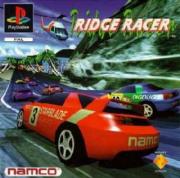Ridge Racer FAQ
By: James William Ayton Jr. (JAyton@randomc.com)
For the Sony Playstation
US Version
Revision: 2
Last update: 12/09/1995
<><><><><><><><><><><><><><><><><><><><><><><><><><><><><><><><><><><><>
<> Contents <>
<><><><><><><><><><><><><><><><><><><><><><><><><><><><><><><><><><><><>
Section 1: General Info
Section 2: The Tracks
Section 3: The Cars
Section 4: Strategies
Section 5: Tricks
Section 6: Credits
<><><><><><><><><><><><><><><><><><><><><><><><><><><><><><><><><><><><>
<> SECTION 1: <>
<> General Info <>
<><><><><><><><><><><><><><><><><><><><><><><><><><><><><><><><><><><><>
_______
The FAQ
Well, this is probably the last version of this FAQ. This version is
the first update in exactly two months. If you know something that is
not in the FAQ that you can confirm yourself, I would love to hear about
it and you will get your name in the credits section. Also, send
Questions, Comments, Additions, and Corrections to me at
JAyton@randomc.com. Thank You.
________
The Game
Ridge Racer was released in the arcade in 1993, but wasn't very
successful. Since then, it has been released on the Sony PlayStation
and is a big hit. Now you can get a PlayStation with Ridge Racer as
a pack-in game. Ridge Racer is a racing game with a huge variety of
cars and 8 different versions of one track. There is no way to crash.
Whenever you hit the wall, you lose lots of speed. Also, running into
the backs of computer cars will bring down your speed by much.
_________________
Starting the Game
When you insert the Ridge Racer disk into your Sony PlayStation, a
game of Galaga will start which keeps you from being bored while the
game loads. Then you will see the title screen. The title screen is a
flag that says Ridge Racer on it and the wind is blowing it. Press
start whenever you are ready to play. After that, the Game Mode
Selection Screen will come up. At this screen, you can choose a variety
of play settings.
________________
The Title Screen
Too make the flag that says Ridge Racer on it move in the title screen,
hold two of the top four buttons (like L1 and L2, R1 and R2, L1 and R1,
L2 and R2, but you cannot use niether L1 and R2 nor L2 and R1) Then hit
one of the following buttons to do you desired motion:
Directional pad: Flips and turns the flag
Cirlce: Rotates to the left
Square: Rotates to the right
Eks (X): Zooms in
Triangle: Zooms out
Start: Makes the flag semi-transparent
When you have finished amusing yourself, hit START.
___________________
Game Mode Selection
The items you can choose from at the Game Mode Selection are: Course
Select, Transmission, Car Select, Sound Select, Start, and Options.
-Course Select
This is where you pick which track to race on. It will also display the
info of the track and if you have won that race yet or not. To make the
track rotate to the left, hit L1. If you want to rotate the track back
to the right, hit R1. To make the track spin around faster and faster,
hold down either L1 or R1, depending on which direction you want it to
go.
-Transmission
Automatic Transmission - AT - The gears will shift automatically to
match the speed. This is good for beginners. Pay attention to how the
automatic transmission switches gears, so you can match it whenever you
decide to play manual.
Manual Transmission - MT - With the manual transmission, you can change
the gears freely. This is for experts. You have more control over your
car with a manual transmission.
-Car Select
This is where you pick which car you will use. It will also display the
info of the car. To make the car rotate to the left, hit L1. If you
want to rotate the car back to the right, hit R1. To make the car spin
around faster and faster, hold down either L1 or R1, depending on which
direction you want it to go.
-Sound Select
You can choose the music that runs during game play. Also, you can
enjoy playing just the music by choosing the Music Player Option. One
feature in this game that is probably one of the best, is that you can
listen to your own CD's at ANY time while playing Ridge Racer. After
the loading screen at the beginning with Galaga, the game will be
completely loaded into your PlayStation and you can take the CD
completely out for the rest of the time that you have your PlayStation
on. You can then replace it with any of the music CD's that you enjoy
to listen to while you race. However, you can only pick songs 1 through
6. It only starts at the beginning on song number 1. If you pick song
2 through 6, it will start in the middle of the song. It plays song
Number 8 at the Menus before your race and in the replays when you
finish each race. Number 7 is played during the demo. Some CD's do not
work right with Ridge Racer. Smashing Pumpkins Melon Collie and the
Infinte Sadness DISK 1 is one of them. Song 1 and 2 are correct. But
then Song 3 is replaced with Song 4. Song 5 is played by using Song 4.
Then Song 6 (Bullet With Butterfly Wings) is skipped and number 7 is in
it's place. Song 8 is played as Song 6.
-Start
By going here, you will (big surprise here) start your race with the
options and modes you have selected.
-Options
--Fastest Laps
This shows you the top 6 fastest finishers on the Time Trial Track. It
shows the rank, the time, the initials of the driver, and the car they
used. At the bottom you will see the best single lap time. There are
also options here to load and save Fastest Laps onto Memory Cards. When
you save a Fastest Lap to your memory card, you also save any extra cars
you may have gotten and which tracks you have beaten.
--Button Configuration
This is where you can change what button does what.
In every configuration,
Up = Nothing
Down = Nothing
Left = Steers car to the left
Right = Steers car to the right
Triangle = Change View
L1 = Shift Down
L2 = Shift Down
R1 = Shift Up
R2 = Shift Up
Select = Nothing
Start = Pause/Resume/Quit
Type - A
Square = Brake
Eks = Accelerate
Circle = Nothing
Type - B
Square = Nothing
Eks = Brake
Circle = Accelerate
Type - C
Square = Accelerate
Eks = Brake
Circle = Nothing
Type - D
Square = Nothing
Eks = Accelerate
Circle = Brake
--Music Player
This is where you can sit and watch the demo and listen to any of the
songs on the CD as long as they are Number 1 through 6.
<><><><><><><><><><><><><><><><><><><><><><><><><><><><><><><><><><><><>
<> SECTION 2: <>
<> The Tracks <>
<><><><><><><><><><><><><><><><><><><><><><><><><><><><><><><><><><><><>
The tracks in Ridge Racer are all different variations of the same
track. Here you will find a brief description on each course and
afterwards a turn-by-turn strategy.
Beginner
2 Laps
Maximum Speed - 100 mph
This is a good place to start out and to get to know the track better.
The computer cars do not go very fast just as your car doesn't.
Mid-Level
3 Laps
Maximum Speed - 125 mph
This track is just the same as the Beginner Track, just that all the
cars are faster and the other cars are more aggressive and your car is
faster. There is also one more lap than in the Beginner Track.
High-Level
3 Laps
Maximum Speed - 125 mph
On the High-Level Track, there is a huge section added to the Beginner
and Mid-Level Tracks. All the cars go the same speed as they did on
the Mid-Level Track.
T.T.
3 Laps
Maximum Speed - 138 mph
The Time Trial Track is just you against the Rt Yellow Solvalou. If you
pick the Rt Yellow Solvalou as your car, you will race against the F/A
Racing Car. This is the same track as the High-Level Track, but the
cars go a lot faster here, too.
**Extra Tracks** **See Tricks Section**
All of the Extra Tracks are the same as the normal tracks, just that you
race around them backwards.
Beginner Extra
-2 Laps
Maximum Speed - 100 mph
You just about have to run a perfect race (don't run into the wall and
don't hit any cars throughout the entire race) to win here.
Mid-Level Extra
-3 Laps
Maximum Speed - 125 mph
Same as Beginner Extra, just a little faster and a little harder.
High-Level Extra
-3 Laps
Maximum Speed - 125 mph
Same as regular High-Level Track, of course you race on it backwards but
it is a little harder.
T.T.
-3 Laps
Maximum Speed - 138 mph
This race can get difficult and frustrating sometimes. This is where
you first get to see the 13" Racing car. It stops on the track on the
first two laps, but it goes fast. You can't lose with the Rt Ryukyu
Car.
Turn-By-Turn Strategy
Turn #1: Right Turn: Be careful as you go through the tunnel. Often,
traffic can mess you up in this first turn. Don't enter the
car too badly, cars with little traction will hit the wall if
you are not careful.
Turn #2: Right Turn: The second turn is not all that different from
Turn #1, just a little less sharp.
Turn #3: Right Turn: This turn is very sharp and it requires you to
fishtail (read strategies section) for most cars.
Turn #4: Left Turn: This turn is pretty easy. Try to be finished
with your fishtail from the turn before before you start this
turn.
Turn #5: Left Turn: Uphill makes it hard to see with the 3rd person
view. You may want to switch to 1st person for thet next
couple of turns so you can see where you are going. This
turn should pose no threat to you.
Turn #6: Right Turn: Uphill turn. Really soft turn, but timing can
mess you up.
Turn #7: Right Turn: This is a semi-sharp turn. There is a bank for
you to use, but if you do use it, be ready to steer back to
the left or you will run straight into the wall on the right.
Cars with good handling should have no problems. Cars
without the traction may need to either brake or do a mild
fishtail.
Turn #8: S-Turn: Easy turn to the left and immeadiatly back to the
right.
Turn #9: Right Turn: Next corner's tough. Watch yourself! This is
the turn of all turns. The only way to get through this turn
is to fishtail.
Turn #10: Left Turn: This turn can be hard if you do not go into it
correctly. You want to start on the outside of the curve and
dive towards the inside until the end.
Turn #11: Right Turn: This turn is a little sharp and cars with not
much handling may need to fishtail.
On the High-Level and Time Trial tracks, there is a huge section of
track added to the courseafter Turn #10. The following is a
description of the add-on.
Turn #1: Left Turn: Be ready for this turn as it comes fast. You may
have to fishtail, if you are going too fast.
Turn #2: Left Turn: This turn is soft, but fast. However, do not
blast through this turn. Let off the accelerator just a bit.
Turn #3: Right Turn: This is a hard right turn. You will have to
brake or let off the gas through this turn.
Turn #4: Right Turn: A fast, sharp turn. You can make it without
braking or fishtailing if you line up on the left side of the
track and dive to the right side as you go through the turn.
Turn #5: Left Turn: Easy turn to go through. You should not have to
slow down or fishtail on this turn.
Turn #6: Right Turn: Sharp turn, almost a U-Turn. You will need to
fishtail or slow down through this turn.
Turn #7: Two S-Turns: Left-Right-Left-Right. Fast turns. These
turns may be hard at first, but you should keep pacticing
with them. The best way to take them is to do the technic
that you would normally do with hard turns: Start in the
lane opposite the turn, and then dive down to the inside of
each turn.
Turn #8: Right Turn: A bit slower turn, but it still is faster than
most of the previous turns.
Turn #9: S-Turn: Right-Left. The right turn is no problem, but the
left turn back is hard to do. Stay on the outside of the
turn and then dive to the inside.
Turn #10: Left Turn: OK, It's the last stretch. Keep Going! This
turn is also a hard turn. Just keep to the inside and get to
know it better.
<><><><><><><><><><><><><><><><><><><><><><><><><><><><><><><><><><><><>
<> SECTION 3: <>
<> The Cars <>
<><><><><><><><><><><><><><><><><><><><><><><><><><><><><><><><><><><><>
Performance scales are from 1 - 5. Cars are in order in which they
appear at the car select screen.
1 - Poor
2 - Below Average
3 - Average
4 - Above Average
5 - Excellent
Every car has the word "GALAXIAN" across the top of the windshield in
black with orange letters. On Car #13, it is yellow with blue letters.
__________
13" Racing
Car #13
Here it is, the Black Lamborghini, the most powerful car in the game.
There is a picture of the devil on the hool painted in yellow. 13 is
written on both sides and on the left side of the top of the wing. The
wheels are different from all the other cars, they are all black with a
red stripe going all the way around. Read the Tricks Section for info
on how to select this car. You think the Rt Xevious Green or the Rt
Blue Solvalou is fast? You don't know what fast is until you have seen
this car.
Acceleration - 5
Handling - 5
Traction - 5
Maximum Speed - 5
__________
F/A Racing
Car #3
The F/A Racing Car is all red with a white stripe on each sideabove the
rear tires. It says Namco and Naviway on each side and Namco on the
front and back. It says Galaga in between the headlights. Looks like a
European Sedan. This is the all-around average car. This car is good
for beginners or people that have played the arcade version. You will
still have to brake in some corners.
Acceleration - 3
Handling - 3
Traction - 3
Maximum Speed - 3
_________
Rt Ryukyu
Car #4
This car is red in the front and green in the back with a white stripe
on both sides. Looks like a European Sedan. This car has SUPER
Traction and Handling. If you are just starting out playing Ridge Racer
for the first time, and you haven't played the arcade version, this
would probably be a good choice.
Acceleration - 3
Handling - 5
Traction - 5
Maximum Speed - 3
__________________
Rt Yellow Solvalou
Car #2
This car is completely yellow. Looks like a Lamborghini or some other
type of sports car. It has great Acceleration and above average Maximum
Speed.
Acceleration - 5
Handling - 2
Traction - 1
Maximum Speed - 4
________________
Rt Blue Solvalou
Car #12
This car is completely blue. Looks like a Lamborghini or some other
type of sports car.
Acceleration - 3
Handling - 3
Traction - 1
Maximum Speed - 4
_____________
Rt Pink Mappy
Car #15
*Secret Car, Read Tricks Section*
This car is all pink. It says MAPPY in rainbow colors on each side and
what looks like a little picture of Jerry from the Tom & Jerry cartoons
dressed up as a cop.
Acceleration - 3
Handling - 3
Traction - 4
Maximum Speed - 3
_____________
Rt Blue Mappy
Car #5
*Secret Car, Read Tricks Section*
This car is all blue. It says MAPPY in rainbow colors on each side and
what looks like a little picture of Jerry from the Tom & Jerry cartoons
dressed up as a cop on each side and on the hood.
Acceleration - 3
Handling - 3
Traction - 4
Maximum Speed - 3
________________
Galaga Rt Plid's
Car #16
*Secret Car, Read Tricks Section*
The Galaga cars are the most colorful cars in the game. This one is
yellow on the front, hood, roof, and trunk. Orange is in the middle on
each side while red makes up the back on each side. There is some type
of red and yellow creature on each side, probably was a creature in the
Galaga game.
Acceleration - 3
Handling - 4
Traction - 2
Maximum Speed - 4
________________
Galaga Rt Carrot
Car #6
*Secret Car, Read Tricks Section*
This car is blue on the hood, the roof, and the entire back. Orange is
on each side on the front and yellow and green are on each side on the
middle. This car also has the same creature that is on the Galaga Rt
Plid's car.
Acceleration - 3
Handling - 5
Traction - 2
Maximum Speed - 4
____________
Rt Eosconian
Car #18
*Secret Car, Read Tricks Section*
The hood and the trunk on this car is yellow with one red stripe up the
middle. The top half of the rear is white and the bottom half of the
entire car is red.
Acceleration - 3
Handling - 3
Traction - 3
Maximum Speed - 3
_____________
Rt Neeulasray
Car #8
*Secret Car, Read Tricks Section*
The hood and the trunk on this car is yellow with one blue stripe up the
middle. The top half of the rear is white and the bottom half of the
entire car is blue.
Acceleration - 3
Handling - 3
Traction - 3
Maximum Speed - 3
______________
Rt Xevious Red
Car #7
*Secret Car, Read Tricks Section*
This car is completely red. Looks like a Ferrari or some other type of
sports car.
Acceleration - 5
Handling - 3
Traction - 1
Maximum Speed - 3
________________
Rt Xevious Green
#17
*Secret Car, Read Tricks Section*
This car is completely green. Looks like a Ferrari or some other type
of sports car.
Acceleration - 3
Handling - 3
Traction - 2
Maximum Speed - 4
<><><><><><><><><><><><><><><><><><><><><><><><><><><><><><><><><><><><>
<> SECTION 4: <>
<> Strategies <>
<><><><><><><><><><><><><><><><><><><><><><><><><><><><><><><><><><><><>
Starts
To get a good start, don't hit the accelerator until until the announcer
says GO!. Your tires will not peel out at the start if you do this. To
get a slight boost, Rev the engine up to about 7000 rpm's right before
you hear "GO!"
Fish Tailing
Fish Tailing can be very fun if you can do it right. Fish Tailing is
where your rear wheels slide to the outside of a turn and the front
slide to the inside. It makes it where you can easily go around the
sharpest of all turns with no problems. To do a Fish Tail, wait till
you are coming to a corner and let go of the accelerator, hit the brake
and turn in the appropriate direction. Make sure not to go too far or
you'll spin out. It takes experience to get it right every time. When
you first learn how to Fish Tail, you will have problems with the car
losing a lot of speed when your car regains traction. Try not to lose
control and you will be able to avoid the slowing down. To make it
where you don't lose speed, hit tap the Brake lightly as you are Fish
Tailing. Sometimes you can gain speed out of Fish Tailing. To do that,
release the accelerator again and tap the Brake again and just redo the
entire process. Just experience Fish Tailing and you'll be able to zip
through any turn every time. Fish Tailing is only needed with fast cars
with bad traction and handling.
Cornering
If you haven't figured out Fish Tailing or you think you'll never be
able to do it, just go ahead and learn how to Corner real well. With a
slow car with good traction, you will only need to tap the brake on 2 or
3 turns throughout the entire course. With a fast car with not much
handling, you should at least tap the brake on every turn. Some turns
don't need the tap at all. The tap just sets you up on the turn to
where you should be so you'll go through the turn afterwards easier.
Always make sure you don't hold the brake too long or you may hit the
inside of the turn, which would defeat the entire purpose of hitting the
brake in the first place.
Car #13 Black Lamborghini
To get this powerhouse, beat the Beginner, Mid-Level, High-Level, and
Time-Trial races. Then you either have to beat the Time-Trial or the
Time-Trial Extra Track. Car #13 will then show up first on the car
select screen.
<><><><><><><><><><><><><><><><><><><><><><><><><><><><><><><><><><><><>
<> SECTION 5: <>
<> Tricks <>
<><><><><><><><><><><><><><><><><><><><><><><><><><><><><><><><><><><><>
Secret Bonus Cars
To get the 8 Bonus Cars, for a total of 12 to choose from, simply
destroy every creature on the Galaga game at the loading screen. It
will then say "PERFECT" and the game will start as normal.
Extra Tracks
To get the 4 extra courses, just simply win every race. The extra
courses will be the same as the regular tracks, just that you will race
around them backwards.
Mirror Tracks
This can be done on ANY track. To race on a mirror of a track, just
turn around at the start of the race. On the normal tracks, turn just
before you get to the part where the track meets the other track. On
the extra courses, just turn around right before the first curve. Then
you hit the gas petal and drive straight through the brick wall you will
see. You will still go forwards around the track, it's just that all
the left turns turn into right turns and vice versa. All the buildings
that were on the left are now on the right an vice versa.
<><><><><><><><><><><><><><><><><><><><><><><><><><><><><><><><><><><><>
<> SECTION 6: <>
<> Credits <>
<><><><><><><><><><><><><><><><><><><><><><><><><><><><><><><><><><><><>
Mack-10 subzero@atw.fullfeed.com Help on Car #13
Rick Stumpf No EMail address Title screen stuff
Ridge Racer is a Trademark and Copyright of NAMCO LTD.
1993, 1994 NAMCO LTD.
ALL RIGHTS RESERVED
THE END OF THE FAQ!!!