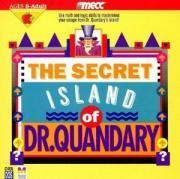ú
³ ú
ú
³ ³
úÄÄÅÄÄú Ä ú
³ ßßßßßßßßÜ ßßßßßßÜ ÜßßßßßßÜ ÜßßßßßßßßßßßßßÜ ßßßßßßÜ ÜßßßßßßßßßÜ Üßßßßß
ú Û ßßßßÜ ÛßßßßßÛ Üßßßßß Û Û Û ßßßßÜ Û Û Û Û ßÜ ³
³ Û Û Û Û ßÜÜÜÜÜÜß ßÜÜÜÜÜß Û Û ÛÜÜÜÜÜß ßÜÜÜÜÜß ÜÜß ßÜÜ ³
ú Û Û ú Ä úÄÄÄÅÄÄ Äú
ß ß ú ³
°±²Û 1 9 1 1 Û²±° ú
³
³ -þ- Secret Island of Dr. Quandary -þ-
ú
ÄÄÄÄÄÄÄÄÄÄÄÄÄÄÄÄÄÄÄÄÄÄÄÄÄÄÄÄÄÄÄÄÄÄÄÄÄÄÄÄÄÄÄÄÄÄÄ
You are here. . . . Mouse Keyboard
Dr. Quandary's Traveling Point to an area of Use the arrow keys to
Amusement Show interest and click move the pointer to
the left mouse button. an area of interest and
press Enter.
Troggle Shoot Move the pointer, Use the arrow keys to move
then click to shoot. the cross hairs. Press the
Space Bar to shoot.
When Dr. Quandary tells you to select
a prize, click on the one you want. When Dr. Quandary tells you
to select a prize, use the
arrow keys to highlight the
one you want, then press
Enter.
On the beach or on the Click on the place Press an arrow key to move
trail where you want to go. in a certain direction.
Press the same arrow key to
stop moving.
One of tlne puzzles Use the commands on the Use the commands on the
Help menu for Help menu for instructions.
instructions.
Menu bar Point to a menu item Hold down the Alt key and
and hold down the left press the first letter of
mouse button. Drag the the menu item. Then press
pointer down to the the highlighted letter of
desired command and the desired command.
release the button. Some commands have shortcut keys:
Sound Off/On = Alt+5
Music On/Off = Alt+M
Run Away! = Alt+R
Exit = Alt+X
Help = FI
Press the Escape key to close a menu
without choosing a command.
Load Game dialog box Click on the desired Highlight the desired
filename, then click on filename, then press
Open or press Enter. Enter or the letter O key
You can load a game only
from Dr. Quandary's If necessary, click on Press Tab to go from the
Travaling Amusement the arrows to display list of files to the
Show. You cannot load more filenames. buttons. The active
a when you are on the To change directories, button is underlined.
island. click on the double Use the Up- and Down-Arrow
period (next higher keys to highlight the
directory)or any name desired filename. To change
in ALL CAPS. directories, select the
To change drives, double period (next higher
click on Drive. directory) or anyname in
ALL CAPS.
To change drives, press D.
To cancel, press C or the Escape key.
You are here Mouse Keyboard
Save as... dialog box Type a name (8 Type a name (8 characters
characters max) in the max) in thetext box, then
text box, then click on press Enter. Theprogram
Save or press Enter. adds a.GAM extension.
The program adds a .GAM To change directories,
extension. select the double period
To change directories, (next higher directory)
click on the double or any name in ALL CAPS.
directory) or any name To change drives press D
in ALL CAPS To cancel, press C or
To change drive, click the Escape key.
Other dialog boxes
on Drive.
Other Dialog Boxes Click on the desired Press the highlighted
button. letter of the desired
button.