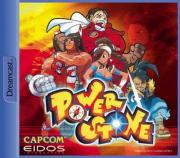POWERSTONE FAQ Version 1.0
This is a FAQ on how to open all the pages in the Powerstone book and the VMS minigame menus.
I may add more sections to this FAQ at a later date.
TABLE OF CONTENTS
Section 1 Powerstone Book
Section 2 VMS menus
SECTION 1
=========
Powerstone Book
PAGE 1
1 = Stick weapon - used to steal stones from opponent
Beat the game one time on 4 star difficulty or more.
PAGE 2
2 = Chain gun
Beat the game 2 times
PAGE 3
3 = Alien ray gun
Beat the game 3 times
PAGE 4
4 = Shield - defends againts any attack except a throw
Beat the game 4 times
PAGE 5
5 = 3rd person behind the back view
Beat the game 5 times
PAGE 6
6 = 2 player 3rd person behind the back view
Beat the game 6 times
PAGE 7
7 = Play as Krakken the pirate
Beat the game 8 times
PAGE 8
8 = Play as Valgas
Beat the game with Krakken
PAGE 9
9 = Play as Final Valgas
Beat the game with Valgas on 8 star difficulty
PAGE 10
10 = Fokker airplane mini game for VMS
Beat the game 6 times
PAGE 11
11 = Ayame star throwing mini game for VMS
Beat the game 7 times
PAGE 12
12 = Gunrock slot machine mini game for VMS
Beat the game 8 times
PAGE 13
13 = Art gallery
Score 1000 points in Ayame's VMS game
PAGE 14
14 = Ending gallery
Beat the game once
PAGE 15
15 = Sound test
Score 2000 points on Fokker's VMS game
SECTION 2
=========
VMS mini game menus
When you turn on your VMS press the mode button until you get to the game option which will be
the second option from the left.
You will see Capcoms logo and then you will see the Powerstone mini game screen come up prompting
you to press "A + B" at the same time.
You will then be at the mini game's menu screen.
Press up or down to scroll through the choices.
The "A" button will enter selections and the "B" button will move back.
The starting option will be the game menu. Pressing the "A" button will take you to the game
selection screen.
The first game will be Fokker's ariplane game. Press "A" to select this game.
Press down once and you will be at Ayame's star throwing game. Press "A" to selct this game.
Press down once more and you will be at Gunrocks slot machine game. Press "A" to select
this game.
The second option down will be the high score menu. Pressing the "A" button will take you to
the high score view menu.
The first game will be Fokker's airplane game. Press "A" to see the high score. It will
be the distance in kilometers.
The second game will be Ayame's star throwing game. Press "A" to see the high score. It
will be the rings scored in one game.
The third game will be Gunrock's slot machine game. Press "A" to see the high score. It
will show the highest payoff in one pull of the slot.
The third option will be the sound. Pressing "A" will take you to the sound ON/OFF menu.
Just pick "ON" or "OFF" and hit "A".
Fokker's flying game
You will have a menu with 2 choices when you select this game. The longer of the 2 choices is
the instructions. The shorter one starts the game.
You move the plane around with the control pad. "A" accelerates and "B" brakes.
The goal here is to travel a long distance by making it to each checkpoint in the allotted time.
You will need to avoid the bombs and birds? and collect the stones to transform into a rocket.
When you transform you need to collect the rings that will appear on the screen. When you
accumulate 2000 rings you will open up the 15th page in the Powerstone book. Also for every
100km you fly, you will receive $1 that will be placed in Gunrocks slot machine game to play with.
Ayame's star throwing game
You will have a menu with 2 choices when you select this game. The longer of the 2 choices is
the instructions. The shorter one starts the game.
You move the cross hair with the control pad. "A" shoots a star while "B" shoots a super star.
The goal here is to murder, murder, murder, and kill, kill, kill.
You have a limited amount of stars that will be shown in the upper left corner. You have one
super star that wipes out the entire screen. It is shown in the lower right corner. On the
lower left corner is how many enemies are left to kill. If you shoot three stones you will
transform and you will receive a super star. You will get rings for shooting the enemies which
will accumulate. When you get 1000 rings you will open up page 13 in the Powerstone Book.
Gunrock's slot mchine game
You will have a menu with 2 choices when you select this game. The longer of the 2 choices is
the instructions. The shorter one starts the game.
You will see a slot machine with your money on the bottom. If you press the pad, "A", or "B"
you will choose how much you want to bet.
The goal here is to win MONEY! Virtual money that is. This game is just for fun and you will
get nothing in the Powerstone book for playing.
Pressing anything once will spend one dollar and will pick the middle row.
Pressing anything twice will spend two dollars and will pick all three rows.
Pressing anything three times will spend three dollars and will pick the three rows and the
diagonals.
If you pick one or three rows you will need to press "A" to start the slot machine otherwise the
machine will start on its own.
To stop each column press any button.
If you hit three slots in a row you will win some money and you will be prompted to either play
double or nothing or take your winnings.
Pressing "A" will play double or nothing. Pressing "B" will take your earnings.
Each time you win you will see this prompt.
To quit the game press "B" and then hit "A" when the next prompt comes up.
That's all folks!
Copyright of George Monroy 1999. This FAQ may only be used for personal use and may not be sold
or duplicated with the intent of making a profit. All rights reserved.