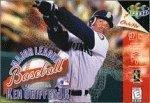Ken Griffey Jr. Baseball
Mini FAQ
Version 1.0
2/19/99
Austin2794@hotmail.com
------------------------------
Sections:
------------------------------
1. Short Introduction
2. Options
3. Batting
4. Pitching
5. Fielding
6. Tips / Secrets
7. Stacked Team
8. Thanks
9. Copyright Info
------------------------------
1. Short Introduction
------------------------------
Ken Griffey Jr. Baseball is a very good game. It is very much like the big
leagues, including real life players, stadiums, trading, simulation, and
conducting your own season. I think it's the best Baseball game out there so
far for Nintendo 64.
------------------------------
2. Options
------------------------------
Season: You can start your own, 162 game including playoffs and world series
season. You get to pick your team, and trade to make your team better.
Trading: You can switch players to different teams, but be careful because
the computer can sense if it is a decent deal or not.
Exhibition: Play for some practice.
Lineup: You can switch the order in which people bat, and you can bench
starters and start benchers.
Bullpen: Before the game, you can choose your starting pitcher, and during
the game, you can send in a reliever when your starter gets tired or is doing
bad.
Homerun Derby: Pick a powerful guy and choose this to launch homers over the
fence!
------------------------------
3. Batting
------------------------------
Batting can be tough to get used to, but when you get used to it, you'll be
a hitting machine. You have to wait and see where the square is. The square
is where the pitch will first go. Then, the pitch will move, and you'll have
to move the circle with it (analog stick) and tap A when you want to swing.
If you swing too early, it'll be foul, and if you swing too late, it'll be
foul. If you connect with it solidly, and pull it at the same time, it's
probably going to leave the park if you can get it up. It's hardest to hit
a homerun to dead center field, but, it's possible. Also, you'll want to try
to pull it so that it will go through a gap. The outfielders stand far apart,
and if you get it by them, it will go to the wall. And it takes time and
skill to get to the ball and pick it up because it's all done using the
analog stick. One more thing, don't try to hit it on the foul line. Unlike
the real big leagues, if it hits the line, it's foul.
------------------------------
4. Pitching
------------------------------
Before you start the game, you will see a menu offering the different pitches
your pitcher can throw. Different pitchers throw different kinds of pitches
and use different techniques. Then, when you choose your pitch, you'll see
a box that will appear over the plate. Move the box to where you want the
pitch to end up. You can move the pitch while it is in the air going to the
plate. Very simple stuff. Here are the different pitched you can throw:
Fastball
Super Fastball
Change Up
Super Change Up
Knuckleball
Slider
Curve Ball
Screwball
You can throw anywhere from about 40 miles per hour to 106 mph. I recommend
getting one of these pitchers:
1.) One that throws a super fastball - You can hit the plate at 106 mph with
one of these, and after a bunch of regular normal pitches, this will zip
right by the batter.
2.) One that throws a slider - You can move the slider in mid air and the
batter will swing because the pitch normally moves. So if the pitch is going
left, and you move it right, it's almost unhittable.
3.) One that throws a super change up - Here's a neat trick. Before releasing
the ball, move the circle to the very top. Then throw a super change and
you'll have plenty of time to fake the batter out at the end of the pitch.
------------------------------
5. Fielding
------------------------------
Fielding takes some time and skill. You'll have to run to the ball using the
analog stick. Then, when you get the ball, you have to use one of the C
buttons to direct it to what base you want to throw to.
C Down - Throws to Home Plate
C Right - Throws to First Base
C Up - Throws to Second Base
C Left - Throws to Third Base
So, just run up to the ball, and if you get to it, you'll automatically pick
it up, then, using one of the C Buttons, throw it to the desired base.
If you are holding the ball, and no action is occuring, the play will be dead
after holding it for a few seconds. However, if you hold the ball and someone
is still running, they can keep going until you throw it in or throw them
out.
------------------------------
6. Tips / Secrets
------------------------------
Call your Shot
When Griffey comes up to bat press left, left, right, right, right, left,
left on the directional pad before the pitch is thrown. If the code is
entered correctly he will point into the stands. If you hit the pitch thrown
it will be a homerun source.
Move Title Screen Logo
At the title screen hold Z to make the baseball in the logo stop spinning.
Keep holding Z and then move the joystick to make the baseball rotate however
you want.
Impossible Pitch
Place the cross hair anywhere in the strikezone except inside the yellow
hitting circle. Hold the cross hair where you want it and press Z and then
Left-C, Right-C, or Up-C to look at one of the bases. Release the Z button
first, then release the C-Button, bringing you back to looking at the batter.
There should now be no cross hair or hitting circle. Now throw whatever pitch
you want and the computer will swing and miss or watch it go by for a strike.
Fireworks in View Stadium
When you get into the "View Stadium" mode by pressing the Z button while
choosing your stadium, you can shoot fire works by pressing the Z and R
button at the same time.
See the Ending
Go to an Exhibition game and pick your teams. When picking the stadium you
want to play in, press all four C-Buttons many times. You will hear a chime
if you've done it correctly. Then press The Z-Button to view the stadium.
Instead of showing the stadium, you will get to see the ending of the game,
just as if you have just won the World Series. If only it was that easy in
real life.
Secret Teams
Highlight 'Exhibition' on the first baseball (menu) that pops up. Now
simultaneously press all four C buttons. Do this many times and you will hear a
beep. Go to the All-Star teams and there will be two new teams: Nintendo and
Angel Studios.
------------------------------
7. Stacked Team
------------------------------
If you want a stacked team, trade for a few of these guys:
Pitchers:
Randy Johnson
Greg Maddux
David Cone
Mike Mussina
Mariano Rivera
Trevor Hoffman
Roger Clemens
Hitters:
Ken Griffey Jr.
Mark McGwire
Tony Gwynn
Alex Rodriguez
If those pitchers are your pitching staff and you have 3 out of 4 of those
batters in your lineup, it's kind of hard to lose. Now, the reason why Tony
Gwynn and Alex Rodriguez are up there, is because they have high batting
averages, causing their circle to be larger and easier to hit. A guy like
Sammy Sosa isn't good in the game, because it's based on batting average, not
home runs or RBI's (with the exception of Makr McGwire).
------------------------------
8. Thanks
------------------------------
Hey, it's the first mini FAQ let alone FAQ of this game I've seen fo far,
but, I have to thank:
Nintendo Underground.............http://www.nintendorks.com
For the secrets / tips.
------------------------------
9. Copyright Info
------------------------------
Ken Griffey Jr. Baseball the game belongs to Nintendo. I have no association
with them. All characters in the game belong to Major League Baseball. You
may put this on your site as long as I am credited and nothing is changed.