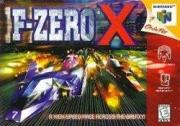F-Zero X FAQ V0.75
by Ismael Sarmiento
0.0) What's New/Introduction
1.0) Translation
1.1) Options Screen
1.2) Car Setup Screen
1.3) Pause Menu
1.4) Retire Menu
2.0) Modes of Play
2.1) GP Race
2.2) Time Attack
2.3) Death Race
2.4) VS Battle
2.5) Practice
3.0) Controls
3.1) Menu Controls
3.2) In-Game controls
3.3) Special Controls
4.0) Vehicle/Driver Information
Coming Soon.
5.0) Secrets
5.1) X's
5.2) Getting New Vehciles
5.3) Joker Cup
5.4) Small Vehicles
5.5) F-Zero Cup
5.6) The DD64 Drive
5.7) Master Mode
5.8) New Backround
5.9) All Secrets Code
6.0) Acknowldgements
0.0 What's new/Introduction
0.75 is the first public release of the FAQ.
*This FAQ is Incomplete* hence the "0.75 version".
I thought I'd put it out early in case anyone needed
help with the game. The complete version will be 1.0,
and will reach 2.0 after the US version on F-Zero X
is released. Right now the Driver/Track info is still
missing, and the main part of the FAQ, Track Strategies
and hints has yet to be added. So for now, this FAQ
is more of a manual/translation with secrets. The next
update in the FAQ should be up Monday, August 10.
Coming Next Update: Formatting and Hints
F-Zero X as you know is the Nintendo 64 sequel to
the Super Nintendo F-Zero. The game is graphically amazing,
supposedly running at a constant 60FPS, but it seems quite
obvious that the framerate drops when there a large number
of cars (over 20) at the screen at the same time. It may
be an effect used to create a greater sense of speed, but
I seriously doubt it. The enviroment and cars are much
more detailed than most previews would lead you to believe,
and there is not a single bit of polygon clipping (break-up)
in the game. Pop-up is also no-where to be found, except
for a few seconds in the Splacepant track, but it happens so
far ahead of you, it doesn't affect the game in any way.
F-Zero can cause quite an adrenaline rush in the open tracks
where even bumping another vehicle could cause you to plummet
to the city way below. The music is great throughout the game,
but as many as four tracks can have the same song. Many tracks
take place in the same "city", so while the tracks are completely
different, there backrounds and music are recycled. It's a cheap
way to work around the space limitations, but the music is so great,
you really won't mind.
This is my first FAQ, so please pardon any
format errors on my part. Corrections and additions are welcome;
just e-mail me at dream@saturnlives.com .
1.0 Translation
If anyone can translate the story, or a few endings, It
would be greatly appreciated. I can't handle any Japanese with
Kanji, so I can only translate the options, and what you I can
figure out on my own.
1.1 Options Screen:
1)Vs Computer Opponents
2)Vs Slot Machine
3)Vs Handicap (Speed compensation)
4)Sound
5)Clear Memory
6)Exit
1)Vs Computer: Choose whether or not you want the computer to
control the remaining cars in Vs mode (i.e. in a two player
vs race, the computer could control the 2 remaining cars. If
this option is off, it would only be Player 1 vs Player 2).
By default this option is Off (Nashi).
2)Slot Machine: Choose whether or not you wish to enable the slot
machine mode. If turned on, when a player's vehicle is destroyed
he can control a slot machine which can damage other players.
See 3.3 for more information. By default this option is Off (nashi).
3)Vs Handicap (Speed Compensation): If this option is turned on,
the players behind the car in front of them gain a speed advantage.
For example in a 4 Player race, The leader would run at regular speed.
2nd place would run faster than 1st, 3rd faster than 2nd, and 4th
faster than everyone else. This allows for a more competitive race
if one player is more experienced than another. Default is off (nashi).
4)Sound: Choose Stereo (Default) or Monoraul.
5)Clear Memory: Resets the memory. Deletes all the records, obtained
cars, and obatined cups.
6)Exit.
1.2 Car Setup Screen :
a)Name of vehicle
b)Weight of vehicle
c)Accel<---------->Top Speed
d)Body Rating
e)Boost Rating
f)Grip Rating
a)The name of the vehicle
b)The weight of the vehicle
c)Choose a balance between how fast your vehicle can accelerate, and
your vehicles maximum speed. On every course, the balance should
bend more to the right. See the course description for the suggested
balance.
d)Body Rating: The rating for how aerodynamic your vehicle is. The
better the rating, the faster your vehicle can travel regularly, and
the better suited it is for jumping. (A-E. A is best.)
e)Boost Rating: How well your vehicle can use speed boosts. The higher
the rating, the faster your vehicle can travel, and the longer it takes
for the vehicle to return to its normal speed.
f)Grip Rating: How well your vehicles grip is. If the rating is high,
your vehicle is more responsive, and it doesn't "bounce" or leave the
tracks while traveling on a 360 tube.
1.3 Pause Menu:
Continue (exit pause menu)
*Retry (Start the race over again)
*Return To Vehicle Settings Screen
*Return To Vehicle Select Screen
*Return To Course Select Screen
Quit (Quits race, returns you to main menu)
*=Uses 1 life.
1.4 Retire Menu:
*Retry (Start the race over again)
*Return To Vehicle Settings Screen
*Return To Vehicle Select Screen
*Return To Course Select Screen
Quit (Quits race, returns you to main menu)
*=uses 1 life.
2.0 Modes of Play
2.1)GP Race
Choose a cup and difficulty, and race for points
in a season. If you come in 1st place overall,
you'll get 1,2, or 3 X's depending on whether
you have it on easy, medium, or expert respectively.
X's unlock the game's secrets (see 5.1).
2.2)Time Attack
Race the clock, and try to beat your own time.
Note that you can turn ghost mode on or off after
choosing Time Attack by pressing up or down at the
track select screen. The option is on the upper-right
of the screen.
2.3)Death Race
Destroy the other 29 cars on the unique track as fast
as you can.
2.4)Vs
Race up to 4 of your friends. Remember to adjust the
options for this mode on the Options screen (See 1.1).
2.5)Practice
A not-for-points race against 30 computer opponents.
You can pick any track you want here, like in VS mode.
Use this mode if you like a track a lot, or you know that
one track is costing you your fist place victory in the
overall standings.
3.0 Controls
The controls for F-Zero X are extremely simple. You should
hold the controller in the "Mario" position; Your left hand around
the middle grip with your thumb on the Analog Stick, your index
finger on the "Z" trigger, and your right hand around the right handle,
with your thumb on the main buttons, and your index finger on the
"R" button.
3.1 Menu Controls:
D-Pad or Analog stick: Used to navigate through menus.
"A" or "Start" Button: Make Selection.
"B" Button: Return to Previous menu.
"C" Buttons: Rotate vehicle in setup screen.
"R" or "Z" Buttons: Change Vehicle Colors in setup screen.
"L" Button: Not Used.
3.2 In-Game Controls:
Analog Stick: Used to control vehicle.
"A" Button: Accelerate.
"B" Button: Speed Boost.
"C-Down" Button (Hold): Brake.
"R" Button: Tilt/Move vehicle right
"R" + Stick to Right: Swing vehicle front to the right.
"R" + Stick to Left: Swing vehicle rear to the right.
"Z" Button: Tilt/Move vehicle left.
"Z" + Stick to Left: Swing vehicle front to the left.
"Z" + Stick to Right: Swing Vehicle rear to the left.
"R","R" or "Z","Z" (Tap Quickly): Side attack.
Hold "R" then "Z","Z": Spinning attack.
Hold "Z" then "R","R": Spinning attack.
"C-Right" Button: Change View (pick from 4)
"C-Up" Button (Hold): View through rear of vehicle.
"C-Left" Button: Not Used.
3.3 Special Controls:
While in the air, your vehicle controls a bit like a plane.
Push the Analog stick down to raise the nose of the vehicle,
maximizing air time, but minimizing speed. Push the Analog
stick up, to tilt the nose of the vehicle maximizing speed,
but minimizing air time. You usually want your nose tilted
slightly down.
Slot Machine: If you turn this option "On" in the Options menu,
it opens up a creative feature. In Vs Mode, when a player's
vehicle is crashed out, they can damage other players vehicles.
"A" stops a wheel, and "B" makes them spin again.
3 Skulls takes away all of every remaining players' energy.
3 Faces takes away 1/2 of that Players energy.
3 X's does nothing to most of my knowledge (e-mail me if you know).
5.0 Secrets
Unlike most Nintendo games, F-Zero has a code to get all
of the extras. However, using this code pretty much takes
all of the fun out of the game. The code is in section 5.8,
but I reccomend you not read it.
5.1 X's: The secrets in F-Zero revolve around obtaining X's.
X's are obtained by finishing the GP Races in first place.
You can get 4 X's in every cup. Beating it on easy gets you
the first X, Beating on Medium Gets you the first 2 X's,
Beating it on expert gets you the first three x's, and
beating it on Master (see 5.7) gets you the last x.
5.2 Getting Additional Vehicles (Thanks to Mike Iarossi for the info):
For every 3 X's you obtain in the game, you get a row of vehicles.
Ideally, you could beat a cup on expert mode, and you'd get 3 X's,
and a new row. However, its not easy to beat the cups on expert
difficulty at first, so If you're starving for the shiny new
vehicles, I'd suggest beating all of the cups on standard mode first
(which also gives you a new cup), giving you the first 2 extra rows
of vehicles. Then beat the Joker Cup (see 5.2) on standard mode,
and the Jack cup on expert for another row. Finally beat the
Queen, King, and Joker Cups on expert (no easy task), to get the
final row.
5.3 The Joker Cup:
To gain access to the Joker Cup, with its 6 new tracks, beat
the Jack, Queen, and King Cups on at least Standard difficulty.
5.4 Small Vehicles:(Taken from Nintendojo)
At the machine select screen, press and hold "L" & "R" then
all four "C" Buttons. You'll hear a warping sound effect, and
the vehicles will shrink. This code is useless, as there is
almost no difference between this and the normal game. If you
a "Micro Machines" type look, change the view to 4th option
during the game (on regular or small mode). You'll get an
overhead view.
5.5 X-Cup:
To obtain the X-Cup, get 12 X's. This includes the 3
for beating the Joker cup. The X-Cup will randomly generate
new tracks, giving the game infinate replay value. Good
thinking on the part of Nintendo.
5.6 The DD64 Drive:
Since F-Zero X was first seen, one of the most exciting features
of it was the ability to create your tracks (maybe cars) using
the DD64. However, with the future of the DD64 uncertain, it was
assumed the feature would be taken out the game. However,
according to IGN64.Com, they tested it on the DD64 (how the heck
did they get their hands on one?), and the game has "hooks".
It asks you to insert the F-Zero DD64 disk (if a games not
compatible with the DD64, it just ignores the drive) when you
turn it one with a DD64 attatched. This opens up a few
possibilities: 1) The feature was originally planned, but
later scrapped along with the DD64, but the DD64 code was left
in the game. This is very unlikely because unlike CD games where
if the developer doesn't want to use something, they can just
leave it on the disk (i.e. the Virgin Interactive movie in
the U.S. version of Resident Evil 2), N64 developers are limited
in space. 2) Nintendo of Japan still has plans to release the
drive. This is a bit more likely since some big projects are using
the DD64 drive (Zelda "2", Mario "2", Mother 3, etc.). or 3)
Nintendo didn't take out the feature just in case they decide to
release the drive at a later time. This is most likely.
If the add-on does arrive, the F-Zero X expanison disk would
almost definately include additional tracks, vehichles, cities,
and a track editior.
5.7 Master Mode:
To obtain Master Mode (a new difficulty level), get 12 X's.
Now you can choose "Master" at the difficulty select screen.
5.8 New Backround (thanks to Mike Iarossi):
Beat the game on Master Mode. I'll post how to pick the
new backround after I beat the game on Master, or Mike
e-mails me back on how to pick it.
5.9 Unlock all secrets:
This code was taken from IGN64 where it was submitted
by MingGenius. At the mode select screen, press
L, Z, R, C-Up, C-Down, C-Left, C-Right.
6.0 Acknowledgements:
Mike Iarossi was very helpful though the writing of this
FAQ, and he has a great F-Zero webpage where you can post
your best times, and compare them to others'. His site
is at http://fzerox.hypermart.net
IGN64 had their translation up before I even started writing
this FAQ, so it's important to know that I read their work
before writing mine. It would have been very easy to take
thier work, but I assure you I translated/figured out the
Japanese in the game on my own. Some things like the VS
Slot machine option, I wouldn't have understood without
having read their translation first. Their translation is
very good, and is available under the codes section of their
site at http://www.ign64.com . It even has very detailed
illustrations. I'd reccomend you visit their site on a daily
basis just for the news.
Also, as far as I know Nintendojo was the first site to mention
the F-Zero Cup, which is probably what is known as the X-Cup now.
F-Zero, F-Zero X, and Nintendo64 are trademarks of
Nintendo Co Ltd. This document is in no way endorsed
or approved by Nintendo.