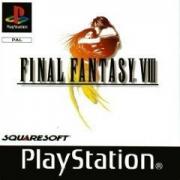Final Fantasy 8 FAQ version 0.1 -- February 15th, 1999
Chiral Fox
chiralfox@madgamer.com
This guide is provided so as to allow people that cannot read Japanese to
navigate the menus in Final Fantasy 8. I'm in the process of writing an
actual walkthrough, but perhaps the most challenging aspect of the game
is deciphering the items and menus, as they are extremely important in
Final Fantasy 8.
Also, this FAQ is quite ugly, because it was originally written in Word
97 and Saved As MS-DOS text. Hopefully the aesthetics of this FAQ will
be improved upon in the next version or so.
Main Menu
Options that are self-explanatory have no description.
=== Junction
This option can be used to set Guardian Forces and abilities.
=== Item
=== Magic
Use and trade spells.
=== Status
Check experience points, status conditions, and ability modifiers.
=== Guardian Force
View Guardian Force levels, and select job skills to develop.
=== Ability
Use abilities learned by Guardian Forces.
=== Party Change
=== Cards
View cards needed for special mini-game.
=== Configuration
=== Tutorial
=== Save
*** Junction Menu ***
=== Junction
|=== Guardian Force
| Sets the Guardian Force you want to use. Upon selecting a Guardian
| Force, takes you to the Optimize and then Ability menu.
|=== Magic
Choose spells to bolster character's statistics. The first two
options on the left are Hit Points and Strength.
=== Remove
|=== Magic
| Removes all spells set using the Junction option.
|=== Everything
Removes all spells and Guardian Force set using the Junction option.
=== Optimize
|=== Attack
| Optimizes spells for highest attack power.
|=== Magic
| Optimizes spells for highest magic attack and defense.
|=== Defense
Optimizes spells for highest defensive power.
=== Ability
Allows you set abilities for your characters. Note that this is the only way
that any characters can perform actions aside from attack in combat. Each
Guardian Force has four abilities already set, those being:
|
|=== Magic
| Casts spells in combat.
|=== Guardian Force
| Summons the Guardian Force to attack. The hit points of the Guardian
| Force are shown, and a blue meter counts down. When the blue meter
| reaches zero, the Guardian strikes, but note that this attack can be
| canceled by the Guardian reaching zero hit points, a confusion spell,
| or a silence spell.
|=== Draw
| | Perhaps one of the most important commands in the game. Use this in
| | combat to "draw" spells off of enemies. There are two possible commands
| | to draw:
| |=== Stack
| | Saves the charges for later use. Up to nine can be drawn, depending
| | on the level of the enemy, the level of the character, and luck.
| |=== Release
| Only one charge can be drawn this way, but it is immediately
| expelled. The spell is typically at half strength, but this is good
| for situations in which you need to cast a spell you have not drawn.
| It is possible to draw question marks from enemies, and note that you
| must have the draw command equipped to take spells from a draw point
| (the translucent purple spots that appear similar to save points). Some
| draw points are hidden, and they are the only way to get powerful spells
| early on in the game.
|=== Item
Allows you to use items in combat. This can come in very handy when you
are Silenced.
*** Magic Menu ***
=== Use
Allows the use of magic outside of combat.
=== Exchange
| Allows characters to shift spells around, even with members not currently
| in the party.
|=== Hand over all
| Gives the bottom character all available charges of the currently
| selected spell.
|=== Receive all
| Gives the top character all available charges of the currently selected
| spell.
|=== Divide
Allows the player to specify the number of charges each character
receives.
=== Receive everything
Top character receives all available charges from bottom character.
=== Arrange
Shift spells around for convenience and easy access during combat.
*** Guardian Force Menu ***
=== Learn
| After selecting your Guardian Force, this option shows the list of
| abilities that a Guardian Force can learn. As the Guardian Force's
| levels increase, the number of abilities will increase as well. There
| are several different types of abilities that can be learned. Abilities
| can be classified by the symbol in front of the ability.
|=== J
| Junction ability allows spells to be selected through [Junction]
| [Junction][Magic] to power up a character's statistics. The more
| charges of a spell you have the bigger the boost. Not all characters
| are boosted by the same spells however.
|=== !
| Command abilities can be selected through [Junction][Abilities] for
| use in combat.
|=== C
| Character abilities can also be selected through [Junction][Abilities],
| but these are selected on the bottom abilities window. Character
| abilities are automatically in effect when selected.
|=== G.F.
| Guardian Force abilities are like character abilities, but need not
| be selected. They are in effect once learned.
|=== M
Menu abilities can be selected from the main menu. Different Guardian
Forces serve different functions, for example Ifrit has the ability to
transmute certain items into other items or spells.
*** Ability Menu ***
Guardian Force abilities to be translated at a later date.
*** Card Menu ***
Displays the different cards in your collection. Cards can be won by
gambling with certain people in towns across the world, or after winning a
battle. Try to hang onto these cards, as they are difficult to win back if
you should lose all of your powerful cards.
The rules vary from player to player, but generally are as follows:
Each card has four numbers representing four directions: up, down, left and
right. The game is played on a board of nine squares (much like a Tic-Tac-Toe
grid).
Step 1. Depending on the rules, you may get to pick your own hand. If so,
choose wisely, as you will lose the best card in your hand should
you throw the game. Otherwise, your cards are picked randomly.
Step 2. One player is randomly chosen to go first. A card can be placed
in any free square on the grid.
Step 3. If the card is placed next to an opponent's card, the numbers that
are touching are compared. If the attacker's strength (number) is
higher (or in some variations, the same strength will do) the
defending card is taken and changes color.
A simple but interesting game. Keep in mind that it is possible for a single
card to take up to four other cards in one move (if placed properly). Also,
the elements on the board will have an adverse effect (-1 to strength) on
cards with a different or lacking element, but have a positive effect on cards
of the same element.
*** Configuration Menu ***
=== Sound
Stereo or Monaural
=== Controller
Normal or Custom
=== "Kasooru"?
To be translated later
=== ATB
Active or Wait modes
=== Labeler
To be translated later
=== Camera
To be translated later
=== Battle Speed
Slow to Fast
=== Battle Message Speed
Slow to Fast
=== Field Message Speed
Slow to Fast
=== Analog Control Speed
Slow to Fast
=== Vibration
Off or On (can also be set by pausing the game with Start)
There is much, much more to come, including Guardian Force abilities
translations, a list of spells, information on how to upgrade your weapons,
how to get new Guardian Forces as well as a general walkthrough for difficult
portions of game.
*** History ***
Version 0.1
Menus translated
*** In Progress ***
=== Completed menus
=== Guardian Force ability listings for Ifrit, Shiva, Quetzacoatal and Diablos
=== Walkthrough of Disc 1
=== Monster catalog
Final Fantasy 8 FAQ version 0.1
Copyright 1999 Douglas "ChiralFox" Hall