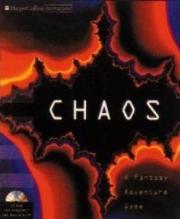CHAOS - The Fantasy Adventure Game -The Game by Harper Collins Interactive - STARTING IN THE TRAILER You begin in your trailer, listening to a radio station that is running a contest. You'll be involved in this contest later. Back up from the radio (click on down arrow on bottom of screen to back up.) Then go forward to turn off radio (play with the buttons to do this) and then click on the lower right corner to turn. Click on upper right corner to approach broken clock. Open pendulum door. Click on center bottom arrow to open drawer beneath the door. Remove the three magnets (just put them on the rug). Now the clock is fixed. Go "up" 2 times, and then pull back from clock. Turn right to Phone/TV mechanism. Approach it. The phone should ring. Note incoming time is 2:59 (same time that is now on the clock). You can't understand this message. When it stops, click on the SAVED orange button and see that another message came in at 11:25. Click on the circle on the screen to play this message. Listen to the whole message from this collection agency guy. You owe 10,075 credits. He *will* collect, eventually. Click on the NEW button and notice that the blue circle, on the screen, for the 2:59 message is empty (compared to the 11:25 message). This is why you are having the technical difficulties with your Uncle's message. Back up from this Phone/TV twice, this turns you around to the fractal picture over the couch. Approach the picture. Examine the picture frame. Click on the bottom panel to open the controls. Click on the green button to turn on the power. Move spots around until the time shown on the digital panel is 2:59. Click on the top metal button to "use" this time setting.. You should hear the "message unlocked" verbal confirmation. Back up, turn left and approach kitchen sink. Turn right. Find computer in Cracker Jack box. Click on it to take it. Turn back left to the sink. Then back up 2 times (facing other end of trailer). Go forward 2 times and then right to approach Phone/TV again. Click on the NEW button. The 2:59 message should now have a pattern in the blue circle. Click on the circle to hear the message. When Uncle Prospero is through talking, click on the open "plug" on the lower right corner of the Phone/TV to download the stuff he mentioned sending you. Phone message indicator should now light up on your personal computer. Click on it. "Transferring data" bar appears. When this disappears, click on "Downloads" triangle on panel on left. You need to examine the map (which, once you have visited a location and it is purple, is one way by which you can transport yourself between locations) and then read all of your Uncle's notes on his discoveries about the chaos theory. These give clues and hints to later puzzles. Also select "Personal Finances" button on control panel. Move cursor over fingerprint pad and click. Note that you are 37 debits in the hole. Make a note of your 4669 PIN number. You use it quite a bit later on. Of course, you can always refer back to your computer to check it. No messages yet -- but all future phone calls will come in on your computer from now on. Always answer the phone when you see the phone icon on your computer. Use brown button in lower right to close computer. Move toggle switch to TV. Click on the white vertical button on left top of the beige panel. This moves you down the TV stations. You can see this on the horizontal bars on the right of this panel. Go to the 4th bar down. Toggle should automatically go to Play. Watch all of chaos lesson. Then click on open "plug" on the machine to download the lesson, as offered on the TV. Message indicator on the computer should light up. Click on computer to open it. Select "Downloads". You should now have all 3 transmissions. Close the computer. As you back up from the Phone/TV, a butterfly should fly across the screen. You are now done with the trailer. So explore, if you want, and then exit out the door. Travel straight ahead to the lakeside area. Remember, if phone rings, always answer it - just click on computer and the click on the "messages" button on the display panel. THE LAKESIDE AND THE WEATHER STATION In this series of puzzles, you are trying to discover the settings in the weather station that will allow you to control the weather -- changing the weather is the only way you can continue your journey toward your Uncle's place. But before you can use the settings, you need to get the necessary data. First, turn right at the weather station. Approach it. At the door, look toward the upper left. Butterfly wings have now started the wind machine (which can record the wind speed on the recorder inside the weather station). Turn back to the door and click on the red button to enter. Turn left to talk to the ditzy assistant. Turn right and then back left to her again. Then right again. After you step on her contact lens, go "up" to weather station controls. Approach main computer -- this is forward arrow (at top of screen) NOT down arrow at bottom of screen. You can't do anything with the desk computer yet, but notice 3 symbols on panel. These match the 3 data collection mechanisms outside...the windmill (working) the balloon and the rocket. You will need to get these other two mechanisms working. Back up and turn right. this is upper/lower atmosphere temperature recorder (note rocket ship). No data yet. Turn left. This records current wind speed. Note that it is working and it is at 10. Pushing buttons moves the value of 10 to more accurate decimal places. Move value back to 10 for the moment. Turn left again. This device measures the East/West temperature variances (note balloon). Turn left again. Approach computer and try to work buttons for data. Back up from computer. Go forward (upper arrow) to descend down to ground floor. [Phone call from Uncle: you can't examine data that hasn't been gathered] Turn right and talk to assistant until she repeats herself. Then turn back to door and exit by clicking on red button. Balloon: Go forward to the balloon. Click on loose yellow hose ending to put it on nozzle. Click on purple control above dial to turn it sideways to open air passage. Click on circular valve on gas tank until needle is just ahead of red zone then click on valve again to shut it off. Then click on purple lever above gauge to light the flame. Balloon launches. You will now get East/West temperature variances. Rocket: Turn left. Go forward toward tunnel entrance and then through tunnel. Go forward & then turn left toward mechanism. Go forward. Turn valve on pipe to start water. Click on needle-like device to lock bridge section into "straight ahead" position. Go forward to get back on bridge and then go forward to get to rocket panel. (You can go to upper right to get a better view of rocket, then return to panel). Enter wind speed of 10. Then click on launch button. You will now get Upper/Lower temperature variation data. [Message: One from Uncle and another from collection guy. Listen to them both] Return to weather station. If you want to take a ride on the Red Herring boat, feel free but it won't get you anywhere. You're going to have to figure out some other way to cross the lake. Go back to computer on 2nd floor. You can now set values at each of the side recording devices. You have to do this wrong once, so set any value you want. Then return to computer and click on each device symbol button on the panel. Select "yes" on the right screen to see if you have entered the right settings to control the weather.. Computer should tell you that settings are incorrect (unless you guessed right). [Message: resolution/ablution. Go down and talk to assistant, she suggests that the right values may be written down somewhere. Read your uncle's notes about his bath. A time of 2:37 was mentioned. These are the three digits of interest -- remember, in chaos theory, the way you round numbers make a difference.] Set Balloon device at 2 Set Wind device with 3 as the last decimal value = 10.063 Set Rocket device at 7 Return to the main computer. Approach and select all 3 buttons. Select "yes" on right screen. After the attractor has formed on the left screen, you can grab it anytime and insert it (click and drag )in the diskette slot on the computer. Whatever weather pattern is showing on the right screen when you click on the attractor, will be the weather created outside. Any wrong selection won't let you out the door, but assistant will try to help with hints. When you get the correct one, you will automatically be sent to the assistant. Then you can turn left and exit. The correct weather is cold/icy. As you exit, you will automatically cross the icy lake to arrive at the KAOS radio station. THE KAOS RADIO CONTEST Just before you enter the door, you might want to turn to the right and see the car you can win in the contest. You need the transportation. Enter the front doors to the station and talk to the DJ in the booth (go forward and then turn to the left 2 times and then use upper right corner arrow.). After he explains contest, click on him again 2 more times, then back up twice (turn around) and go toward the gold jukebox- like panel. Click on the right side arrow which will turn the panel around to the back side. You want to determine the relationship between the colored plugs and the instruments. Put a plug (click and drag)in any IN hole and see the picture of the corresponding instrument appear. You want to "lay down 4 tracks" for your hit record contest. So you need to select 4 instruments. You can select these now, or later after you see which ones you can tune correctly to get a chaos hit. The blue plug is the horn The brown plug is the drum The red plug is the "base fiddle" The purple plug is the harp The green plug is the snowflakes The gold plug is the picture frame. The 4 red plugs also need to be put in place. Click & drag one end to the OUT hole and other end, to the RECORD IN hole. Then turn left and then back-up from the jukebox. You first need to "tune" each instrument and then for the four that you are going to record, you need to make sure the panel next to each instrument is on the same color. So you might as well set all the panels to the same color as you approach each instrument for the first time, then you don't have to worry about the colors any more. Just click on the colored bar to rotate through the colors. Each instrument starts with sort of harmonic sounds, you want to re-tune four of them to off-tune sounds. And this is done an entirely different way for each instrument. Picture Frame: Click on the 2 circular decorations on each side of the frame so that they are pulled down. When you click on the surface inside the frame, you should now see blue waves. You play this instrument by just clicking on the surface inside the frame. Harp: This one is the hardest (I think). You want to click and drag the strings out, to get a strong twang. Do this for the short strings that are in the upper corner of the harp, just play around in this tiny corner. When you twang the right one, the right way, the strings disappear and a leaf pattern appears. You still play the harp by just clicking on the leaves. Drum. Click on the cream-colored ring that is near the top of the pole that the twin drum is setting on. It should turn. Then, when you play the drum (clicking around on it's surface), you should see waves on the surface. Horn. Click on the mouthpiece. It moves up and down. There is no other visual change to the instrument (that I could tell). Base. Click and drag the strings out to the left (left string) and right (right string) of the actual instrument. Notice the smaller, cream-colored fractal shapes that surround the large base fractal shape. These are like spindles. You want to drag each string out and *hook* it on the very tip of the top two spindles on each side. Success depends on where you touch the string and the angle against the top of the spindle. When you get the two on each side right, the instruments automatically hooks the strings on each of the other spindles. Now it is re-tuned and can be played by clicking on it. Snowflakes: You want to "break" each flake. As they light on and off, click on each flake -- when the light is off -- and you will hear a breaking sound. And the flake will stop lighting up. It's permanently turned off. Turn off each of them. Then you can play this instrument, by just clicking on the flakes. Go back to the back panel of the gold jukebox and put in the plug for the 4 instruments you have selected to record and put in the red in/out plugs for that instrument (remember to have the panels near the actual instruments all the same color). Return to each instrument that you just plugged in and play it for a few seconds. Then return to the back panel and play each individual track to make sure it was recorded (nothing appears on the music score lines). Then click on the triangular play button along the bottom. This will play the tracks together. Then hit the circular record button. If you did this correctly, a cd disc should come out of the slot and into your inventory and you will be automatically turned around to the DJ. . Notice that if you click on the cd in your inventory, it turns and your hit tune plays. You now have your prize money (check finances button on your computer) and you can take the car. Notice that the DJ said. "don't come back unless you're really broke." There should be a phone call from Uncle P. He tells you he is a short drive up the coast (his map that you downloaded doesn't show you this part of the trip). Exit the radio station. If you haven't moved away from the DJ, just go toward the upper left corner. (If you have moved away from him, go back to his booth and then select the upper left corner arrow.) Go forward through the doors and turn left to the car. Click on the door and enter the car. You will automatically drive out onto the Highway where you promptly run out of gas. ON THE ROAD Nothing will happen until you hit the red emergency button. Then, there is a knock on the window. Turn left to see the tow truck operator. Then turn back toward dashboard and you're automatically towed to the gas station. Turn right to the pump guy. Before entering the number of pellets you want, enter your PIN number of 4669 (and enter key). Then key in 5 pellets -- number of marks on your gas gauge. Any larger is impossible, any smaller and you'll run out of gas. Turn back to dash and push ignition button. Then, after a few seconds, click on the blue bar below the Viewgraph to put it on the screen. This is the same routine at every gas station you come to -- and there are about 15 of them! Phone call from Uncle P gives you clue about how to make journey. The key here is that you can only go 5 squares on the Viewgraph between fill- ups. The current scale on the graph makes that impossible. So click on the plus sign to enlarge the scale, 2 times. Now there is a fuel station 5 squares away. Click on it to go there. This is the same procedure at every station -- after filling up and turning on ignition, go to the graph and play with increasing/decreasing the scale to get a fuel sign 5 squares away. This is tedious, but the guy is amusing. And he gives hints for the forest puzzle. Also, you can amuse yourself by changing the music track on the radio. Note: if you goof, just press the red emergency button and the tow truck will come and tow you to a fuel station and you can try again. Along the way, Uncle P should call to ask you to go see Professor Fernsley in the forest. When you reach the cross-roads at the end of the highway (star on map), turn right and take 2 pellets from the dispensing machine. Turn back toward dashboard and then click on the sign with a tree on it. This will take you to the forest entrance. THE FOREST Approach the gate and then turn right to talk to Ranger Beth. Click on her 3 times to get the facts. Take a litter bag. "Beth likes to dance" Click on your cd in inventory and watch her go. Notice the percentages on the wall behind her. These are important. Turn around and take a map of the trails from the box on the wall. Turn back to gate and enter. If you click on the map in your inventory, it will open and stay on-screen to follow. You can close it by clicking on the map icon in your inventory. Go forward through the gate, then forward one more time. Turn right, then just keep going forward until you reach the hut. (If you come across any white crumpled pages on the ground as you do this, click on them to put them in the litter bag.) Professor asks you to get his lost pages. Click on him again to find out that there are 16 pages. Now you have to wander the trails. Use the map. I think the pages are distributed randomly for different games, so there's no way to give a solution. Just follow the trails, make sure you cover all of them, and examine all the dead ends. Note that some trails come together at an angle rather than at a square "corner" so keep checking for movement arrows in the corners of the screen, not just the North, South, East and West arrows. You can always check to see how many pages you have picked up by clicking (and holding down the mouse button) on the litter bag. The sheets you have should appear across the screen. When you have all 16, return to the hut. At the Professor's invitation, turn right and enter hut. Prof is now sitting, click on him to get instructions and then turn right to access table top computer. Click on litter bag to put all 16 sheets on the table. They automatically arrange themselves. This also was random in different games, so there's no way to give a solution. The general idea is to put a correct set of 4 pages (i.e., all belonging to the same drawing above the screen) on the computer screen and then hit the scan button. This will turn them into shapes like those in the drawing above. If they are part of the same set, they should be the 4 shapes shown in one of these little drawings. Then just click and drag the shapes around to make the formation shown in the drawing. Some alignments are tricky, so once you have the right 4 shapes for a set, it may take a few tries to get the pieces in exactly the right position. Just get them aligned and hit "scan." If the alignment is correct, the shapes will disappear and the drawing along the top will turn into a realistic picture of the leaf (?) of a tree. One good approach is to number the sheets on a paper diagram. Then try to select 4 pages that look like the same leaf. Move these over to the computer screen, one at a time (noting which number you just moved) and scan each time. If the shape revealed matches the drawing you're trying to duplicate, then add another page that looks like the same type of leaf. If you make a mistake (get a geometric shape *not* in the set you were trying for), you have to completely "clear" the screen. But at least you can get back to the page just before the mistake fairly quickly this way, then try adding another page that looks like the same leaf. When you have 4 shapes that make a set, put them together in the right formation. Note: on the formation that has 2 interlocking diamond shapes, these are not interchangeable. It *does* make a difference which one you put on the left, and which one on the right. When you have completed all 4 drawings, you need to enter the percentages that were behind Ranger Beth, in the same order, left to right. Just click on the digit placeholders on that little percentage button to change the digits. They should read, left to right, 09....42....22.....27. Then click on the handle/lever to the left of the computer to pull it down. There is an automatic sequence and you are turned around to face the professor. Backup and then go forward to climb the ladder. Do not go out the door of the hut that's on the right (or save your game and try it) On the roof, turn right and click on the seed bag (per gas guy's instructions) to take it. Then turn back left and walk out into the sky. You should, by now, have a call from Uncle P that hints that you should do this. The hot air balloon comes by and then drops you down the chimney at your Uncle's estate. You land inside the estate, in the living room. TRACKING DOWN YOUR UNCLE Estate: Turn left and go forward. Then turn left until you see Jenkins watering the plant. Click on him after he talks and you'll be told to go to the hospital to be with your Uncle. There is nothing you can do in the house at this time. But you *can* explore before leaving for the hospital if you want. The key locations are the lab upstairs, you'll be using the microscope later. And the investment terminal in the Library -- first floor through door underneath the stairs. Go the area at the bottom of the stairs . Go forward to the brown door and then click on it. You will be automatically taken to the signed crossroads. Repeat the procedure of getting the 2 pellets and starting the car, then select Hospital sign. Hospital: Enter doors and go right to talk to nurse. Click on her again, then turn left to access patient information. Highlight Uncle Prospero's name and hit PIN ENTRY button. Enter 4669. Your poor Uncle needs 15,000 credits for his operation. Check your personal finances. You have about 4,000. Talk to nurse 2 more times. Turn right toward front door. You are ambushed by collection guy. He drains your credits. Your problem now is to go to the radio station and win the contest again to get some starting credits -- and then use the investment terminal in Uncle's study to get enough credits for the operation AND the rest of the balance due the collection guy. That's about 22,000 total. Note: Now that you have visited all the locations, you can now travel between them by using the map that Uncle P downloaded into your computer. Access this map and click on the radio station. You are returned there. Radio Station: Repeat the steps (in previous section) to record another song ( should only have to change one instrument from last selection) and win another contest. Then return to Estate and go to Investment Terminal in the Library. MAKING MONEY IN THE MARKET You might want to save your game here, so that if you lose credits, you can start over. Log on to terminal and select "Current Trading". Enter 4669 (Balance of $1,500 should show). All you can do now is select a stock, select an investment amount, then decide when to buy, wait and then when to sell. Try to earn 22,000. (I had good luck with ORANGE, first at 500 then at 1000). You can increase the interval time of that "ticker" along the top, and then just try to hit BUY when the green dot is low and hit SELL when the green dot is high. As soon as you have the funds, log off and return to hospital. PLAYING DOCTOR Enter and go to nurse. Check patient screen and enter PIN number again. Return to nurse again. Despite what she says, you can't go through doorway yet. Turn right past doorway and let the collections guy drain the rest of your debt. Now that you've paid him off, you can go through doorway and into O-R. Turn left and then go through blue doors. After Dr. leaves, turn left and see gallery laughing at you. Turn back and after Dr. talks, click on him again. Then approach goggles object to get close up of Uncle's chest. Turn on power. Then place left paddle at the top of the chest on (screen) left and the right paddle at the top of the chest on (screen) right. The placement is critical. You have to have it just right. The paddles are touching the top of the frame, sort of centering the neck and collar bone shadows between them.. The upper left corner of the left paddle is about 1/2 inch from the left edge and the lower right corner of the right paddle is about 1/2 inch from the right edge. Hit the red button. The read-out should go to STABLE. Back up. Dr. returns and tells you about a remote chance to still save Uncle. Click on Dr. again so he'll tell you about the Iterato legend about 2 plants-- and that you need to put their leaves together. One of these plants is at the estate and the other one will sprout if you use the seed bag under the right weather conditions. Return to Estate. Approach Jenkins. He should tell you about repairing deck. Turn around from him and when you turn back, he's gone. Approach the plant 2 times for a close-up. Click on plant to get a leaf. Now go to the weather station. Access terminal and set weather for sunny/hot. Leave station and go to balloon launch. Keep going forward to the empty stand until you are at the patch of dark soil. Click on seedbag. After plant sprouts, click on it to take a leaf. Return to Estate. At estate, go up stairs to lab. Turn left and go forward to the experiment table Click on the microscope to use it. The controls can be tricky here, so you might want to save the game in case you get hung up with a clump of "microbes" that you can't separate. Click on each leaf and notice the 3 "microbes" that each one deposited on the plate. You want to combine some of them (definitely combining from both leaves) to make a serum. When you have combined the correct ones, the serum will automatically bubble up and into a test tube in your inventory. Each time you are incorrect, you have to wait through a slow filling of the plate with wrong stuff (that then disappears). You move each probe up and down (without moving microbes) by "using" it at the metal circle. You catch a microbe by pulling out the probe and spearing a microbe and then moving it by "using" the probe along the needle area. When you're moving a microbe by moving the probe at the needle, you can go up/down/sideways. You want to combine the microbes by just barely letting them touch each other -- it is very difficult to separate them and if you overlay them, you may have to start again. Line up the 3 microbes from one leaf along one side of dish and the 3 microbes from the other leaf along the other side of the dish. Now carefully try different combinations -- at least one from each leaf -- by moving microbes to the center of the dish, just touching each other at the edges. This was random. In one game, it took only 2 microbes and in another, it took 3. So I think you just have to keep trying. As soon as you have the serum, return to the hospital and go to the O-R. Click on the syringe -- it fills with serum and goes into your inventory. Click on the goggles again and turn on the power. You now have an x-ray of nerves. Click on the syringe, this will put it on the screen, large sized. You want to inject the serum in the 3 places that are blocked. These are the points at which the yellow flows are stopped. Drag the syringe around until the tip is at the right location and click on the plunger. Do this three times and all blockages are opened. The three spots are the top of the dead "branch" on the left, the 4th intersection down on this "branch" and at the tip where it branches out from the straight line. Pull back. Answer phone from Jenkins. Note Uncle's PIN number of 2206. Your last puzzle is to go back to the investment terminal and restore the family fortune. Return to the estate and go to this terminal. BACK IN THE MARKET Log on and select Long Term Investments. Enter Propero's PIN number of 2206. You should see a balance of $4,000. You need to select the one, single combination of long term investments that take this to $20,000,000 in one step. All wrong combinations just change the balance a little and you'd never get there. Each time you want to try a different combination, you have to log off and log back on, you *can't* try different combinations from the same log on. By examining all the background information on the analysis and statistics, you are given all the correct numbers (and more, but definitely the correct ones in there somewhere) to choose from. Select INFORMATION button. You get a sample chart. Below the graph are Fractal Analysis and Fractal Statistics. You are currently looking at Fractal Analysis. Select the words Persistence, Random and Anti- Persistence above the text box. Note that only investments with a Hurst exponent of > .5 are recommended. Then select Fractal Statistics from below the graph. This shows average trend cycles for recommended length of investment. Note that if there is no average, "but if the Hurst exponent is >.7, investment might be recommended anyway." Also note that for each study, with or without an average, there is a (different) length of time that was studied and that the data, therefore, is good for. Select RETURN. Now go through this same process to get the data for each of the stocks shown in the gold bars, you want to know the Hurst exponent, the study duration and the average, if there is one. (Don't know if games differ on this data, but...) Macrohard has too low a Hurst exponent, so don't select it at all. Orange is good, with an average of 78 so key this in. Micromessage is good, with an average of 50, so key this in. HAL is good with and average of 25, so key this in. T&AT is good, but no average. The study duration interval was 95, so key that in. Select RUN and then STATUS bar. Select LOG OFF. Uncle should appear automatically. After he talks, click on him again. Then after he leaves, go forward to start the ending sequence . So close, but for that pesky butterfly and it's flapping wings!! Walk-thru written by Mary McBride May, 1996