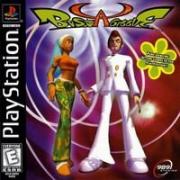Bust-a-Groove Music FAQ Ver. 1.0 Last updated 3/29/99 By Macsen (Macsen@slp1.telmex.net.mx, ICQ UIN: 14681341) X-pike (Grobles@slp1.telmex.net.mx, X_pike@hotmail.com, ICQ UIN: 13479112) ----------------------------- INDEX ----------------------------- a. Disclaimer b. Story c. How do you ACTUALLY do it d. Track list e. About the menu songs f. Closing words ----------------------------- a. DISCLAIMER ----------------------------- We ripped the songs of the game because we think that the music is GREAT! (All of it), we OWN the game, so its legal to have a Backup of its music :p. The programs mentioned here are (as long as we know) of public Domain and the right belong of their authors. Feel free to send us any comment/update on this info. ----------------------------- b. STORY ----------------------------- After a very long day of work, we finally ripped ALL the music in Bust-a-Groove (english version), so if one of you out there have this info for the Japanese (original) version, we would be very happy to include it in this FAQ. Its ok if you want to include this info in your own FAQ, as long as it remains complete and with the author's names (We =) ) in. How do we did it? Well... at first it was very frustrating to guess how the heck did each program worked (the read-me's are all in japanese =/ ), so if there's anyone out there that have a FAQ or guide to use the program, please post it somewhere, preferably contacting the author. ----------------------------- c. HOW DO YOU ACTUALLY DO IT ----------------------------- (All utilities can be found in www.zophar.com) 1. Make sure you have the MSCDEX driver installed and running correctly. (It's better in DOS than in Windows, 'cause in windows it starts to skip. 2. Use XAEX (XA extractor) to extract the data in the \xa\ directory to your hard drive. Make sure you have at least 1.2GB of free space if you want to rip it all. The syntax is: XAEX x:\XA\dancexa#.xa c:\temporal\dance# Where x is your CD-ROM unit and # is the file number (five in total). The song directory is listed below. 3. Once you have extracted the data to your hard disk, there it comes the funny part. use XA2WAV to convert each one to the song itself. The syntax is: XA2WAV -c# -f##### dance# song The -c# is the number of channel that you want to rip to WAV, the -f###### its the sampling rate of target file (we strongly recommend to set it to 44100), and the dance# is the file you extracted to your hard drive with XAEX. All the files contain eight soongs. There's another option with -s######, where the ###### is the sampling rate the source file. If u can do anything with it, we would be very glad to know, for our computer crashed each time we tried to use it. 4. There you go! You may wish to compress them to MP3, and if you will, we recommend the AudioCatalyst encoder, found at www.xing.com (I think), or with any other encoder. Try mp3.box.sk for a good selection of coders and players. ----------------------------- d. TRACK LIST ----------------------------- DANCEXA1.XA Channel Track Comment ------------------------------------------------- 00 Heat English 01 Strike English 02 Frida English 03 Hamm English 04 Kelly English 05 Shorty English 06 Pinky English 07 Kitty N English DANCEXA2.XA Channel Track Comment ------------------------------------------------- 00 Hiro Kun English 01 Gas-O English 02 Capoeria English 03 Robo-Z English 04 Menu A* 05 Shorty Japanese 06 Fever Time 07 Kitty N (closing credits) DANCEXA3.XA Channel Track Comment ------------------------------------------------- 00 Heat A 01 Strike A 02 Frida A 03 Hamm A 04 Kelly A 05 Shorty A 06 Pinky A 07 Kitty N A DANCEXA4.XA Channel Track Comment ------------------------------------------------- 00 Hiro Kun A 01 Gas-O A 02 Capoeira A 03 Robo-Z A 04 Menu B* 05 Menu C* 06 Menu D* 07 Menu E* DANCEXA5.XA Channel Track Comment ------------------------------------------------- 00 Menu F* 01 Menu G* 02 Menu H* 03 Menu I* 04 Menu J* 05 Menu K* 06 Menu L* 07 Menu M* Total File Count: 40 Total Wave Files Size: 959,749,472 bytes (whew!) ----------------------------- e. ABOUT THE MENU SONGS ----------------------------- We really dont know exactly which languaje are each menu song in. Menu A*: No lyrics Menu B*: English Menu C*: English Menu D*: ??? (japanese?) Menu E*: ??? (japanese?) Menu F*: ??? (japanese?) Menu G*: ??? (japanese?) Menu H*: ??? (japanese?) Menu I*: ??? (japanese?) Menu J*: Italian Menu K*: Italian Menu L*: Spanish Menu M*: Spanish If anyone know's what language the menus are, please tell us so we can update the FAQ. ----------------------------- f. CLOSING WORDS ----------------------------- To have a BACKUP of the songs in a CD in BlueBook format (audio CD) is great for parties! We want to thanx a lot of people here, the guys at SONY for making that wonderful thing called PLAYSTATION (we can hardly wait for PSX2!!!), www.zophar.net for its great PSX tool section, the programmers of the utilities that made this possible, the guys at 989 Studios, for creating one of the most addictive games we could ever imagine of! and finally all the Staff (dancers, coders, artists, song writers, lyric traslators and even the administrative people) that contributed to create this wonderfull masterpiece of a game. THANK YOU ALL! =D Now... go Bust-A-Groove!!!