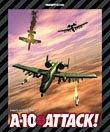An A-10 Attack! primer Version 1.0.1
(c) Petteri Sulonen, 1995. You may freely upload this document in its
original form to BBS's, ftp sites and other online services, give it to your
friends, or include it in shareware/freeware collections. However, please
don't distribute any modified versions you may make of it. (A "modified
version" is one where the body text has been changed; conversions to
different file formats don't count.) You may not charge money for it, other
than nominal fees covering material/copying costs. For further information,
contact the author. All trademarks mentioned in this document are property
of their respective owners; any use here is for an editorial purpose and
does not constitute an infringement.
Table of Contents
* Introduction
* Section I: The Very Basics
o Starting a mission
o Take-off
+ Preparation
+ Taxi to runway
+ Acceleration and lift-off
+ Climb
+ Leveling off
o Level flight and turns
+ Trimming
+ Turning
o Climbs and dives
o Navigation
o Landing
+ Landing practice
* Section II: Maneuvering
o Recovering from stalls
o The High-G Turn
+ A vertical variation
o An emergency landing
o Aerobatics
+ The loop
+ The Immelmann turn
+ The Inverted Split-S
+ The Barrel Roll
+ Another Vertical High-G Turn
* Section III: Combat
o CCIP bombing
+ Loading up
+ Preparation
+ Locating the target
+ Approach
+ Pickling
+ Release
+ Evaluation
o Dive Bombing
+ Preparation
+ Locating a target
+ Approach
+ Dive and release
+ Evaluation
o FAR (Feels About Right) bombing
o Bombing with Mk82HD Snakeye High-Drag Bombs
o Carpet bombing
o Special-purpose bombs
o The Avenger cannon
+ Conserving ammunition
o Other air-to-ground weapons
o Air combat
+ The Sidewinder missiles
+ Meet the MiGs!
* Section IV: Crosswind Landing
Introduction
A-10 Attack! is a rather a challenging simulator. Many people have been
dissatisfied with the documentation that comes with it, even the so-called
Training Manual. This primer is intended for flight simulation novices, and
goes over the basics of flying the Hog and using it in combat. If you can't
consistently make successful landings, this primer is probably for you.
The primer is divided into three sections. Section I, "The Very Basics,"
covers basic flight: getting the Hog into the air, navigation, and getting
it back down in one piece. Section II, "Maneuvering", covers basic maneuvers
used in combat situations. Section III, "Combat", describes the basic ways
of delivering ordnance accurately. Finally, Section IV: "Crosswind Landing"
will go through the process of landing in a crosswind step by step. After
you've gone through the primer once with wind turned off, you might want to
turn it on and see how it affects the different techniques.
The primer presupposes knowledge of the various keyboard commands used to
control the A-10. In other words, if you don't remember them by heart, keep
the quick reference card handy. You'll probably want to print this document
and have it ready for reference when trying the exercises. It's recommended
that you skim through the chapter of the manual describing the instrument
panel of the aircraft, so you'll know which control is being referred to.
Please note that I'm not a real pilot (let alone flight instructor!) so
there will probably be errors and dumb approaches to things here. If you
know better, please let me know so I can correct it.
Revision History
1.0 Initial release
1.0.1 Revised section on CCIP; minor, mostly linguistic corrections
Section I: The Very Basics
This section covers three topics: take-off, level flight and turns, and
landing. Before you begin, turn off wind in Simulator Preferences, and
otherwise configure the game so that you get decent performance out of it.
On 68040-based and Power Macintoshes you can probably leave everything on
and use the biggest screen size available; on slower Macs, you might want to
tune down the graphics a bit. Once you've learned how to induce a sideslip
by cross-controlling (as described in Section IV: Crosswind Landing), you
should turn on wind and go through at least the take-off and landing parts
of this section again.
Unless otherwise stated, use slow and small flightstick movements. Harder
ones are very risky unless you know what you're doing!
Starting a mission
You'll use the Training: Take-Off mission for this exercise.
* Click on the Missions button in the window that shows up when you start
A-10 Attack!
* Click on the line that says Training.
* Click on Take-Off. After a moment, a map will show up.
* In the upper right corner of the screen is a small window, in which is a
button labeled Pilots. Click on it.
* The window's contents will change to a list of pilots, represented by
helmets. Drag one of the helmets to the blue chit with a picture of an A-10
that's on the map. Notice how the helmet changes.
* If there is no red check mark next to the pilot you dragged to the A-10,
click next to the helmet, to the left of it.
* Select Return to Cockpit from the menus.
Take-off
Take-off consists of five phases: preparation, taxiing to the runway,
acceleration and lift-off, climb, and leveling off. Select the Training:
Take-off mission to practice these things.
Preparation
When you find yourself in the cockpit, there's a number of things you'll
want to do to get things going.
* Switch on the HUD and set it to NAV.
Many people find that switching off the "tape" (the bars to the sides that
show altitude, airspeed, and climb rate) makes things easier by removing
clutter from the HUD. Switch it off if you like. The information will be
displayed digitally.
* Switch on the engines with the ENGN STRT-button and wait for them to
power up.
Taxi to runway
In the "Take-off" mission, you'll be near the end of the runway, but facing
the wrong way. You're going to have to turn right, roll a little forward and
then turn hard right.
* Increase throttle to about 35%.
* When the plane starts to roll forwards, decrease throttle to 10%. If your
speed rises above 15 kts, decrease throttle to 0%. Apply some right
flightstick pressure to turn the plane towards the runway.
* When the plane has rolled onto the runway, push the flightstick to the
extreme right position.
* When the plane has turned parallel to the runway, center the flightstick,
set throttle to 0%, and brake to a halt. You might need to adjust your
facing a little by increasing throttle slightly and using the flightstick.
Take your time. If you're not in the exact middle of the runway, don't
worry. The main thing is that you're on the runway and the gun cross is
centered on the far end of the runway.
Acceleration and lift-off
The next phase is lowering flaps, accelerating to lift-off speed and lifting
off.
* Lower flaps to 20 degrees (press F twice).
* Release the wheel brake.
* Increase throttle to 100%.
* Watch the indicator to the left of the HUD, that looks like a green O with
a red V above it and an upside-down red V below it. When the green O lights
up:
* Pull back on the flightstick until the gun cross (NOT the TVV!) is past the
10 mark on the flight ladder. You will lift off!
Climb
Once you're off the ground, you'll retract your landing gear, raise flaps,
and start climbing towards whatever altitude you wish to reach. We're going
to try some basic turns next, so we'll make it 5000 feet this time.
* Maintain a climb of 10 degrees. Keep the TVV (NOT the gun cross, this
time!) on the 10 degree line of the flight ladder (pull back a bit if it's
below, push forward if it's above).
* Once you're off the ground, retract the landing gear.
* Once the Hog has reached about 160 knots, raise the flaps one notch.
* Once the Hog has reached about 180 knots, raise the flaps completely.
* Wait and watch the altitude indicator. Once you're nearing 5000 feet, go
to the next phase.
Leveling off
Once you've reached the desired altitude, you'll want to level off.
* Release the back pressure on the flightstick and push forward a bit if
necessary, until the TVV is on the 0 line of the flight ladder.
* Decrease throttle to 65%
Level flight and turns
In this exercise, you'll fly level and perform "ordinary" (not high-G)
turns. This continues from the previous exercise, where you're flying level
at around 5000 feet. First you'll trim the plane for level flight, then
you'll perform some left and right turns, and finish off with a few nice,
slow climbs and dives.
Trimming
Trimming is necessary because a plane tends to climb if it is going fast,
and descend if it is going slow. This is because the faster you go, the more
lift wings generate. To counter the effect, you'll have to point the nose
down if you're going fast or pull it up if you're going slow. You can use
the flightstick to perform this, but for long-distance level flight you
should use the trim controls. With them, the center stick position
corresponds to level flight. Note that the exact trim settings depend on
your weight, altitude and velocity - a change in any of them will require a
change to the trim settings.
In combat situations, trimming is pretty pointless, as your speed will vary
greatly and you'll maneuver hard in any case. However, in this exercise
you'll trim the plane to make turns easier.
* Hold the flightstick pressure to keep the TVV on the 0 line, and wait for
your airspeed to stabilize.
* Center your stick. Watch the TVV and see if it tends to move above or
below the 0 line.
* If the TVV moves up, trim the nose down with the elevator trim down key.
Repeat until the TVV is on the 0 line.
* If the TVV moves down, trim the nose up with the elevator trim up key.
Repeat until the TVV is on the 0 line.
Turning
In normal flight (navigation), you won't pull high-G turns. Instead, you'll
roll the plane a bit. Now the lift created by the wings won't be completely
vertical, and it'll turn the plane. In the A-10, the SAS (Stability
Augmentation System) will take care of the rudders during the turn, so you
won't have to worry about them like you would on a Cessna.
Normal turns like this don't bleed off much airspeed, are comfortable, and
don't stress the airframe. They're recommended whenever possible.
* Roll the plane about 20 degrees left by moving the flightstick to the
left.
* You'll notice that the plane will nose down somewhat. Pull slightly back
on the stick to counter the effect (keep the TVV on the 0 line).
* Watch the compass at the bottom of the HUD. You'll see it move as the
plane turns.
* After you've turned 30 degrees, level off the wings and release the back
pressure on the flightstick.
Repeat the turn to the right, and practice a few times until you've got it
licked. You can try somewhat harder turns, with banking angles up to 30
degrees.
Climbs and dives
When you're comfortable turning, try some climbs and dives, and watch what
they do to your airspeed and trim. Start with a dive, then climb.
* Push forward on the flightstick, until the TVV is on the -10 degree line.
Maintain stick pressure to keep it there.
* Watch the altimeter and the airspeed gauge. You'll see the altimeter
reading decrease and the airspeed reading climb.
* Once you've descended 1000 feet, pull slowly back on the stick, until the
TVV is on the 0 line.
* Center the stick. You'll notice that the Hog will nose up and start
climbing. This is because your airspeed is now considerably higher than the
one you trimmed for earlier on.
* Increase throttle to 100%.
* Pull back on the stick until the TVV is on the 10 degree line.
* When you get back to around 5000 feet, repeat what you did after take-off:
nose down to 0 degrees, decrease throttle to 65%, wait for the airspeed to
stabilize, and trim for level flight.
Repeat the above exercise a few times, until you feel comfortable with it.
Navigation
When you've finished with the basic turns, set the autopilot, go to the map
view and pause the game.
* When you're in level flight, switch on the autopilot. The plane will
continue to fly level and in the same direction. The throttle will be
automatically adjusted.
* Go to map view and pause the game.
Give yourself a few waypoints as described in the FAQ. Set the altitudes of
the waypoints so that the first one is at 5000 feet, the second one at 4000,
the third at 5000 again, and the fourth at 6000 feet. Place them about 15 NM
(nautical miles) apart: this will give you plenty of time between them, and
about 45-degree turns from one to the next. Don't switch on the TACAN from
the waypoint window, however.
Once you're done, un-pause the game and return to cockpit.
* Switch off the autopilot and set the throttle to 65%.
* Switch on TACAN.
A little circle with a line extending from it will show up somewhere around
the (vertical) middle of the HUD. This is the waypoint indicator. If the
little line points up, you're heading in generally the right direction;
diagonally up means you should turn in the direction of the line;
horizontally left or right means that the waypoint is to your side, and down
straight or diagonally means that the waypoint is behind you.
* Look at the waypoint indicator. Turn in the direction indicated by the
small line. When the line points up, fly straight.
The waypoint indicator shows the position and altitude of the waypoint. The
distance to it and the ETA (estimated time of arrival) are also shown. To
fly to a waypoint, turn so that the TVV is on the waypoint indicator.
* Turn towards the waypoint indicator until the TVV is on top of it.
To fly to the waypoint, all you have to do is keep the TVV on the symbol.
Once you get closer to it, switch to the next waypoint.
* When the ETA indicator reads 30 seconds or so, switch to the next waypoint
(W key). The waypoint indicator will jump elsewhere, and the distance and
ETA readings will change.
* Turn towards the new waypoint just like you did for the first one. As it
is lower than the first one, you'll have to descend a little. If the TVV is
on the waypoint, you'll descend correctly.
The next waypoint will be higher, and you'll have to climb instead of
descending. Practice navigating from waypoint to waypoint until you run out
of waypoints or feel comfortable with it.
Landing
Once you're familiar with TACAN, it's time to land your Hog. This will take
some preparation: first you'll set up waypoints so that you'll get a good
approach, and then you'll actually perform the landing.
To begin with, switch off TACAN, set your plane to level flight, switch on
the autopilot, go to map view, and pause the game.
When in the map view, find the airfield you started from. Use the magnifying
glass tool to zoom in to see the runway. Place the last waypoint 2 NM from
the runway, so that it lies on an imaginary extension of the runway. Set its
altitude to 500 feet. Place another waypoint one NM before the one you just
placed along the same imaginary line. Then set more waypoints on the way to
it from wherever you are, so that you won't have to do any hard turns on the
way. Set the altitudes so that you'll descend smoothly from whatever
altitude you are now, and end up at the 500 feet required by the last WP.
Your waypoints and the field should look something like this:
6 5
====== o------o
Runway 2 nm 1 nm \
When you fly along the waypoints, you'll end up pointing in approximately
the right direction, at approximately the right altitude and distance from
the runway, and you're ready to land.
Take a while to read through the landing procedure, because you won't have
time to refer to a paper when you're busy landing. (Things will go fast!)
When you're done, un-pause the game and return to cockpit.
* Fly along the waypoints you just set until you're between the penultimate
and the final one. You should see the runway ahead. You'll probably have to
turn a little to get to the right position.
* Throttle down to 10%
* Nose down so that the TVV is on the near end of the runway.
There are three lights on the left side of the runway, called the VASI. They
help adjust your glideslope (the angle at which you descend). They're either re
d or white.
* If you see some red and some white, you're on the correct glideslope. Keep
the TVV on the end of the runway. ("Red on white, you're all right.")
* If they're red, you're low - pull back on the stick until the TVV is on
the 0 line, and nose down when some of them turn white again. ("Red on red,
you're dead!")
* If they're white, you're high - push forward on the stick until the gun
cross (not the TVV) is on the near end of the runway, and pull back when
some of them turn red again. ("White on white, high as a kite!")
* Once you've found the correct glideslope, try to keep the TVV on the near
end of the runway. Correct as above as you go, and pay attention to the TVV
and the lights throughout the descent.
* Use the speed brake to slow down to 180 kts.
* Lower flaps one notch, and lower landing gear.
* Brake to 170 kts. Then lower flaps one more notch.
* Brake to 160 kts. Lower the flaps completely.
* Use throttle and speed brake to maintain speed at around 150 kts.
* By now, you should be getting close to the runway. Make sure the
glideslope indicator lights show some red and some white, the TVV is on the
near end of the runway, and you're pointing in the correct direction.
* When the end of the runway goes out of sight (hidden by your instruments),
pull back slightly so the TVV is on the 0 line, throttle down to 0%, and
apply speed brake to slow down. Watch the indicator with the red V's and
green O. Your altimeter should read at most about two dozen feet.
* When the O turns green, release the speed brake and nose down slightly, so
the TVV is between the 0 line and the -5 line. In an instant, your rear
landing gear should touch down with a squeak of rubber on concrete.
* When your rear landing gear touches down, push forward on the flightstick
to allow the nose gear to touch down. Maintain forward stick pressure to
prevent a bounce.
* Apply the wheel brake to slow down. If you feel like you're rolling off
the runway, steer with the rudder.
* When your speed is around 20 kts, look for a lane running off the runway.
When you find one, brake some more and turn onto it with the flightstick.
* Taxi to parking on the tarmac. Go slow and avoid hard flightstick
movements. When you're there, brake to a stop, switch off the engine and
HUD, and get out of the cockpit. You're done!
How did it go? If all went well, congratulate yourself - landing isn't easy.
If you blew it, don't worry and try again. This is just a simulator!
Landing practice
If you need to practice your landing technique, here's a "drill" you can
try. Use the "Take-off" mission for it.
First, set five waypoints in a rectangular pattern:
2 3
o----------------------------o
1...2 nm | | 1...2 nm
| runway |
o------====o o------o
1 1 nm IN 2 nm 5 1 nm 4
Waypoints 4 and 5 should be about 1 NM apart, and there should be about 2 NM
from waypoint 5 to the end of the runway. Set the altitude of all the points
to 500 feet. The distance between waypoints 1 and 2 (and 3 and 4, obviously)
is between one and two NM.
Now, take off like previously, and fly along the waypoints. Then land. Once
you've touched down and braked to 80 kts, increase throttle to 100% and take
off again. (Of course, this is assuming you have enough runway ahead of
you.) Repeat as long as necessary.
Section II: Maneuvering
This section covers a few basic maneuvers you'll need to use the A-10 in
combat. These are the high-G turn and its vertical variation. Before
practicing them, you'll have to know how to recover from a stall in case
that happens during one of them. After that, you'll learn how to get the
A-10 into a sideslip by cross-controlling: you'll need this technique for
performing cross-wind landings. Finally, a few basic aerobatic maneuvers,
the loop, the Immelmann turn, the Split-S, and the barrel roll will be
described - you'll rarely need them in combat, but they do help get a feel
for the Hog. Once you master them, you're pretty much ready to take the
plane into action.
All the following exercises happen rather fast: read through a maneuver
before trying it.
Recovering from stalls
Sooner or later, you're going to stall your plane. Fortunately, the Hog is a
very well-behaved plane regarding stalls. It's next to impossible to get it
into a stalled-flight spin (unless you switch off the SAS), and it recovers
from stalls very well.
* Take off and climb to 5000 feet as in the first section.
* Set throttle to 0%.
* Hold the TVV on the 0 line. You'll need to increase back pressure on the
stick as the plane slows down.
* Eventually, you'll hear a continuous beeping tone. This is the stall horn.
Don't worry about it and continue to increase back stick pressure.
* After a few seconds, the continuous tone will change into a beeping tone.
Your plane will nose down and possibly fall to one side. It has stalled.
* Center the stick, increase throttle to 100%, and allow the plane to build
some airspeed.
* When your airspeed is 200 kts, pull slowly back on the stick to level off
the dive. You have recovered from the stall!
The High-G Turn
In normal flight, you turn by banking your wings and maintaining slight
backward stick pressure to compensate for the loss of lift caused by the
bank. This kind of turn economises fuel and is comfortable. However, the
turn radius is very big. In combat, you'll need to turn your plane as
quickly as possible. The simplest way to do this is to perform a high-G
turn. Note that it has several important drawbacks: most notably, it bleeds
off lots of airspeed, and will also cause your plane to lose altitude
(unless you compensate for it as described later). In other words, you'll
have to have enough airspeed to try it, or risk stalling. Read through the
following before trying it.
* Climb to 5000 feet. When you get there, keep the throttle at 100% and
build some airspeed.
* When your airspeed indicator reaches 400 kts, bank about 60 degrees left
and pull back hard on the stick.
Several things will happen: the plane will turn very fast, the screen might
go black, and you might hear an intermittent beeping sound.
* If the screen goes black, you're pulling so many G's that your brain is
experiencing loss of blood pressure. Let go of the stick a bit.
* If you hear a beeping sound, the Hog warns you that you're flying near
the edges of its performance envelope. Again, decrease the back pressure on
the stick until the beeping stops.
* When you've turned 90 degrees, roll right so that your wings are level
again. Notice the decrease in airspeed and loss of altitude.
Climb back to 5000 feet, accelerate to 400 kts, and try the same in the
other direction. Then try the same at lower airspeeds - try 350, 300, and
250 kts. Note that black-outs and the stall horn sound will occur at
different points.
If you go below 250 kts, you risk stalling the plane, but if you're
feeling adventurous, go ahead. After a few tries, you might even want to
try it at under 200 kts: if you do, drop the flaps one notch. And if you
do stall, don't worry, and recover as you learned earlier.
A vertical variation
To further decrease the turn radius (as seen from above), you can take part
of the turn into the vertical. This maneuver is known as the slice.
Normally, you'll combine a dive with a high-G turn. This way you'll lose
altitude instead of airspeed.
* Climb to 5000 feet and set full throttle.
* Nose down 30 degrees.
* Bank left 60 degrees.
* Pull back on the stick until the stall warning sounds. Keep stick pressure
as far back as you can without sounding the stall warning.
* Eventually, the horizon will be visible. When this happens, level off the
wings and nose up to level flight.
That's it, basically. You can try different variations with different levels
of dive, airspeed, and bank.
Making turns without the SAS
Normally, the SAS (Stability Augmentation System) takes care of rudder
movements when turning. However, it could get damaged in combat. Therefore,
at the very least it's useful to get a feel for how the Hog handles without
it.
The Hog handles quite differently with the SAS off than with it on. It's a
lot more wobbly to begin with, and you have to use the rudders while turning
or risk going uncoordinated. This means that your attitude relative to your
flight path will be less than optimal, and you'll lose lots of airspeed
unnecessarily.
To help coordinate turns, there's a little device under the artificial
horizon. It's actually a curved glass tube with a steel ball bearing in it.
When you're flying coordinated, the apparent gravity is straight down and
the ball is in the middle. However, when you're uncoordinated, the apparent
gravity will be somewhat sideways, and the ball will move in the tube
correspondingly. Watch the ball as you do the following maneuver.
* Switch off the SAS. (S key.)
* Start an ordinary (not high-G!) turn by banking left.
* Watch the ball. Apply rudder into the direction it rolls. If it rolls
left, apply left rudder.
* Repeat until the ball is in the middle.
* End the turn, and use the rudder controls to keep the ball in the middle
throughout the turn.
* Level off your wings, and center the rudder.
An emergency landing
There might come a situation where you'll have to emergency land your
damaged Hog off the airfield. To prepare for this kind of situation, try a
"dead-stick" landing with no SAS and no flaps - at the very least, you'll be
scared.
* Switch off the SAS (S key) if not already off.
* Throttle down to 0% and switch off the engines from the ENGN STRT button.
* Pick a nice, flat spot for your landing.
* Turn towards it using the rudders as above.
* Allow the airspeed to decrease to 180 kts.
* Start a steady descent, maintaining your airspeed.
* When you've descended to 100 feet, lower landing gear.
* Nose up a bit at around 50 feet. Allow the airspeed to decrease, as you
slowly descend.
* When the airspeed reaches 150 kts, you should be at a dozen feet or so.
Level off, and allow the airspeed to decrease further, until the green
circle lights.
* Touch down as usual. Be sure to maintain forward stick pressure to prevent
a bounce.
* Brake to a stop.
Aerobatics
Once you're this far, you're pretty familiar with the A-10. The exercises
won't be described in as much detail as previously, so make sure you know
what you're doing. You'll do a loop, an Immelmann turn, a split-S, a barrel
roll, and finally a banked variation of a high yo-yo (a more elaborate
vertical high-G turn). You'll probably need only the last one, plus possibly
the Immelmann and split-S, in combat. They're mostly fighter maneuvers, but
performing them will help you get a feel for what the A-10 is capable of.
All of these maneuvers are entirely optional; you can fly the missions
without using any of them.
The loop
* Climb to 5000 feet, and keep the throttle at 100%.
* Do a 10-degree dive until your airspeed is 450 kts.
* Pull back on the stick as far as you can without blacking out or sounding
the stall horn.
* Maintain back stick pressure until you're right way up again.
The Immelmann turn
That's all there is to a loop. Now, an Immelmann:
* Climb to 6000 feet, throttle still at full.
* Do a 10-degree dive until you reach 450 kts.
* Start a loop as above.
* When you get to the top of the loop, you'll be flying upside-down. Now,
center the stick and push it all the way to the right.
* When you're right way up again, center the stick and level off.
You'll end up a good bit higher and slower than to begin with, but heading
in the opposite direction from where you started. This is a very useful
fighter maneuver, but as you'll be doing mostly ground attack, you won't
need it much, because it places you too high up.
The Inverted Split-S
A split-S is an Immelmann in reverse. Stay at whatever altitude you ended up
after the Immelmann.
* Roll right until your plane is upside down.
* Pull back on the stick.
* When you're right way up again, level off.
The Barrel Roll
Picture a barrel with no lid or bottom. Tip it over, and paint a cross on
the inside. Now, push the barrel into a river and send it floating down the
stream with the cross on the lower side. (It's a wooden barrel, so it floats
even though it doesn't have the lid or bottom.) The cross is your plane
flying level. Now, roll the barrel as it floats down the stream.
A barrel roll will cause the plane to describe a path like in the above
description. It's useful in close fighter combat, because it slows you down
and yanks you away from the sights of a tailing plane (and is intended to
put you behind it). It's very nearly useless for a close air support plane
like the A-10, but it's fun and helps develop a feel for the plane.
* Climb to 5000 feet and accelerate to 350 kts.
* Nose up about 7 degrees.
* Pull back and right, rolling and climbing simultaneously.
* When you're right way up, level off.
If you did it right, the nose will describe a largish circle, first above
the horizon and then below it. Practice a few times, and then try doing two
or more barrel rolls one after another.
Another Vertical High-G Turn
To finish the aerobatics lesson, a useful maneuver. It's a more complex
variation of a vertical high-G turn. In essence, you'll climb steeply, bank
very hard, and pull back. It'll turn you over 90 degrees, and lose lots of
valuable airspeed. You'll end up at about the same altitude as you started.
* Start at 5000 feet. Accelerate to 400 kts.
* Start a 30-degree climb.
* After a second or two, bank 120 degrees right. You'll be flying partly
upside down. Pull back on the stick immediately.
* Hold back stick pressure until you see the horizon again. Then level off.
Section III: Combat
This section is mainly concerned with ways to deliver ordnance accurately.
The main emphasis will be on CCIP bombing, because it is a very important
but rather tricky technique. Other methods covered are dive bombing and FAR
(Feels About Right) bombing, bombing with Mk82HD Snakeye high-drag bombs,
carpet bombing, using the special-purpose bombs, and using the Avenger
cannon effectively. The other weapons systems (guided missiles, laser guided
bombs, rockets, air-to-air weapons etc.) will be only cursorily discussed,
as more elaborate descriptions are available in the FAQ document.
The section emphasises bombing rather a lot. This is because even today in
the age of guided missiles and "smart" bombs, ordinary iron bombs are still
the cheapest, most commonly available form of air to ground ordnance,
effective against a very great range of different targets. As the saying
goes, "Remember: big dumb bombs kill just as dead as small smart bombs."
As in sections I and II, keep wind switched off when going through the
exercises the first time. All the exercises use the Air to Ground training
mission except the last one, which uses the Air to Air and Quick Start:
Attack! missions. Before going through the exercises, take some time to fly
around the training area, so that you get an idea of what targets are
available.
CCIP bombing
CCIP, short for Continously Calculated Impact Point, is a system designed to
improve accuracy when bombing with traditional, unguided ("dumb") bombs. The
idea is that the flight computer takes into account the heading, altitude,
and airspeed of the bomber as it flies over the designated target,
calculates the correct moment to release the bomb, and releases it
automatically. The CCIP system in the A-10 is much more primitive than the
ones in certain newer aircraft, such as the F/A-18 Hornet. Therefore, don't
be surprised if you have a hard time scoring hits even if you achieved
spot-on accuracy with certain other flight simulators. Your altitude greatly
affects accuracy: it's very difficult to score hits on small targets from
altitudes of 1000 feet or more.
There has been some controversy regarding the realism of the CCIP in A-10
Attack!. It's clear that the CCIP in the game is not the sophisticated
one installed in certain A-10's with an avionics upgrade known as LASTE.
However, it seems that it is at least close to the one installed in most
A-10's in operation -- the jury is still out when it comes to details.
There are four phases in a CCIP bombing run: preparation, locating the
target, approach, pickling, and release. ("To pickle" means to designate a
target.) First, the A-10 must be properly set up for bombing: the weapons
stations must be selected and armed and the HUD and altimeter must be set
correctly. Then the target must be found. An appropriate approach altitude
and direction must be chosen. Then the target must be designated and finally
approached correctly in order for the CCIP to work right. After impact,
you'll circle back to verify your success.
Use the Air to Ground training mission for CCIP bombing. Before you get into
the cockpit, load up with Mk82's. A good configuration would be to have 3 Mk
82's at hardpoints 3, 4, 8, and 9 each, for a total of 12 bombs. This way
you'll have plenty of runs, but the bombs won't weigh you down too much.
Then pick a pilot and take control of your Hog.
Loading up
While still in map view, click and hold the mouse on the little black
triangle in the upper right corner of the A-10 chit.
* Select "Loadout..." from the pop-up menu.
* Select "Bombs" from the pop-up menu in the window that appears.
* Select "Mk82" from the pop-up menu with the different kinds of bombs.
* Click at station 3 on the picture of the A-10 three times.
* Repeat for stations 4, 8, and 9.
* If you make a mistake, hold down the shift key and click at the hardpoint
where you loaded a piece. It will be removed.
Preparation
The first thing to do is to set up for the CCIP run. Keep the autopilot on
while twiddling with the knobs.
* Set the HUD to CCIP mode.
* Set the altimeter to barometric mode. (The BARO toggle.)
* Select the stations you have loaded up with bombs from the weapons control
panel by clicking at them or with the function keys.
* Set the master arm switch to ARM.
Your Hog is now ready to move some mud!
Locating the target
There are plenty of appropriate targets in the training area. For your first
run, it is suggested that you use one of the easier ones: the house in the
green patch that has the laser-designated car on it, one of the
red-and-white bomb targets that lie flat on the ground, or one of the white
rectangular buildings, some of which are laser-designated. Pick one that
isn't too close for your first runs; that way you'll have more time to
maneuver.
* Look around and pick a target. Then turn your plane to fly towards it.
Approach
* Descend to 400 feet.
* Fly level until the target is close enough to be clearly visible (about 1
cm across on your screen).
Pickling
Be fairly quick with this phase, or you'll lose too much altitude and be in
danger of getting caught in the blast.
* Nose down until the gun cross is centered on the target.
* Press the Weapon Release button. (The Return key or whatever flightstick
button you've configured for it.)
* Level off.
Release
* When you pressed the Release button, a diamond appeared on the target,
with a vertical line going through it. Fly straight and level towards the
target so that the line stays vertical and centered in the HUD. Correct your
heading by rolling and turning if necessary. However, it's important that
you're not pulling G's (turning or pulling up) at the instant of release --
this really seems to mess up the CCIP.
* When you hear the bomb release (a click), throttle to 100% and pull back on
the stick to climb hard (20 - 30 degrees) out of the blast radius.
Evaluation
* Circle back to check where your bomb impacted.
If you scored a direct hit the first time, congratulate yourself, because
CCIP bombing is no piece of cake. Plenty of things can go wrong.
"The bomb didn't release, and the line is still on my HUD."
You went off course during the final approach after you pickled the target.
Press the Target Clear key (backspace) to clear the target, and circle back
for another target. Don't worry, it happens to the best of us.
"The bomb was released, but missed by a mile!"
A number of things can cause this.
If your bomb fell short or flew past the target:
1. You weren't flying level at the time of release. The A-10 CCIP isn't
sophisticated enough to take into account climbs or dives of more than about
five degrees. It assumes you're flying level when the bombs are released.
2. Your altimeter was not set to "barometric". The altimeter will need to be
set to barometric for the flight computer to receive correct information
about your altitude. Your bombs will miss if it's set to "radar".
3. You muffed the pickle. It's not easy to correctly designate a target, and
you may have been off the mark there. The CCIP is only as accurate as you
are.
If the bomb impacted wide of the target, there's no other explanation than
your having pickled inaccurately. Strong crosswinds can cause the bombs to
drift a bit, but not enough to significantly affect accuracy at this
altitude.
Oh no! The bomb impacted, and now I'm on fire!
Whoops! You got caught in the blast radius. That means that you were flying
too low when the bombs impacted. You must have taken too much time diving at
the target while pickling. Now's a good chance to practice an emergency
landing with a damaged Hog. Put out the engine fires with the extinguishers
and land the plane. Be quicker next time, or start from a higher altitude.
Practice this basic CCIP run until you score hits consistently or you run
out of bombs.
Dive Bombing
The art of dive bombing dates from the Second World War. It is very
difficult to judge accurately the impact point of a bomb when dropped from
level flight, because so many things have to be taken into account. The
accuracy can greatly be improved by diving at the target when releasing the
bomb. The most extreme version of dive bombing involves going into a
vertical dive towards the target, placing the gun cross on it, and releasing
the bomb. The obvious disadvantage is that pulling out of a vertical dive is
dangerous and uncomfortable, and the bomb will have to be released at a
considerable altitude to allow for the pull-out. Here we will describe a
less extreme form of dive bombing from a dive angle of 45 degrees. Don't be
discouraged if you don't score direct hits right away; it takes some
practice to learn to judge the impact point. After a while, you'll be able
to deliver bombs very accurately this way.
The advantage of dive bombing compared with CCIP bombing is that it's
faster. In a combat situation, you might not be able to fly straight and
level towards the target as required with CCIP. Instead, you might have to
climb, do a high-G turn towards the target, dive at it fast, release, and
climb and turn again in order to avoid AAA fire. Once you master the
"controlled" dive bombing method described here, you'll be able to apply it
to rapidly changing combat conditions.
The dive bombing procedure consists of stages similar to CCIP bombing:
preparation, locating the target, approaching it, releasing, avoiding the
blast, and evaluating the success. The details are different in many
important ways, though.
Preparation
Keep the autopilot on while twiddling with the knobs.
* Set the HUD to NAV or PAVE mode.
* Set the altimeter to radar mode. (This is important to avoid flying into
the ground!)
* Select the stations you have loaded up with bombs from the weapons control
panel.
* Set the master arm switch to ARM.
Your Hog is now all set for dive bombing!
Locating a target
* Pick a target like you did for the CCIP runs.
* Climb to 4000 feet and turn to fly towards it.
Approach
* When the target disappears under your instrument panel, keep flying
towards it until it is about 40 to 50 degrees below you. You can nose down
quickly to check periodically, but nose up and climb back to 4000 feet if
you do so.
Dive and release
* When you judge that the target is in the correct position, nose down into
a dive so that the gun cross is somewhat ahead of the target. ("Somewhat" is
a vague term, but only practice will tell you how much it is in each
situation.)
* Release the bomb.
* Pull hard out of the dive into a steep (30-degree) climb. Do try not to
black out, if possible.
Evaluation
* Circle back to see where your bomb impacted.
Repeat the above exercise. Once you score hits consistently from 4000 feet,
try 2000 feet. Then try 1500 and 1000 feet, and see if you can score hits
without getting caught in the blast. For lower altitudes, use a shallower
dive angle.
FAR (Feels About Right) bombing
FAR bombing is the art of scoring hits with bombs without using precise
guidelines. Usually some amount of dive is involved, at least 15 - 20
degrees. In principle, it works just like dive bombing, only it's more
difficult to accurately judge the impact point from the shallower dives. To
practice FAR bombing, just decrease the dive angle of a dive bombing run,
and practice judging the correct "lead" for the target.
Bombing with Mk82HD Snakeye High-Drag Bombs
You might already have been caught in the blast radius when bombing from a
low altitude. The Mk82HD bomb has been designed to avoid this. It is
otherwise just like the ordinary Mk82 bomb, but it pops retarding fins upon
release, which slow down the bomb so that it "falls back" from the plane,
allowing the plane to fly out of the blast radius. It is designed for very
low-level battlefield bombing. They're usually dropped from level or
near-level flight, which makes scoring hits rather difficult.
Try practicing runs with the Mk82HD. Load up with them. Use some of the
"flat" targets, like the red-and-white bombing targets or the tanks on top
of the little hills.
* Set up as for dive or FAR bombing.
* Fly towards the target at 100 feet.
* When the target disappears under your instrument panel, release a bomb and
pull up to climb out of the blast radius.
* Circle back to check the impact point.
* Do another run, and adjust your time of release according to the results
of the previous run.
Practice a while, and you'll be able to score pretty good hits even with
these weapons.
Carpet bombing
Carpet bombing is very impressive, but not very useful in the A-10 Attack!
missions. Normally it's used to bomb large targets such as factories,
military installations, power plants, airfields and the like, with several
planes being sent out to hit the target. Spot-on accuracy is not an issue
here, as the technique is meant to cover as large an area as possible with
bomb craters. However, if you're interested, here's how it goes:
* Load up with as many Mk82's as you can carry. Be very gentle with the
plane, as it handles very heavily!
* Set up for CCIP bombing, arming all stations.
* Set the ripple count to 99.
* Set the ripple interval to 50.
* Set the release mode to Ripple Single (RMRS).
* Pick a nice, big target and approach it at 500 feet.
* Pickle at the near end of the target.
* After the first bomb releases, continue to fly forward until the "klunk"
sounds end.
* Switch on autopilot, select weapon's eye view and enjoy the fireworks.
Impressive, huh?
Special-purpose bombs
There are two special purpose unguided bombs in A-10 Attack!: the Rockeye
cluster bomb and the Durandal anti-runway bomb.
The Rockeye bursts into a cloud of bomblets, each of which produces a small
explosion. It's designed to do maximum damage against small, unfortified
targets such as personnel and vehicle groups. It can be used just like the
ordinary bombs, but should be released from an altitude of at least 200 feet
in order to give the cloud of bomblets enough time to spread. If released
too low, the bomb might impact before it bursts, resulting in a dud.
The Durandal fires a retarding chute which pulls the bomb into a vertical
position. Then it fires a rocket straight down, which pierces the concrete
of the runway, and explodes. It causes a big crater and a bulge in the
runway, rendering it useless. Durandals are difficult to target accurately,
because they are not true free-fall bombs. However, as described in the FAQ,
they can be used effectively with the carpet-bombing method described above,
by approaching the runway at high speed as if you're landing, and releasing
once above it. Unfortunately the bug in the game severely limits their
usefulness - the damage is "repaired" within minutes.
The Avenger cannon
The Avenger cannon that the A-10 carries is a horrifyingly effective weapon.
It can destroy any ground target up to and including small buildings. It's
also very easy to use: just point and pull the trigger. There are a few
tricks you can use for maximum efficiency, though.
Conserving ammunition
The fire rate of the cannon can be set either to 2100 or 4200 shots per
minute. The lower setting should be used on most small targets, such as
vehicles and oil tanks. The higher setting should only be used against
larger targets that take more damage to kill (such as boats or buildings) or
in air-to-air combat, where the top priority is survival. For small targets
like tanks, fire short bursts, correcting between them.
A gun run
* Set the master arm switch to ARM and the cannon fire rate to LO.
* Pick a suitable target for the gun. A tank from one of the groups on the
hills will do nicely.
* Approach the target at about 200 feet above it.
* When you get it well in sight, go into a shallow dive and center the gun
cross on it.
* Squeeze the trigger to fire a short burst.
* Wait until the shells impact.
* Repeat until the target is destroyed.
* Climb back to your starting altitude.
Walking the gun
For harder-to-hit or dispersed targets (such as moving boats or groups of
vehicles) or in bad weather you might want to "walk" the gun over the
target.
* Start a gun run like above.
* When you get into firing position, squeeze the trigger for a longer burst.
* During the burst, alternate with the left and right rudder pedals to yaw
the plane from side to side.
* After the target is destroyed, pull up and center rudder.
Other air-to-ground weapons
The guided ordnance available in A-10 Attack! is for the most part very easy
to use. Refer to the descriptions in the FAQ for information on how to use
them.
Air combat
The A-10 is a close air-support plane. It's not designed for air combat.
However, in Antonov Armada and the second Quick Start mission, you'll have
to tangle with MiG-29's - an unenviable position for any Hog driver. A
high-powered jet fighter like the MiG-29 carries an air-to-air radar, is
several times faster and climbs much more easily than your Hog. In other
words, it has a very severe advantage. However, the A-10 can be equipped
with AIM-9L Sidewinder all-aspect heat-seeking missiles, hyper-velocity
rockets (HVR's), and its gun kills air targets just as dead as ground ones.
Also, the Hog can out-turn any supersonic jet fighter at low speeds, and
take far more damage.
In air combat, your best bet is to try to get the attacking fighter on a
head-on pass. If you fail, you're going to have to go into a turning fight.
Stay low and slow (as slow as 150 kts!), drop your flaps if flying under 200
kts, and try to get the fighter in front of your gun.
The Sidewinder missiles
Select the Air-to-Air mission for this exercise. Load up with some AIM-9L
sidewinders. When you get into the cockpit, switch on your HUD and arm the
missiles pretty fast, as you're liable to lose the target drones otherwise -
they appear ahead and to the left of you. Dive into the canyon after them,
and don't run into the walls.
When an AIM-9L is armed and detects a heat source, it'll start to growl. As
the strength of the source increases, the growl will rise in pitch. When you
hear the high-pitch growl, the missile is ready to be released. (You can
release a missile even if the growl is low; however, the chances of hitting
are considerably lower.)
* Switch on your HUD, arm your weapons, and dive after the target drones.
Try to keep them in sight.
* When you hear the high-pitched growl, release a missile.
* Repeat until both drones are down.
Easy, huh?
Now, try the same mission using only your gun. You'll have to lead the
targets a bit, meaning aim ahead of the drones, because of the time it takes
for the bullets to reach the target.
* Arm your weapons, switch on the HUD, switch cannon fire rate to HI, and
dive after the drones.
* When you see them, place the gun cross slightly ahead of a drone. If
you're directly behind one, center the gun cross on the bandit.
* Fire.
* Repeat until both drones are down.
Now, even better: try HVR's. Load a pod at stations 2 and 10 each, and get
into the cockpit.
* Turn on HUD, set master arm switch to ARM, and arm the HVR's.
* Set ripple count to 04, ripple interval to 01.
* When you see a drone, center the gun cross on it or slightly ahead of it,
and press the release key.
* If you missed, correct your aim and try again.
* Repeat until both drones are down or you run out of rockets.
The HVR's fly so fast that you won't need to lead the targets much. They're
also highly effective - a single hit is usually enough to down a fighter.
Meet the MiGs!
Time to see if you can handle the MiG-29's in the Quick Start: Attack!
mission. Warning: this is difficult. You'll probably get shot down the first
several times you try it. If you're liable to get frustrated, switch on
Invulnerable Aircraft first.
The RWR
In a combat situation, the RWR (Radar Warning Receiver) is your best friend.
It listens for radars, and warns you when it detects them. You're in the
center of the round RWR display. Radars are shown as spikes radiating away
from the center. The longer the spike, the stronger the source. The
direction of the spike shows the direction of the radar source. As you
approach a source, the spike will grow longer. If a radar locks onto you,
you'll hear a high-pitched warning tone, and the spike will turn bright (and
usually very long).
If you should destroy a radar source, you'll notice that it'll take a few
seconds for it to disappear from the RWR. This is realistic: most radars
work with pulses, and if the RWR would react immediately to such pulsing,
all you'd see is spikes blinking in and out. There's no way for the RWR to
tell that the radar source is in fact out and not just between pulses. It
only switches off the spike after waiting a while for the next pulse.
In the quick start mission, you'll come equipped with AIM-9L's at stations 1
and 11 and Mk82's at stations 4 and 8.
* Take off, build some airspeed and altitude, and turn left.
* Arm your AIM-9L's, and switch your cannon's fire rate to HI.
* There's a large cliff, above which is a hill to your left. Fly along the
right slope of the hill.
* Watch your RWR. You should see a small spike appear, coming from ahead.
* When you round the hill, you'll see that the spike originates from a
cruiser sitting in a lagoon ahead and to the right of you. Head past the
left side of the lagoon, and keep watching your RWR.
* When you see one or two more spikes appear, they'll be the MiGs. Turn so
that the left-hand spike points straight up. Scan the horizon to find them.
(You might not at this point.)
* Your AIM-9L should start growling. Once the growl is high-pitched, release
one and follow it: at this point, you should see the MiG.
* Once you see the MiG, center your gun cross on it, and fire short bursts.
* Once you get closer to it (if it's still in one piece), fire a continuous
burst at it until it's destroyed or you're past it.
* If you missed it, concentrate on the second one: it'll take it a few
moments to turn and attack you. If you manage to knock one of them down at
this point, you still have a chance against the other, but it's highly
unlikely that you'll prevail against both in a tight turning fight.
* If you didn't knock down both MiGs on the head-on pass, turn towards the
remaining one(s). Dive to an altitude of 100-200 feet, and keep turning
towards them. Your big worry should be to avoid crashing; as long as you
keep turning hard, they can't get a clear shot at you.
* Eventually, one of them will make a mistake and either auger in (fly into
the ground), or stumble ahead of you. If that happens, shoot first and aim
later - the chance will be over fast. If you should be lucky enough to get
behind it and still have an AIM-9L to spare, release one.
How did it go? In any case, it should be exciting. If you won,
congratulations - the MiG-29 is no easy opponent. If you lost, don't worry;
it's just a game, and the A-10 wasn't built for air combat in any case.
Section IV: Crosswind Landing
Landing in a crosswind presents a problem of its own. The wind will tend to
carry you sideways relative to the runway. You'll have to use the TVV to
line up on the runway, and then correct your heading by inducing a sideslip
by cross-controlling with the rudder and ailerons. You'll also have to use a
higher throttle setting for the descent, as the sideslip causes much more
drag than an ordinary approach. First you'll practice inducing a sideslip,
and then you'll land using it.
* Switch on Wind, select the Take-Off-mission and set up the waypoints like
you did for the landing exercise.
* Take off and climb to 500 feet. Don't switch on TACAN yet.
* Once you've reached 500 feet or so, throttle down to 50% and allow the
airspeed to stabilize.
* Watch the TVV. Chances are it's not centered on the HUD. If it is, turn 90
degrees and watch it again. (If it's still centered, make sure you 've
switched on wind from Simulation Preferences.)
* Trim the plane for level flight.
The TVV will show the current heading of the plane relative to the ground.
Because the wind is carrying it sideways, it won't be centered on the HUD.
However, you'll use the rudder and ailerons to correct this. Note that
there's no need to do this in normal flight: it'll just increase drag.
You'll use a sideslip only for crosswind landings and (occasionally) CCIP
bombing.
* Again, watch the TVV. If it is right of center of the HUD, apply right
rudder. If it is left, apply left rudder. Apply rudder towards the TVV.
* Simultaneously, counter the plane's tendency to roll with opposite
flightstick pressure.
* You'll notice the TVV move towards the center of the HUD. If it still
isn't there, apply more rudder.
* Watch your airspeed indicator. You'll notice that it falls. This is
because of the extra drag caused by the sideslip.
(Yes, I know that in flight school this technique is taught the other way
round, "aileron into wind, correct with rudder". However, with A-10 Attack's
keyboard controlled rudder, this is an easier way to think about it.)
Next, you'll use the sideslip to control your attitude while landing.
* Switch on TACAN, and fly along the waypoints until you're in correct
approach position relative to the runway. Use the TVV to navigate, not the
gun cross.
* Once you're on the correct glideslope (the lights show red and white) and
you're clearly in sight of the runway, correct your heading relative to the
ground as above. The TVV should be horizontally centered in the HUD.
* If your airspeed falls below what it should, increase throttle.
* The wind will buffet the plane. If it should yaw markedly, increase or
decrease rudder and aileron deflection to keep the TVV in the middle of the
HUD.
* Touch down as usual. Maintain forward stick pressure.
* The plane will try to turn one way or the other. Use the rudder and
flightstick to correct. Don't worry if you hear skidding sounds - it's very
difficult to do a skid-less crosswind landing in A-10 Attack!.
* Brake and taxi to parking.
If you managed to stay on the runway and didn't break anything, consider it
a success. Practice like you did for wind-less landings.
You could also use sideslip in CCIP bombing runs, although this is not
necessary. Next, you could try going through parts of this primer with the
wind turned on, or take a shot at the actual missions. Good luck, and happy
hunting!