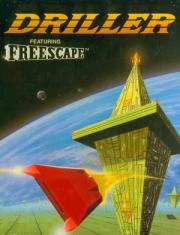-----------------------------------------------------------------------------
######### ######## ###### ###### ###### ########## #########
######## ####### ### ### ### ####### #########
### ### ## ## ### ### ### ### # ### ###
### ### ## ## ### ### ### ### ### ###
*** *** ******* *** *** *** ***** * ********
*** *** ******* *** *** *** ******** ********
*** *** ** ** *** *** *** *** * *** ***
*** *** ** ** *** *** *** *** *** ***
======== == == === === == === == === == === ===
======= ==== === === ======= ======= ======== === ===
===== ===== ==== ===== ======= ======= ======== ===== ======
The "Drill Baby Drill" FAQ
-----------------------------------------------------------------------------
FAQ for "Driller", aka "Space Station Oblivion" (v1.0)
Contents
I) About This FAQ
II) Background Information on Driller
III) How to Play
A) The User Interface
B) What is truly going on?
C) The Status Screen
D) Keyboard List
IV) Map
V) General Hints
VI) Walkthrough
VII) Geologist's Supplement
VIII) Other Information
-----------------------------------------------------------------------------
I) About This FAQ
-----------------------------------------------------------------------------
This FAQ is copyright (c) 2018 Christopher Allen. You may distribute this
FAQ, but please give me credit for any original information you publish
elsewhere.
I was a bit shocked to see no FAQ had been written for this classic. Games
with a first-person 3-D perspective are very common nowadays, and people are
rapidly starting to forget the titles that came out in the early days of
video games.
So here is the FAQ for Driller, aka Space Station Oblivion. Now we can be
confident that at least SOME people won't forget. :-)
The version of Driller covered in this FAQ is the IBM PC version. While many
differences exist across computer platforms, this version should be decent
enough for most people to figure out. This is for a few reasons:
1) Performance is quite good for computers at the time, even the 8086.
It is even better for later x86 computers (although not modern ones--
timing is not necessarily pegged to the real-time clock).
2) The color schemes available give the best visual output. Not all versions
of Driller are color-sensitive, but it helps to have color references all
the same.
There is a disadvantage to the PC version, though: it completely lacks the
excellent atmospheric soundtrack from Matt Gray. The Commodore family of
computers supports this score; the PC does not. :-(
If you have any questions about the FAQ, here is my contact info:
chris@chriskallen.com
http://www.chriskallen.com
-----------------------------------------------------------------------------
II) Background Information on Driller
-----------------------------------------------------------------------------
It was quite tricky to create this type of game when computer hardware barely
managed to do anything at all. Without hardware acceleration, a large amount
of RAM, fast CPU instructions, or even a choice of that many colors, it was
a tremendous undertaking to draw anything in 3-D back in the 1980s. The
first arcade games that tried to do this were mostly limited to vector
graphics.
The justification for this was that relatively little had to be drawn on the
screen. Drawing a line is easy--just a few CPU cycles were needed to place
one point on the line. Tempest, Battle Zone, arcade Star Wars...these games
knew their limits. But all along, people wanted more.
Driller was the first game to use the Freescape engine, which had much more
ambitious goals than drawing mere lines on the screen. The engine draws
filled shapes, and most importantly of all, the perspective can be panned and
rotated freely. The gameplay itself requires you to do this in order to win.
It was a substantial shift away from those games that lock the player's
perspective into a more rigid setup, such as a 360-degree planar view.
By today's standards, the graphics aren't very impressive. Driller was
released at a time when nobody was bragging about polygon counts. It was a
great thing to even HAVE polygons. Despite the lack of texture, Driller
allows the player to survey the surroundings and make informed judgments
about the virtual world. That is, provided you have a bit of imagination.
The user interface for Driller mostly reflects the engine's limitations.
It isn't that straightforward which direction you are facing, how fast you
are going, or where in the map you have traveled to. And all for one very
compelling reason: the frame rate.
Playing this game on one of the 8-bit computers, like the Commodore 64, will
net you something like 1-2 Hz, maybe even less. I kid you not. In fact,
this is a point about which I really wish I were kidding around. Coherence
is sacrificed on the altar of spectacle when it comes to games like this.
Perhaps now you can understand why I'm covering the PC version--good luck
trying to muscle through the slow-as-molasses 8-bit versions.
The information you have in the UI that describes your turn rate, movement
rate, height extension, and position within the area is made more critical
by the expectations that frame rate will drop to a barely-comprehensible
level. Even if it doesn't (i.e. you have a faster computer), the game is
centered around figuring out where you are and what you must do. Having
the movement be super-smooth is secondary (with one notable exception,
which I will cover in the walkthrough).
-----------------------------------------------------------------------------
III) How to Play
-----------------------------------------------------------------------------
Once you start a new game of Driller, you are presented with a confusing
array of stats and shapes. First, I'll cover the user interface.
=====================
A) The User Interface
=====================
-------------------------------------------------------------------------
|--- --- -- -- -| | | | Time Left |
-------------------------------------------------------------------------
+ < - Crosshairs
Main View Area
Movement Mode
v
-------------------------------------------------------------------------
/ | | ------| Vehicle | . . -- \
/ | | | ^ | | ===== --- | . . | Score | \
/ . . . . | | | / ==== \\\ \ . . \ \
-------------------------------------------------------------------------
ANGLE - 05 --- | X: nnnn | --- | DRILLER
STEP - 100 | v | PLAN | Y: nnnn | SIDE | <| | - - - - -
EXTEND - 1 --- | ^: nnnn | === | FEDERATION
-------------------------------------------------------------------------
################### SHIELD | [[[[[[[ | Gas detector summary
################### ENERGY | [[[[[[[ | Current location
-------------------------------------------------------------------------
Here's what everything means:
* Main View Area
You see out of this. Where you'll be looking most of the time.
* Crosshairs
Where your laser/tractor beam will hit.
* Time Left
How much more time you have left before the moon Mitral blows. Four hours
until midnight.
* Movement Mode
If this is an arrow pointing up, it means the cursor direction keys move the
probe itself. If this is four lines pointing to a crosshair, it means the
cursor direction keys move the laser/tractor beam turret. Press SPACE to
toggle between probe/turret movement mode.
* Vehicle Type
You start out in the excavation probe ("The Last Hope") which is a tank-like
machine that you use to get around Mitral. At one point in the game, you can
swap this out for a Ketar ship. An icon of the vehicle you're driving is
shown here, in case you are prone to forget such pertinent information.
* Score
How many points you have obtained. Score increases based on how many rigs
have been placed, how effectively the rigs are placed, and how many objects
in the world you have destroyed with your laser.
* ANGLE
The rate of probe perspective turning. This can be increased with "A" and
decreased with "Z". The maximum rate is 90 degrees per frame; the minimum
is 5 degrees per frame.
* STEP
The rate of probe movement. This can be increased with "S" and decreased
with "X". THe maximum rate is 100; the minimum rate is 1.
* EXTEND
The height of the probe turret. In addition to the turret angle, this can
be useful to help you aim. Note that some areas cannot be passed unless
the turret is sufficiently lowered (i.e. you have clearance to pass under).
The height can be raised with "R" and lowered with "F".
* PLAN
The horizon planar angle the probe is facing. You can think of this as a
compass of sorts; it allows you to see which direction you are facing
relative to north.
* SIDE
The angle of the turret above the horizon. If this is pointing right, the
turret is perfectly level. As the turret angle is moved up or down, this
display will rotate up or down. Use "P" to raise the turret angle and "L"
or ";" to lower it.
If you are driving the Ketar ship, this angle also controls the vertical
component of the flight vector.
* X, Y, and Height
In any given area, the coordinates of the probe are reported as X and Y.
The turret height off the ground (configurable with R and F) is reported
next to the up arrow. If you are driving the Ketar ship, height can be
far off the ground.
* DRILLER FEDERATION
This is the movement indicator, which lights up whenever you move.
* SHIELD
The shield power remaining for the probe. Hits from lasers reduce this.
If shield power falls to nothing, the game is over.
* ENERGY
The energy remaining for the probe. Movement and time gradually drain
energy, and some dangerous environments also reduce energy. Rig placement
and removal drain a lot of energy. If energy falls to nothing, the game is
over.
* Gas detector summary
There are 18 areas that must be tapped for explosive gases. If you are in
such an area, the message "GAS BUILD UP" is shown. If you are in a location
free of gases, the message "AREA NEUTRAL" is shown. If you have successfully
tapped the required amount of gas, the message "SECTOR CLEARED" is shown.
* Current location
The game is divided into several main areas and sub-areas. Most of these are
named after various types of rocks and gemstones.
==========================
B) What is truly going on?
==========================
Now might be a good time to explain what is truly going on. You're Lesleigh
Skerrit, and it's your job to drill out the explosive gases coming off Mitral
before the moon blows. You have the ability to call down drilling rigs to
key locations. When placed, a rig taps the gas and flares it harmlessly into
space. Just figure out all 18 locations, and you win.
To place a drilling rig, face the surface where you want to place it, and
then press "D". You can collect a rig already placed with "C".
Oh, but it can't really be that easy, right? No, it's not. Many of these
locations are rather difficult to find, and there are many hazards to contend
with.
The main challenge is figuring out where to go in the probe. In this
respect, your worst enemy is the terrain itself. The probe is not so mobile,
and anything that drops it more than a tiny distance will break it (and you).
If this happens, the game is over. You want to be careful moving around, or
else!
The other challenge is the security systems left in place by the Ketar
renegades. Mostly these are laser turrets in some areas. You can destroy
some of these, but others are indestructible. You can also trigger a flying
sentinel turret if you hang around an open area for too long.
While it might seem that this game would be action-oriented, it really isn't.
It's nearly 100% puzzle, and experimentation is necessary to find out what
works and doesn't work. Remember--it pays to be observant!
====================
C) The Status Screen
====================
The status screen, triggered using "I", shows your progress so far in the
game. It also gives you an opportunity to save or restore a game, toggle
sound, or end the current game.
The status screen is very useful in reporting your gas-percentage stats.
You might not always remember which areas you tapped and which ones you
haven't attempted yet. The goal is to make all the areas "safe."
There is an art to tapping the gases in each area. You can place at most one
rig in each of the main areas, and the exact position of the rig determines
the effectiveness of the explosive gas removed. You get the most points for
100%, which means the rig is positioned absolutely perfectly. However, you
only need to make the area "safe" by tapping an acceptable percentage of it.
This percentage varies from one area to the next, but it's generally over
60%.
If you have placed a rig but you don't find any gas (or you are drilling well
below the required percentage), you have the option of collecting it with "C"
and placing it again. But this costs energy!
================
D) Keyboard List
================
Moving the Probe
Q, Left Arrow: Turn Left
W, Right Arrow: Turn Right
O, Up Arrow: Move Forward
K, Down Arrow: Move Backward
R: Raise Turret Height / Move Ketar Ship Up
F: Lower Turret Height / Move Ketar Ship Down
U: 180-degree Turn
Moving the Turret
P: Raise Turret Angle
L, ;: Lower Turret Angle
N: Bank Turret Rotation Left
M: Bank Turret Rotation Right
Firing the Turret
0, Numpad 5: Fire Laser/Tractor Beam at crosshairs
SPACE: Toggle Probe/Turret Movement Mode
Rate Adjustment
A: Increase Turn Angle
Z: Decrease Turn Angle
S: Increase Movement Rate
X: Decrease Movement Rate
Drilling Rig Placement
D: Deploy Rig (takes energy; probe only)
C: Collect Rig (takes energy; probe only)
Other Commands
I: Display Status Screen
+: Toggle Crosshairs
Escape: Reset/Exit Game
Status Screen Commands
S: Save Game
L: Load Game
T: Toggle Sound
Escape: End Game
-----------------------------------------------------------------------------
IV) Map
-----------------------------------------------------------------------------
You're on a moon. That means the map is spherical. Sort of. Believe it or
not, a boxed copy of Driller would have originally come with a special
cut-out paper prop that you could assemble to build a map of the "world"
that made visual sense.
BUT...seeing that we don't have that here, the following is the map of all
areas. "North" is up.
+----------+
| |
| |
| Trachyte |
| |
| |
+##########+--------+---------+-----------+------+---------+--------+-------+
| | | | | | | | |
| | | | | | | | |
| Obsidian | x | Graphite| x | Ochre| x | Basalt | x |
| | | | | | | | |
| | | | | | | | |
+----#-----+--------+----#----+-----------+----#-+---------+----#---+-------+
< T | | | # T | K | | >
| | | | | | | | |
# Amethyst # Lapis # Emerald # Malachite | Ruby | Aqua- # Beryl # Topaz #
| * | Lazuli | | | | marine | | |
< | | T | | # | T | >
+##########+--------+----#----+-----------+--#---+---------+----#---+-------+
| | | | | | | | |
| | | | | | | | |
| Niccolite| x | Ala- | x | Opal | x | Quartz | x |
| | | baster | | | | | |
| | | | | | | | |
+----------+--------+---------+-----------+######+---------+--------+-------+
| |
| |
| Dia- |
| mond |
| |
+------+
* Starting Location
# Passage
T K1 Teleporter
K Ketar Ship Hangar
x To Mitral Surface
< / > East/West Wrapping
When a "passage" is shown on the map, it means the probe can pass through an
opening relative to the size indicated. This is usually just a small black
"doorway", but it can be larger (such as Amethyst-Niccolite).
But this doesn't mean the passage is always open. You may have to toggle
one or more switches to open these passages. Once again, be observant.
The Ketar ship normally faces no restrictions on passages. Even if the probe
would be blocked, the ship can fly right over the walls separating each area.
This makes the Ketar ship ideal for exploring new places in the map.
There is also another way around the map: The K1 Teleporter. Once
activated, teleporters appear (they look like "T") at various locations.
Touching a teleporter jumps the probe or Ketar ship to one of several
possible destinations, cycling through them.
There is an area that can be reached very easily from almost every location.
This is the Mitral surface itself, which you find by falling off the
platform. Any transition to an area with an "x" section will take you here.
Falling off places with narrow ledges, like Ruby, will also take you here.
This place is hardly ever somewhere you want to go, because it usually
means a game over. The probe takes massive damage from the hot surface with
each frame, and an indestructible laser turret makes short work of the Ketar
ship had you chosen to fly off the platform.
Still, it isn't the end of the world if you do reach the Mitral surface.
If you have enough shield power remaining from the fall in the probe, or if
you dive towards the surface quickly enough from the Ketar ship, you will
be able to reach safety in the center building. This leads to an "unknown
area" that in turn has a passage back to Basalt.
-----------------------------------------------------------------------------
V) General Hints
-----------------------------------------------------------------------------
You are in a craft with a lot of shielding, but limited mobility. Do not
forget these two basic facts. This means you can take a beating from laser
turrets, but if your tank takes even a minor spill, you're in big trouble.
With this in mind, it makes a lot more sense at the start of the game to
locate the Ketar ship and learn the lay of the Mitral station. The fastest
way to the ship is to activate the K1 teleporters in Amethyst, take one of
them to Ruby, and pick up the ship in Aquamarine.
When in the probe, take care to look down before jumping into a trench or a
pit. The probe can climb small heights, but it breaks if it falls a distance
greater than what it is able to climb.
Learn which areas are safe and which areas are dangerous. In this game,
there is huge variance across adjacent areas. It may seem like you are
walking a metaphorical "tight rope" around trouble spots (turrets, falls,
etc.) but that is the name of the game.
Save your game often. You can pick any name for a savegame, and there is no
limit on the number. There is also no penalty for reloading. Given all the
instant-death traps, this is a good thing.
Budget your shield power and energy. Several powerups are present in the
game that can restore your shields and energy, but you don't want to waste
them. Only collect them (by shooting them with your tractor beam) when your
gauges are trending towards empty.
It normally doesn't hurt to shoot something suspect and see what happens. I
say "normally" because this is sadly not always the case. There are a few
places in the game where it is absolutely the WRONG decision to shoot
something, but these happen more rarely than otherwise. Turrets are the
safest bet, since they're going to shoot at you anyway!
If you go to a new area with turrets present, there is a good chance that
turrets will immediately open fire. While you MIGHT be sharp enough to blast
them quickly before they can damage you too much, it's a better idea to move
to a safer place where you can't be hit. Obstructing the turret's path with
a wall or simply moving past the firing arc will do the trick. An example
is shown below.
===
Turret can reach probe |> -------- ***==
===
Turret can no longer |>
reach probe \
\
=== \
***== \
=== \
Once out of danger, you can hit turrets from the side without fear of getting
damaged yourself.
If you discover you can't destroy a turret, you'll have to find a way of
dealing with it in some other fashion. Try to be resourceful--what strategic
options do you have?
Look for suspicious objects, walls, and switches. If you touch or shoot
something, sometimes there is audio feedback. Check your environment when
this occurs, because it is likely that something changed. Doors can appear
or disappear, platforms can raise or lower, and the unexpected can happen.
Some locations are narrow and must be stepped through slowly and carefully.
To gain fine control of movement in the probe, you can use A/Z and S/X to
reduce the turn rate and movement rate to something that lets you creep
along at a steady and safe rate. The default speed of 100 steps is fast,
but also reckless!
There doesn't appear to be a hitbox with actual depth for the probe or for
the Ketar ship. For all intents and purposes, you are a single point in
3-space, and you only interact with objects in the world when your "point"
collides. Your tank treads, wings, etc. might as well not exist. This
means even the tiniest hairline passage in the game is still accessible to
you, which isn't the most intuitive rule of this game. Love it or leave it.
Drilling rig placement is sometimes extremely easy. For example, in
Amethyst, the game spells out exactly where it must go with an "X". But
for other locations, you will need to look for clues that tell you some
idea of where to place the rig.
Exactly how much tolerance you have in selecting a rig position for area
clearance will vary from one location to the next. You have a wide
tolerance for some areas, but an extremely narrow tolerance for others.
The better the clues, the less the tolerance. Well, most of the time.
There are a few tight-tolerance rigs whose clues are nearly nonexistent,
bordering on unfair.
Even if you know the exact coordinates, the fact that you can't place a
rig straight below you means you will need to "back up" the probe by an
appropriate distance. This distance is 400 units. Note that if you are
in a position that would not necessarily allow a straight-on 400 unit
distance measured out from the probe, the rig can end up closer and askew
from the angle you thought it would be placed. There is also a rounding
factor that doesn't always obey any of the things I just mentioned.
If all else fails in finding the sweet spot for a rig, just remember that
you can save and restore your game ad infinitum.
Once a rig has been placed, the drill will hurt you if touched. Don't touch
the rig. For that matter, don't be stupid in general.
The Ketar ship cannot place rigs, so it may seem like reconnaissance is the
only real purpose for it. But the ability to reach areas inaccessible to
the probe makes it useful in many other ways. The ship can shoot
hard-to-reach areas more easily than the probe, including turrets. More
importantly, objects that must be cleared by touching them can ONLY be
removed with the ship if the object is too high off the ground for the probe
to reach.
The status screen pauses the game. It is important to pause the game while
you are figuring things out, because a sentinel ship appears overhead and
fires on you if you wait too long in an open area.
-----------------------------------------------------------------------------
VI) Walkthrough
-----------------------------------------------------------------------------
Here you are. You're probably stuck, so here you are. This walkthrough
might not be the only way to play Driller, but it should take you on the
path that is least likely to get you killed.
========
Amethyst
========
You begin the game in Amethyst. Just next to the probe, you have been graced
with a storage room filled with shield and energy powerups. But don't
collect these just yet--you have work to do.
Looking around, you will see the K1 teleporter complex overlooking the area,
which you can't reach from your current location. There is also a small
square to the north, a wall with an arched entrance to the east, and a large
tower to the southeast.
Whatever you do, DO NOT shoot the storage room with the laser! You'll need
those powerups later.
When it does come time to collect some powerups from the storage room, note
that even this room has a few secrets. You get a bonus for shooting the
left-hand post before shooting the powerup above it. You also get back
all the powerups in the right row by shooting the top right powerup above
its own post.
Shooting the square opens the passage to Obsidian. You must have the probe
lowered below level 3 in order to fit through the archway. But if you want,
you can actually destroy this wall with your laser outright! More than one
way to skin this cat, apparently.
The disc atop the tower can be shot for extra points. After this, you can
collect even more points by repeatedly ramming the tower. Not much purpose
to this apart from score, but it's fun all the same.
It's pretty clear where you need to put the rig. If you're still not sure,
please fall off the platform. Now.
=====
Topaz
=====
Coming from Amethyst, you find yourself below the K1 complex, and you are
face-to-face with your first turret. You can shoot this turret, but this
does not destroy the turret. Instead, it rotates the turret 90 degrees
clockwise. The firing arc of the turret changes based on this direction,
so after taking careful aim, you can temporarily remove the danger.
Now, to get into the K1 complex, you must get on top of the platform just
below the entrance. Turning north, aim and fire at the left-hand box, and
presto, the lift below you rises up to the doorway!
Enter the doorway. This room is mostly empty, but has barriers blocking
each exit. Snake around the nearest barrier and note that firing at the
very top of one of the barriers briefly causes an energy powerup to appear.
Do this five times, and it stays there, allowing you to shoot it and
collect it! No more than five, though, or it can't be collected anymore.
Snake around the other barrier, follow the corridor, and now you're in the
K1 teleporter complex. The four squares must be shot in a specific order
until all of them are gone. It may be annoying at first, but you'll figure
it out. Once you do, all K1 teleporters will be active for the rest of the
game!
Needless to say, DO NOT try to reach the nearest Amethyst teleporter by
driving the probe out the window. You'll fall and kill yourself. You did
remember the station was high above the ground, didn't you?
Go back the way you came. The Topaz lift must be lowered by shooting the
other square to the north (the one on the right).
Cross the bridge (carefully) over the divider. You must place the rig on
the opposite side of the divider, near the door, but closer to the divider.
That's two rigs placed.
======
Quartz
======
I assume you came here from Topaz by way of Beryl. You should AVOID doing
anything in Beryl for now, and whatever you do, STAY AWAY from that giant
sword of Damocles hanging above the entrance to the building. You're going
to Quartz. That means Quartz, and nowhere else.
A turret zaps you right away, and you can't stop it. Or can you? What you
should do is head to the right side of the wall ahead of you, so that the
turret's path to you is blocked. Now you can skirt around the wall, hugging
it, and when you get to the turret, quickly race past it.
The rig position here is easily marked with an "X". Place it (that's three
rigs). Now shoot the switch on the wall. The switch here does not serve an
obvious purpose. But it will eventually.
Now turn around and see if you can give that turret some just desserts.
We already know your laser has no effect on it. But what is that, just
above?
It may be hard to aim properly, but it can be done, by using SPACE to
manually position the crosshairs. You are aiming for the tiny chord that
supports the weight just above the turret. Once snapped, the turret is
history!
========
Obsidian
========
You came, you saw, you got shot by turrets. Zap them quickly or dart through
the archway, and once through, you can nail them from behind.
There is a trench in this area, with some pyramids you can shoot for extra
points. Falling into the trench is fatal--don't do it. But you can cross
the trench by shooting the beam on your side, knocking it down so that it
serves as a bridge.
Once you have crossed the bridge, you can place a rig just on the opposite
side of it (see the "17" on the wall). That's four rigs placed.
Another storage room is present. But don't just march through the front
door!
What you should do is go in the back door. You will find some powerups,
which you probably won't need to use this early in the game. Come back to
them later. But be sure to zap the turret facing the front door--this is the
reason I had you sneak around the back. Now you can come and go as you
please through the front door.
This room has a few more curious properties. You can't exit through the back
door if you had come through that way. Also, it is possible to shoot out the
fluorescent lights in this room, to no real effect other than visual.
=========
Niccolite
=========
Accessible from Amethyst, the main attraction is a visible minefield. If you
are in the probe, you take shield damage when you pass over it. You will
need to do this to place the rig on the opposite side of the minefield (it is
on the right). That's five rigs placed. Oh, by the way, this is one of
those practically zero-tolerance rigs. You will need to place it almost
exactly at X=400, Y=2100, or else you won't even know that you are close.
The only "clue," if you can call it that, is that it roughly coincides with
the line traced by some of the buried mine bounds.
If you actually touch one of the buried mine mounds, it explodes and it's an
instant game over. So, like, don't do it.
Incidentally, it seems that the shield drain that occurs as you pass through
the minefield (but not touching the mines) is in the form of pixel-sized
turrets that only appear when you get near them. The east one shoots you
slowly, while the west one shoots you rapidly. These are of little
consequence other than to be annoying.
Shoot another nonsensical switch and go back to Amethyst. Hopefully you
still have enough shield power for the return trip over the minefield.
============
Lapis Lazuli
============
Assuming you came from Amethyst, there isn't much to say about what is in
front of you. There are many pyramids, and you can clear them all by
shooting them. You are not blocked from proceeding, although it may seem
like it at first. There are narrow passages you can wind the probe through
until you arrive at the opposite side.
Once you arrive at the opposite side, a barrier blocks your path. Turn
right (south) and place a rig here (that's six rigs placed). The tolerance
is especially wide for this one; probably it's because it's one of the
earlier rigs in the game.
You can bypass the barrier to the east. Here is how. Extend the probe all
the way up (use "R") and get close to the barrier. You can peek over the
lip of the barrier and see a square. Shoot this square, and the barrier
disappears. Now you can get to Emerald.
At least, you can in a moment. The doorway is gimmicked to disappear when
the barrier is gone, and reappear when the barrier is in place. You will
need to juggle this lock/unlock protocol whenever you pass this way.
=======
Emerald
=======
Emerald is a rather dangerous hub. While you aren't prevented from going
wherever you want (all four directions are open), each doorway is protected
by an indestructible turret. The only sensible way to get around is to skirt
the perimeter, so that you are perpetually out of the firing arc of the
nearest turret. Just lower the probe all the way, so you can easily slip
under the turrets as you pass near or through the passages.
But is there anything else you can do here? Yes, there is. You need to
place a rig in the exact center. But the exact center is blocked. What to
do, then?
I recommend that you only proceed with placing the rig after the probe has
already taken some damage in other areas. You can shoot the top of the
central crystal, which incrementally restores your energy and shield power
with each hit. After enough hits, the crystal disappears. Now you can act.
Collide with the base of the platform that had supported the crystal. The
platform disappears. Now you can place the rig (that's seven rigs placed).
There is no way to do this without blowing your cover from some of the
turrets; this one might sting a little.
Hmm...well, it usually stings a little. It is possible to avoid all
turrets if you keep an equal distance from two turrets at 45-degree angles
as you approach and withdraw. Furthermore, destroying the crystal seems
to switch off the laser nearest Lapis Lazuli.
=========
Alabaster
=========
What is this, a swimming pool? With a diving board? If the folks at
Incentive Software were thinking straight, this is hopefully just their weird
sense of humor. Because nothing is funny about taking a dip in this pool.
Do that, and you sink right to the bottom and drown.
Solve this puzzle by shooting the water (or whatever liquid it is supposed to
be). That's right. You evaporate the pool, and that is that.
You must enter the empty pool by climbing down the steps on the opposite end.
If you "dive" off the "board", you'll die. Place a rig at the exact center.
And I do mean exact--not much tolerance here. That's eight rigs.
There is another nonsensical switch here. Shoot it and head back to Emerald.
========
Graphite
========
Like Ruby, you need to traverse narrow "rails". The notch through the anti-
energy field is located at the right of the area. Carefully step through it
using small speeds. If you don't travel through the notch, you rapidly lose
your energy.
Once on the other side, you will find that several of the objects can be
removed by touching them. But one of these (the one you absolutely need to
remove) can't be reached with the probe. You will need to collide with it
using the Ketar ship, then leave and come back with the probe. The rig must
be placed in the center of the spot where the block had once been. Now the
count comes to nine.
There is one more puzzling pair of objects around here. It's odd, but you
can trigger another switch to appear on the nearby wall by aligning your
probe nearly exactly facing the triangle, resting the probe exactly in the
middle of the notch, and aiming at the wall just above the triangle. You'll
find out what all this is for later. Hit the switch and leave.
=========
Malachite
=========
The level of danger you face depends on the side from which you entered. If
you came from the west, you will be right in front of the turrets. If you
came from the east, you can avoid the turrets entirely.
The turrets are eyes of a "face" entity. These can't be destroyed. But
curiously, the "fangs" of the face can be destroyed.
Before placing the rig (on the opposite side of the "face"), you must fire
your laser at the numerous buildings to clear them out. Once you have done
this, the rig's position can be found by aligning the door to Ruby with the
hole in the base of the nearby hovering vehicle. That's ten rigs.
By the way, that hovering vehicle can only be entered using the Ketar ship.
But make sure you have enough shield power--four turrets attack immediately
if you enter! Destroy them and collect even more points by shooting the
nearby block inside the vehicle. This only nets you points, so don't risk
your life unnecessarily.
====
Ruby
====
This is one of those "watch your step" hubs. Carefully traverse the four
rails to get to the individual destinations. Also try to remember your X
and Y coordinates as you exit--not all return passages are clearly marked.
If you don't enter the right location...you're taking a dive.
You will notice that a machine hovers in the center of this area and doesn't
do much. By all means, you want to keep it that way. Resist the temptation
to shoot it--it retaliates nonstop if you do!
There is gas buildup in this area, so where should you place the rig, given
how small the space is for such work? The answer is the spot immediately
south of the central machine. This placement will inconvenience you
somewhat, because you can't easily travel between Aquamarine and Opal
anymore without the Ketar ship. It might be best to leave this rig for
last. Regardless of the order, this is number eleven for the FAQ.
==========
Aquamarine
==========
Bookmark this location. Once you have the Ketar ship, you can explore
wherever you want, so the remaining areas can be handled in a more
open-ended fashion.
The rig's placement needs to be precise, but it is straightforward where it
goes. Two arrows line up exactly where it should go. By tracing your own
Cartesian vector from one of the arrows, temporarily turning to face the
other arrow, and then turning back and backing up a bit, you can place the
rig with near-perfect precision. This is rig number 12.
The other attraction in this area is the Ketar ship. Open the hangar on the
right with your laser (the left one does not open). You exchange your probe
with the Ketar ship by extending the height all the way, then colliding with
the ship.
If you want to use the probe again, touch the probe from the back with the
Ketar ship.
Handling the Ketar ship is quite easy. Since you aren't land-locked anymore,
areas that used to be rather tricky to navigate are now a cake walk. The
east wall to Beryl is no problem for you because you can simply fly over it.
There will be a door to Beryl eventually, but for now, you won't need it to
be open.
Do keep in mind that the Ketar ship does not start with that much shield
power or energy! You can still be shot out of the sky by opportunistic
turrets.
=====
Ochre
=====
An invisible force field blocks your way to where you need to go to deploy
the rig. Even though the "X" is clearly marked, hitting the switch that
opens the field is not as easy as it sounds. You won't be able to hit the
switch until you are very close, and when you try to get close, you will
discover some of the most frustrating turrets in the game.
You can shoot these turrets. But they are tiny--I mean, REALLY tiny. They
are nothing more than single pixels that pop out of the ground. Use the
manual aim of your laser with SPACE. It's way more annoying than it sounds.
On the plus side, eliminating these turrets nets you a HUGE amount of points.
The Ketar ship can fly over the field (note how high the posts are on either
side) and hit the switch easily, avoiding the turrets. Alas, it can't place
the rig. Once you return with the probe, the field will be down. This is
rig number 13.
Note that the force field is a finicky beast. It seems that hitting the
switch does not have the desired effect if the field had been crashed into
once already. It's best just to use the Ketar ship to flip the switch
first, so you won't have this problem.
====
Opal
====
This nearly-empty plane supports only a switch that you must hit with your
laser, and a mysterious billboard with the number "7741" on it.
This is one of those practically-zero-tolerance rigs. You need to place
the rig as close to the coordinates (7741, 7741) as you can possibly manage.
Use slow steps to bring the probe to exactly 7741 on one axis, and then
try to guess where 7741 is on the other. That's rig number 14.
=======
Diamond
=======
If you've hit all four switches in various areas, the wall beyond Opal
drops, revealing the passage to Diamond. The areas where these switches
are located:
. Quartz
. Niccolite
. Alabaster
. Opal
Two turrets attack you immediately. Shoot them and check out the rest of
the area.
At the corners of the large structure, you will find (almost) everlasting
powerups for both shield and energy! Colliding with them repeatedly
refills your gauges all the way to the maximum. Mark this spot on your map
well!
Placing the rig is non-intuitive. Dive into the tunnel near the central
structure, and repeatedly shoot the diamond at the end. Then collide with
the diamond, and the structure's bottom portion disappears. In the center
of the location where the structure used to be, place a rig. That's rig
number 15.
=====
Beryl
=====
There is a reason I saved this place for one of the last areas to master.
It has the most aggravating turret in the entire game. The fact that the
game's frame rate is so choppy works actively against you in this area,
which is very unfortunate.
Before messing with the turret, place the rig. The location is very close
to the power lines, and very close to the central building on the southeast
side. This is rig number 16.
Okay...now for the turret. You're not going to find this part amusing, not
at all. Unlike most other indestructible turrets, this one is huge and
massively damaging. If you get even remotely close to it, it drains your
shield power like a heavy drinker.
But you DO need to enter the building...through the door on the turret side.
So what recourse do you have?
There is the aggravating strategy and the sucky strategy. First, the
aggravating strategy.
Remember how you snapped the chord that held the weight over the turret in
Quartz? You can do the same thing to the power lines to the building.
Doing this to all three of them shuts off power to the turret. But hitting
these lines is insanely difficult. Good luck.
Now the sucky strategy. Set the turn rate to 90 degrees, set the movement
rate to 100, and then race around the corner of the building and dive into
the door. Even if you execute this flawlessly, you'll still lose about
half your shield power.
Laser
|
|
|
| v-<-<-<-<- Take this path
| |+------+
| v| |
v || |
># Door |====T====
| |
| |
+------+
Now that you're inside the building, you will see a laser-activated door
controller puzzle. The way the puzzle works is this: a door to a nearby
destination will open based on all three shapes matching. The key is the
following:
Squares: Door to Aquamarine opens.
Triangles: Door to Basalt opens.
Hexagons: This does nothing.
You want the Basalt door to be open after you leave. Note, however, that
the door out of this control room is also gimmicked to appear and disappear
each time you shoot any wall, not just the buttons.
And now...getting out of here alive. If you didn't snap the power lines,
make sure you are at 100 step and 90 degree angle turn, and race out,
turning quickly around the corner of the building so that the laser doesn't
roast you too much.
======
Basalt
======
You could visit this area easily enough beforehand with the Ketar ship. But
to get here with the probe, it's all about frustration. There are two
options. Neither are great.
Option #1: Open the door from Beryl. See how to do this above.
Option #2: Fall off the platform to the Mitral surface and take the portal.
If you decide on Option #2, remember that the "M" and "N" keys rotate the
bank angle of your viewport. Once you fall, your perspective will always be
askew, and these keys correct the view to display something reasonable.
This is possibly the only time when changing the bank angle is necessary.
You go to the "unknown area" when you touch the side of the building.
This "unknown area" has a single switch, which you should flip. The exit
passage leads back to Basalt. It is possible to get back here even if you
hadn't fallen off the platform. The wall from which you had left is fake;
you can touch it and return to the unknown area. The arrow that can be seen
in Basalt from a distance "points" to this hidden doorway. Although this is
hardly something you would figure out at first!
The rig location is tricky business. The platform next to the wall supports
a rig, but you can't get the probe boosted that high.
Or can you? There is a single "invisible" corner step that allows the probe
to climb on top of the platform. Once you are here, place the rig. Wow,
rig number 17 was devious.
========
Trachyte
========
Now for the last area, and the most convoluted puzzle of all. Remember how
there was a "17" on the wall in Obsidian? Return to Obsidian, and you will
see a switch on the wall that hadn't been there before.
You can lower the wall between Obsidian and Trachyte by flipping the
switches in the following areas:
. Graphite (appears after notch/triangle shot)
. Ochre (behind the force field)
. Basalt (in the "unknown area")
. Obsidian (you need 17 sectors safe before switch appears)
Once the wall is down, you can cross the bridge and head to Trachyte.
In front of you, there is some strange fan/clock apparatus, which
toggles the left and top "hands" with every frame of movement. You must
shoot these "hands" in the correct order for all hands to disappear. After
this happens, the apparatus disappears and allows you to place a rig where
the apparatus had been.
Unlike other combo puzzles (mainly, the K1 complex), it isn't immediately
clear how you are supposed to remove the right "hand," but it is possible.
Shooting the floor (the same color as the center node) removes the right
"hand." This action is a lot less intuitive for versions of the game that
don't have color!
Despite removing the apparatus, there is a force field in place that STILL
prevents you from getting close enough to place the rig. What you must do
now is a sneaky trick that takes advantage of observations of coordinates in
both Obsidian and Trachyte.
The east and west walls bordering Trachyte do not extend all the way. If
you travel from Obsidian to Trachyte with an extremely small amount of
distance between your position and the edge of the platform (making this
action dangerous), you'll slip behind these walls, which allows you to get
behind the apparatus. There will be a moment of disorientation because the
game jumps you to the opposite side of Trachyte immediately, as if you had
snuck past the wall already and turned around. In any event, you're where
you need to be.
Destroy the apparatus if you hadn't already from this side of Trachyte.
Now place the final rig at about 4100, 7100 (near the center of the original
apparatus) and you win!
-----------------------------------------------------------------------------
VII) Geologist's Supplement
-----------------------------------------------------------------------------
All those gemstones and rock types used in the area names probably have you
wondering just what the heck they are. Just in case you care about this
information, here it is.
Ochre - Describes a variety of iron oxide minerals; usually red or brown in
color.
Graphite - Simple carbon lattice. Often used synonymous with "pencil lead"
even though it's carbon, and not lead. It's dark and crumbly.
Diamond - Carbon arranged in a diamond cubic unit cell. Diamonds might not
be forever, but they are lethally sharp, preternaturally hard, and uncannily
shiny.
Obsidian - Basically, glass (SiO2) formed after volcanic lava cools. Very
dark and shiny.
Basalt - About half composed of silica (SiO2) formed after volcanic lava
cools. Doesn't really "look" glassy.
Trachyte - About two-thirds silica (SiO2) and significant alkali metal
composition.
Quartz - Opaque white crystalline look. Quartz is a solid form of silica
(SiO2), very sharp and very hard.
Amethyst - Basically, quartz with impurities that tinge it purple.
Opal - Hydrated silica (SiO2) (H2O)n with color ranging all over the
place. The relative lack of lattice consistency results in the prism-like
color profile.
Ruby - A deep red gemstone, and very hard. Composed of aluminum oxide
(Al2) (O3). The red color usually comes from chromium impurities.
Alabaster - Relatively soft rock (white-tinted gypsum). Technically, it's
(CaSO4) (2 H2O).
Niccolite - The salt Nickel Arsenide (NiAs).
Malachite - A complex salt featuring two parts copper, one part carbonate,
and two parts hydroxide. Or (Cu2) (CO3) (OH)2 if you want to get technical.
This forms a pale green crystal.
Topaz - A complex salt featuring two parts aluminum, one part silicate, and
two parts fluoride/hydroxide. Or (Al2) (SiO4) (F, OH)2 if you want to get
technical. Makes a variety of pretty gemstones, mostly yellow/gold in
color. Fairly hard crystal.
Beryl - A complex salt featuring three parts beryllium, two parts aluminum,
and one part cyclosilicate, making the lattice take on a hexagonal shape.
Got that? It's (Be3) (Al2) (SiO3)6 and there will be a quiz later. This
forms the basis for other gemstones listed here.
Aquamarine - A variant of beryl that takes on a light blue color. The color
in this case comes from iron impurities with a +2 oxidation number.
Emerald - A variant of beryl that takes on a deep green color. The color
in this case comes from chromium impurities.
Lapis Lazuli - Indigo-colored rock. Here's the bonus at the end of the
quiz. Just memorize the formula (Na,Ca)8 (AlSiO4)6 (S,SO4,Cl)1-2 and you
get ten extra points. Needless to say, some lattices are not as consistent
as others, pulling heavily from both the organic and the inorganic side of
the periodic table.
-----------------------------------------------------------------------------
VIII) Other Information
-----------------------------------------------------------------------------
If you aren't satisfied with my description of the Driller backstory
(placing rigs on a moon to prevent it from detonating), you might want to
check out the original long and detailed story that had been written about
the moon, the elders, the Ketar renegades, etc. that came with the boxed
game.
I say "might" because it isn't much of a shake. Perhaps if the writing had
been good enough to tie into the open world (for the time), the game would
be looked upon more warmly today. As it stands, Driller is a game that
doesn't really need any of that story, yet still plays fairly well. The
text in the game doesn't match up much to the text of the backstory. Most
people would agree that the whole experience is better as a game.
For the time, Driller was what it was. It was difficult to get software
engineers interested in creating it in the first place because it was so
ambitious for its time. But it got a lot of people's attention who were
interested in creating their own free-look 3-D graphics.
Incentive Software went on to make several more games using the Freescape
engine. There was a sequel called "Dark Side." There were also many other
games that had the same "tank" controls but did not involve the player
controlling an actual tank, such as the Castle Master series. I highly
recommend Castle Master and its own sequel, The Crypt. You'll find some
tributes in those games to the original Driller, too, such as the swimming
pool.
Driller inspired many other games by other companies. Several games from
Bethesda and Origin, especially the Ultima series, picked up the concept
of free-look 3-D and ran with it.
In the 1990s, first-person 3-D games increasingly featured textured
polygonal surfaces, which made solid-color polygonal graphics become
obsolete quickly. Progress has a way of doing that. But we shouldn't
ever forget the earliest days, when people somehow managed to make 3-D
graphics work within seemingly impossible limitations.
We shouldn't ever forget Driller.
Chris out, 2018.