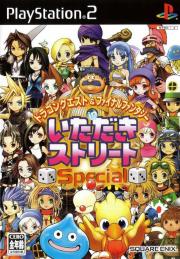*******************************************************************************
Dragon Quest & Final Fantasy in Itadaki Street Special
For Playstation 2 (PS2)
Written by PooAndGlue
*******************************************************************************
Table of Contents
-------------------------------------------------------------------------------
1. Introduction [sec_01]
2. Version History [sec_02]
3. Getting Started: The Menu [sec_03]
4. The Basics of Playing [sec_04]
5. Stock Information [sec_05]
6. In-Game Menus [sec_06]
7. Sphere Battle Mode [sec_07]
8. Credits [sec_08]
9. Legal Disclaimer [sec_09]
10. Contact Information [sec_09]
-------------------------------------------------------------------------------
1. Introduction [sec_01]
-------------------------------------------------------------------------------
This game is a board game that is most easily compared to monopoly, except much
more complex. This FAQ was created due to the fact that the game is entirely in
Japanese, and because this game will probably never be released in English.
On a personal note, this is my first FAQ I've ever written, so if you have any
suggestions please let me know.
-------------------------------------------------------------------------------
2. Version History [sec_02]
-------------------------------------------------------------------------------
Version 1.0 - 8/1/05 - Initial Release
-------------------------------------------------------------------------------
3. Getting Started: The Menu [sec_03]
-------------------------------------------------------------------------------
Keep in mind this is a Japanese game: "X" is cancel, "O" is select. When you
start the game, you are taken to a menu with the following eight options:
A. Tournament
B. Free Play
C. Sphere Battle Tournament (Must be Unlocked)
D. Sphere Battle Free Play (Must be Unlocked)
E. Rule Explanation
F. Collection
G. Options
H. End Game
A. Tournament
This is where you play against the computer in a series of tournaments to
unlock additional characters. Selecting this option will prompt you to select a
profile to play with. If this is your first time playing, select one of the
empty slots an enter in your name. Across the top are four buttons: Hiragana
Imput, Katakana Input, English Input, and Space. Hit "X" to delete characters.
After you are finished imputing your name (5 characters maximum), the two
buttons on the bottom are CANCEL and OKAY. After you finish, hit the OKAY
button, you will be brought to the character select menu. Here, you can pick
your character to play with during the tournament. You will be given the option
to play using the name you imputed earlier, or the character's original name.
Finally, you will be taken to the tournament menu. There are four total
tournaments, but until you beat the first two, you can't play the last two.
Each stage is divided into 3 or 6 maps. You must beat each map in order to move
on to the next map. Once you have beaten the first two stages, the second two
will unlock. For information on how to play, skip to 4. The Basics of Playing
[sec_04].
B. Free Play
In this mode, up to four players can play against each other. After selecting
this option, you will be prompted how many players you will be playing with: 1,
2, 3, or 4. Each player then selects their profile with one of the two
characters. Once all have selected, you will be asked if this is okay (if not,
select the bottom option to go back and repick characters) and brought to the
map select menu. As you finish each level in tournament and sphere battle
tournament, more levels will become playable. Once you have selected a level,
you will be asked if you want to play using map defaults, or custom settings.
Selecting the custom option will you bring you to the following menu:
TURN SELECT: RANDOM (SLOTS), AS IS (This allows you to choose if you want to
pull the slot machines at the start, or go in the order you selected
characters.)
AMOUNT OF MONEY YOU'RE AIMING TO GET: DEFAULT, CUSTOM ###,### (This allows you
to choose the limit at which you win. When you select the second option, hit
"O" to adjust the value to the right.)
AMOUNT OF PEOPLE GONE BROKE: ONE, TWO, THREE (Choose the number of people to
go bankrupt before the game ends.)
CASINO SELECT: ALL, SLOTS ONLY (This makes the casino space either have all of
the events, or just the slot machine.)
TRADE/EXCHANGE: ON, OFF (This turns on or off the trading option in the game.)
GAME SPEED: NORMAL, FAST, SUPER FAST (Selects the game speed. This can also be
changed during the game in the menu.)
OPEN GAME: NONE, A LITTLE BIT, QUITE A LOT, FULL (This adjust the number of
gates that appear on the game. By selecting FULL, every property tile turns
into a gate, which makes for quite an interesting game.)
After you've selected the your options, the two bottom buttons are RESTORE
DEFAULTS and PROCEED (with custom settings). For information on how to play,
skip to 4. The Basics of Playing [sec_04].
C. Sphere Battle Tournament
This mode is unlocked after completion of Tournament mode. The menus in this
section are exactly like Tournament mode, so you should have no problems there.
The only differences are game play and unlockables. For information on how to
play, skip to 4. The Basics of Playing [sec_04] and 7. Sphere Battle Mode
[sec_07].
D. Sphere Battle Free Play
This mode is unlocked after completion of Tournament mode. The menus in this
section are exactly like Free Play mode, so you should have no problems there.
For information on how to play, skip to 4. The Basics of Playing [sec_04] and
7. Sphere Battle Mode [sec_07].
E. Rule Explanation
This option brings you to a sub menu with information regarding game play. If
you understand this (you can read Japanese) you don't need to be reading this
FAQ. To those of us that can't read Japanese, this section is pretty much
pointless, as it explains game play in Japanese, so there will be no
information regarding this section, unless I get incredibly bored in the
future.
F. Collection
This menu will allow you to view information and unlockables that you've
collected throughout game play. The first option has vast information on
characters and profiles, including win ratios, property owned in certain games,
etc. However, it's all in Japanese. The second option allows you to view all
the characters. Hitting "O" will give you information on that character (in
Japanese). The third option will bring up a list of all the spheres that you
have seen, along with information on each sphere (in Japanese). For a list of
what each Sphere does, Emerati has a list of the spheres you can find on
gamefaqs.com. The fourth option displays the card board. By hitting "O" you can
view any card you've previous seen in the game. For a list of what each card
does, check out blink625's Card List, which can also be found on gamefaqs.com.
The fifth and final option is BGM, which allows you to listen to music from the
game. As you beat more maps, more songs will be avaliable here. So far, I have
49, but I believe there to be around 53 total songs in the game that will
appear here.
G. Options
Various options for the game. I'm not sure what the first option does, but the
second and third set the volume of BGM and Sound Effects, respectively. You can
turn on/off controller vibration with the fourth option. If, for some reason,
you need to adjust the location of the screen, the fifth option will allow you
to do so. Finally, you can save your game or load saved data. The final option
will exit you from the menu.
H. End Game
Ends the game. Basically, this option is pointless. You select it, and it says
something along the lines of "It is now safe to turn off your PS2" (or so I'm
guessing). Select this option, and all you will be able to do is restart or
turn off your PS2.
-------------------------------------------------------------------------------
4. The Basics of Playing [sec_04]
-------------------------------------------------------------------------------
Okay, so you've selected the players and the map, and now it's time to play the
game. Each map has a value limit that you must hit to win the game, which is
what you're trying to get before anyone else. During Tournament mode, you will
be told this when selecting your map (either 15,000, 20,000 or 25,000). To
figure out who goes first, each character has a slot machine above their head.
To start it, hit "O," or the game will start it after a few seconds. The order
is determined by the numbers on the slots, highest to lowest. Once the order
has been selected, everyone is teleported to the map, where play begins. The
main screen shows a map of the level you're play on, along with a list of
characters, their values, and their cards. The first number is the amount of
gil they have, and the second number is their overall value (gil + stock).
When it is your turn, a menu will come up with five options. The first option
is DICE, which will allow you to spin to see how many spaces you will walk. The
four other options are discussed in 5. In-Game Menus [sec_06]. Whatever the
number on the dice is how far you must move on the game board. At the very
beginning you can choose which direction to walk in, but after that, you must
continue to walk along the same path, unless you land at the bank, which allows
you to choose your direction, you are warped (via a card), or you draw card #1.
Your options will vary depending on which tile you land on. Before I get any
further, it is necessary to go over the certain squares on each map:
Bank Tiles: This is where you begin during the game. You return to the
bank when you are ready to level up (see Suit/Card Tiles below), or you
wish to invest in a street (see Stock Information below).
Property Tiles: Initially these squares will be unpurchased, and have
a building along with two values on each square. The first value, the
larger, is the price of purchasing that land. The second price is the
rent that other players will pay when the land on it. Property tiles
have colored borders; all the property that is in one color is referred
to a street (hence the name, Itadaki STREET). As you collect more in
each colored group, the values of each property you own there will
increase, until you eventually own all the properties on the street
and have a monopoly.
Suit/Card Tiles*: These tiles have either a Spade, Clove, Heart or
Diamond hovering above it. Once you have collected all four of these,
you can return to the bank and level up. If you just pass through this,
you collect the suit, but if you land on it, it doubles as a Chance
Tile.
*Note: In sphere battle mode, if you land on this tile, instead of
drawing a card, you will receive a sphere.
Chance Tiles*: Yellow tile with a blue question mark in the middle. By
landing on this, you can pick a card on the card board. The card board
is an 10x10 board with cards faced down. As you get more and more
cards, make sure that you select cards on the same row as your previous
cards: you get gil bonuses for four or more cards in a row, and a 200
gil bonus when you have an entire row of cards on the board.
*Note: In sphere battle mode, this changes to a sphere tile. When you
land on it, it will generate a sphere for you to place on your sphere
dice.
Warp Tiles: These tiles will warp you to their corresponding warp
tile. They are done by color, so if you land on a blue warp tile,
you'll be warped to the other blue warp tile on the map. Certain maps
have additional warp tiles that look like arrows or cannons, which is
different for each map. As you play the game more, you'll realize what
each warp does.
Dice Tiles: This tile has a picture of a dice on it. If you land on
it, you get to roll again.
Casino Tiles: This will take you to the casino. You'll be able to play
one of the following events:
-- Chocobo Race: Each player picks a chocobo which has a value assigned
to it, base on the odds it will win. The higher it's value, the less
likely it will win. However, if you do win, you'll receive the
value times your character level in gil.
-- Treasure Hunt: You run around in a room, and you have three tries to
find treasure. To find treasure, walk up to a chest, vase, or other
object and hit "O." If you're lucky, you'll get a prize.
-- Slots: Spin a slot machine, which will give you gil depending on the
outcome of your spin.
-- Treasure Dig: You control a Chocobo, and try to find buried
treasure in a small pen. Move the chocobo with the directional pad,
and when you're on top of buried treasure, a white circular ring
will resonate from the chocobo, and if you hit "O" at that moment,
you will find treasure. There is a set amount of time, so try to get
as many treasures as possible.
-- Battle: It is you versus the other three players. You roll dice (hit
"O" to make them stop), and whatever their values add up to is the
HP of your monster. The other players each have one turn to kill
that monster, by rolling two dice which determine their damage. If
your monster ends up with 1 or more HP at the end of their turns,
you collect gil in the value of 50 x your character level. However,
if they kill the monster within their three turns, they will collect
the gil instead.
Lucky Tiles: These tiles have a large star on them. If you land on
this spot, you will collect a percentage (around 5%) of any rent that
anyone pays during the next turn.
Sleep Tiles: These tiles have a bed on them. If you land on this tile,
all of your property goes asleep (players pay no rent if they land on
it) for one turn.
Gate Tiles: These tiles, which look like sign posts, are found on
certain maps, or if you modify the Open Game option in free play. For
information regarding these special property tiles, see Gate
Information [sec_gt].
Special Tiles: These tiles are found on certain maps, and they perform
some sort of action. Usually, this involves moving the map around, or
moving characters around. Only some maps have these tiles, and they're
different on each map.
Now, you've spun your dice and landed on a spot. You will be asked if this is
okay, the first option is YES, the second is NO. Selecting NO will just allow
you to walk backwards so you can check the submenus (see 5. In-Game Menus
[sec_06]). If you have landed on a property spot, and it is not owned, an
additional menu will pop up, asking if you want to buy it. The options are YES
and NO. If someone else owns the tile, you will be forced to pay rent. If your
value is higher than the value of that square, you may be prompted by another
menu asking if you'd like to steal the property from that owner. The price you
will pay is displayed, along with YES or NO options. Keep in mind that the gil
you pay will go to whoever owns that property. This option is useful when
trying to buy up an entire street. If you already own the property and own it,
the game will ask if you'd like to upgrade your property, with YES and NO
options. If you choose to do so, you can select any property you own, and
upgrade it. While selecting that property, a value will show you the max gil
amount you can invest in that specific tile (if no value appears, the spot
cannot be upgraded). The max you can upgrade in one turn is a single tile,
using 999 gil, assuming the spot can be upgraded 999 or more.
As you progress around the board, buying up squares, make sure to progress
along paths that will allow you to collect all four suits: Spade, Clove, Heart
and Diamond. Once you've collected all four, head back to the BANK to level up.
Your level up bonus (gil) is based on your level and your current value (the
second number below your name on the main screen). You will also have the
option of investing (See 5. Stock Information [sec_05]). As the game
progresses, a player will eventually either go bankrupt, which will end the
game unless you're in free mode and have set the options to otherwise, or will
hit the winning limit. Once this happens, the BGM will change, and that player
must return to the bank to win. If two or more players hit the winning limit,
it's a race back to the bank. Once the game has ended, rank is determined by
each characters value.
-------------------------------------------------------------------------------
5. Stock Information [sec_05]
-------------------------------------------------------------------------------
Every time you land or pass on the BANK, you have the option of investing in a
street. At a given time, you can invest anywhere from 1 to 99 stock on a single
street, depending on how much gil you have. By default, when buying stock, the
game will automatically select the max you can purchase with your current gil.
Investing in streets is one of the most important aspects of this game. Every
time you upgrade a square on a street that you own stock in, your value will
increase depending on how much stock you own, and how much you invest in that
property. For example, if you spend 999 on a street that you own 10 stock in,
your value might go up by 100. However, if you own 300 stock on that street,
your value will increase in the hundreds or thousands.
When you enter the stock menu, the list of streets will appear, each with the
current value of that stock. As you scroll through the streets, they will
become highlighted on the map in the background. When you're buying stock,
always buy at least 10, because that is the minimum value at which the stock
will increase by one gil value.
Some tips for beginners learning how to use the stock system:
-- After your first level up, try to invest immediately in an street where you
own two or more properties. When you upgrade, upgrade ONLY in areas that you
have stock in, that way you don't lose most of the value you put into the
space.
-- Owning lots of stock is beneficial when you're broke, or in the negative.
Once your turn has expired, and you are in the negative, you can sell stock
instead of selling off precious land properties. Always sell stock before you
begin to sell of land.
-- Is someone about to win, and you own stock in the same street they do? If
so, a last ditch effort to prevent someone from winning is to withdraw all
your stock from a street they're invested in. This will lower the value of the
stock, which will lower their value, possibly putting them under the winning
limit.
-- Investing in your own street is ideal, but you can also invest in other
streets that your opponents own multiple properties on. If you know they're
likely to be investing/upgrade a specific street, buying stock there will help
you increase in value quickly.
-------------------------------------------------------------------------------
6. In-Game Menus [sec_06]
-------------------------------------------------------------------------------
I will explain all the various menus and submenus that appear throughout the
course of the game. When it is your turn, you have a menu with five options:
A. Dice
B. Sphere (Only in Sphere Mode)
C. Stock
D. Property Options
E. Map View
F. Options
A. Dice
This is an option that you must eventually do. Rolling the dice will decide
where you land.
B. Sphere (Only in Sphere Mode)
This option in the menu appears only when you are in sphere mode. It allows you
to check the status of your spheres on your dice, and remove them if you'd
like. To remove spheres, select the sphere and hit SQUARE. This will put that
sphere into a menu at the right. To place the sphere in a new slot, select the
slot and press "O." To exit the menu, hit "X."
C. Stock
This allows you to view the stock menu. You can also choose to sell stock by
highlighting the street you've invested in and hitting "O." You can then select
how much stock to sell.
D. Property Options (Not sure of exact translation)
This option will bring up a submenu with the following options:
Auction:
This will bring up a property for auction. However much the property
goes for is how much you will net in profit.
Sale To Player:
This will allow you to pick a property and then pick a
character you wish to sell it for. You can then set a value. Once you
decide on a value, the person you've asked to sell to will be given an
menu with the following options: ACCEPT, DECLINE, NEVER AGAIN. If you
know that you never will want the property, the last option will
prevent that player from trying to sell it to you again.
Buy From Player:
This option will allow you to pick a property and offer to
buy it from that player. Once you've set a value, the same option that
pops up in Sale To Player will appear.
Trade Property:
This option will allow you to trade properties with another
character. First you will be asked if you'd like to trade one or two of
your properties. After you have selected your one or two properties, it
will ask if you want to select one or two of your opponent's tiles.
After you complete this, it will bring you to another menu with four
options: ACCEPT, PAY MONEY, RECEIVE MONEY, or CANCEL. PAY MONEY will
allow money to the trade that you will be giving the other character,
RECEIVE MONEY is the opposite. After you hit ACCEPT, the other player
you are trying to trade with will be prompted with the same ACCEPT,
DECLINE, NEVER AGAIN menu from the previous two options.
Change Property:
This option allows you to change the type of house currently place on
your gate tiles. For information regarding these, see Gate Tiles below
([sec_gt]).
E. Map View
This allows you to view the game board.
F. Options
This option will bring up a submenu with the following options:
Game Information:
This menu shows the amount of money that wins the game, along with the
number of people that need to go bankrupt before the game ends.
Character Stats:
This menu displays various stats of each player. More information on
each stat in the future.
Character Stats 2:
This menu is similar to the one before, it just shows the tables and
graph that is shown at the end of every game.
Map Speed:
This allows you to change the game speed to NORMAL, FAST, or SUPER
FAST.
Save & Quit:
This option allows you to save the game and exit.
Convert to AI:
This option only appears when you're playing with two or more human
players. If you select this option, your character will become
controlled by the computer.
When you're moving along the board, you can hit "O" to open up a menu with the
following options:
Stock Information:
Displays the stock map.
Map View:
This allows you to view the game board.
Character Stats:
This menu displays various stats of each player. More information on
each stat in the future.
Character Stats 2:
This menu is similar to the one before, it just shows the tables and
graph that is shown at the end of every game.
Gate Information: [sec_gt]
These tiles, when unbought, look like a sign post. When you buy this square,
a menu will ask you which type of house you wish to put here. The options are:
1. GATE (200 gil):
This house will start with a value of 10. Each time someone walks on or by
it, its value will increase by 10 gil. However, everyone who passes by this
square must pay, regardless of if they land on it or not. Placing gates on
paths that people frequently walk by can quickly make you a lot of money.
2. TENT (200 gil):
This will create a house that has a value of 100. Should you land on it, you
can choose to upgrade it. It's rent will then jump up to 500. The second time
that you upgrade it, its value will jump from 500 to 1000. The last time you
upgrade it, it will jump from 1000 to 2000. Each upgrade cost 100 gil.
3. TRANSPORT (200 gil):
This will create a house with a value of 100. Should you land on it, you have
the option to transport yourself to any square on the board.
4. PERCENTAGE (200 gil)
This will create a house whose value depends on the current player. If you own
the property and land on it, you will receive 5% of your current overall worth
in the form of gil. If you don't own the property and land on it, you must pay
10% of your value in the form of gil.
5. WARP OTHER PLAYERS (200 gil)
This will create a house with a value of 60. Should you land on it, it will
teleport all the other players on the map onto that square.
6. BUYING HOUSE (200 gil)
This creates a house that has no value. However, if you land on it, you can buy
any unowned property for its current value.
7. HOTEL (1000 gil)
This creates a property tile with a value of 1000 gil. It acts like a normal
property tile. You put 9000 gil worth of upgrades into this tile, which can put
the value of the properties in the high thousands.
-------------------------------------------------------------------------------
7. Sphere Battle Mode [sec_07]
-------------------------------------------------------------------------------
Sphere Battle Mode is a different style of play than normal. In Sphere Battle
Tournament and Sphere Battle Free Play, instead of collecting cards, you
collect spheres. The question square is replaced with a large sphere, which,
when you land on it, will give you a sphere. Each sphere has a different
effect, some with effects so incredible that they can bring the game leader to
last place instantly. Each sphere has a level from 1-5; level 4 and 5 spheres
are nearly all imbued with incredible effects.
Every character in the game has been assigned a class, similar to the class
systems prevalent in many Final Fantasy games. These classes determine what
sort of spheres you will receive.
Each player starts out with a 6 sided dice. After landing on their spot, they
can choose if they want to spin their sphere dice (first option), simply land
on the square (second option) or cancel (third option).
If you land on a property that is owned by nobody or yourself, regardless of
if you spin your sphere dice, you will not receive another sphere. However, if
you land on a property that is owned by someone else, you will receive a sphere
depending on how expensive that property is. The more it's value, the better
sphere you will receive.
Suit/Card squares, if you land on them, will also give you a sphere. If your
sphere is full, you can choose "X" to place your newest sphere in the menu, or
hit "O" to select a sphere that will be put in the menu to make room for your
newest sphere.
To see a list of all the spheres you can get the game, check out Emerati's list
located on gamefaqs.com. More information regarding this often hectic game play
will be availiable in the future once I've had more experience.
-------------------------------------------------------------------------------
8. Credits [sec_08]
-------------------------------------------------------------------------------
I'd like to thank Square-Enix for producing the game, along with phantom2780,
blink625 and Emerati, whose online FAQs for this game have been a great aid
while learning how to play this game.
-------------------------------------------------------------------------------
9. Legal Disclaimer [sec_09]
-------------------------------------------------------------------------------
This FAQ is designed for personal use only. It may not be reproduced,
distributed or modified in any way or form without my permission. If you would
like to use any of the information contained in this FAQ, please give me credit
for it. A lot of time went into the making of this guide.
Authorized Site:
Gamefaqs.com
All information contained in this document is Copyright 2005 Danny Adler
(PooAndGlue).
-------------------------------------------------------------------------------
10. Contact Information [sec_09]
-------------------------------------------------------------------------------
Please, contact me if you have questions regarding:
-Using this FAQ on your site,
-Errors located in this FAQ
-Additional information regarding sections I have yet to fill in
Don't contact me if you have questions regarding:
-How to play the game
-Tips, codes or strageties
-Writing up additional FAQs/updating this FAQ
Email: pooandglue@hotmail.com