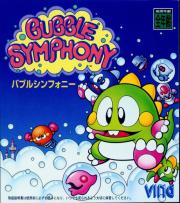@Secret Option of Bubble Symphony for Japanese Saturn by Yoneda Mitsunori
~~~~~~~~~~~~~~~~~~~~~~~~~~~~~~~~~~~~~~~~~~~~~~~~~~~~~
Secret Option! ... enter the following command on "Start Menu"
LRLRABCB : Add "Secret Option" at the bottom of Option Menu
All messages in "Start Menu" and "Option Menu" are written in Japanese.
So, I will try to tell their contents in English with tree description.
-Start Menu ... When you push START button, this menu will be open.
|
+--Start(Written 4 Japanese letters, I describe this as "4" later.)
| +---Player Select Screen--Start the game
|
+--Option(5)
+----Game Level(6) : easy(4), normal(3), hard(5), very hard(5)
+----Player(5) : 2--5
+----Audio(5) : Stereo(4), Monaural(4)
+----Back Up(6) : Use Back Up(5), No Back Up(6)
+----Music Player(7): 01--22
+----Exit(3) ---> Exit to Start Menu
| (( By use the secret command the following menu are added!!!))
+----Next Page(6)
|
+---Super Select(8) : ON, OFF
!! +---Change Country(7): Japan(3), USA(4), Other(3)
+---Sound Player(8) : 1--208
+---Sound Level(8) : 1--127
+---Effect Type(8) : 1--3
+---Previous Page(7) ---> Exit to Option Menu
If "Change Country" is "USA", all messages except for Start Menu and
Option Menu are changed into English!!!
Will messages on Player Select Screen change too? YES!
Instruction? YES!!
Ending Messages? YES!!!
Enjoy playing!
(Reference: a Japanese game magazine "SATURN FAN")