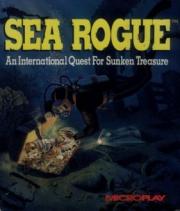----------------- Sea Rogue READ.ME ----------------- Cargo: Sea Rogue separates the cargos for each wreck you dive. To review the cargos for each wreck, select the Cargo Manifest option from the Captain's station by selecting "All Cargo". You can cycle through the cargos and specify a wreck and its cargo that you want to be "current" by selecting "Select Current Cargo". Press "Spacebar" or the left mouse button to look at cargo. When the desired cargo is displayed, press "Enter" or the right mouse button to select the current cargo. The currently selected wreck and cargo (chosen through this option) is the one you will want to identify and evaluate, appraise and sell treasure from. If you have already identified a wreck, its name will appear on the cargo manifest as you cycle through the different cargos. Competition Status: The competition status display is available under the Captain's Safe option at the Captain's station. In this display, the number of wrecks remaining to be located (for the selected level of game play) is displayed after the Captain's score. Messages to Player: When you are informed of an outcome or event, the text message is displayed on the screen. Press "ESC" or "Spacebar" or click on the right mouse button when you are done reviewing the text. This action will return you to game play. Depth Changes and Limits for the Sea Rogue: To change the depth of the Sea Rogue, click on the up or down arrow indicators in the display on the left side of the screen or press the up or down arrow keys on the numeric keypad. Each time you click or press on an arrow key, the depth will change by a rate of 10 feet per second up to a rate of 100 feet per second (this is similar to the use of the course change controls). Below a depth of 1,000 feet, the Sea Rogue begins picking up bonuses that make her more difficult to detect. These bonuses increase with each addition 1,000 feet in depth. Note that the Sea Rogue has a depth limit of 12,500 feet. Weather: Bad weather may, and probably will, damage your ship. In a gale or hurricane, the damage may impair your ability to use equipment in your officers' stations. For example, the Communication's Officer may not be able to use the treasure evaluation equipment. A message will be displayed informing you of this damage if it occurs. You will need to have your Engineer repair the damage or take the ship to a repair shop. I-Ratings and Entry Into Ports: If your I-Rating (which you can review by selecting the Captain's Safe option through the Captain's station) falls to enemy with any country, you will be denied access the that country's ports. Improving Your I-Rating: You can improve your I-Rating with a country (even if it has fallen to the status of enemy) by completing contracts for that country. Moving Up to the Sea Rogue: You do not need to purchase the research vessel before purchasing the Sea Rogue. If you have accumulated enough credits, you can go directly from the trawler to the Sea Rogue.