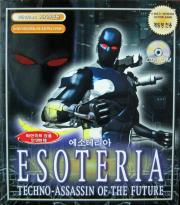Esoteria readme.txt 1998-03-25
INSTALLING ESOTERIA
The minimum system requirements to run Esoteria
are as follows:
· Microsoft Windows 95 or Microsoft Windows NT 4.0
with Service Pack 3 installed.
Please note: Esoteria will NOT run in MS-DOS,
Microsoft Windows 3.1 or Microsoft Windows NT 3.51.
· A Pentium processor running at 133 Megahertz
(a Pentium running at 166MHz or higher is recommended).
· 16MB of RAM (Windows 95). 32M Recommended.
· 32MB of RAM (Windows NT 4.0). 48M Recommended.
. 100MB disk space (250MB with music).
A Windows compatible CD-ROM drive.
INSTALLING OPTIONAL MUSIC
The default install copies only the sound effects file. To install the music, perform
the following steps:
1) Delete the sfx.22k file from the Esoteria directory on your hard drive.
2) Copy the file music.22k from the spool directory on the Esoteria CD to
the Esoteria folder on your hard drive.
PLAYER CONTROL IN ESOTERIA
Types of actions:
There are several types of actions in Esoteria. Below is a description of what the
actions mean. The actual keys used to accomplish these actions are detailed on the
interface screen of the game under the options menu.
Moving (forward, back.) - allows Raven to walk or run.
Running - running is moving at a higher speed.
Sliding (left, right) - in Esoteria, sliding means moving Raven laterally.
Turning (left, right) - turning means rotating Raven’s body in a specific direction.
Jumping - causes Raven to move vertically (and possibly horizontally, as well). The
longer the jump button is held, the higher (farther) he will jump.
Firing - firing causes Raven to use the weapon with which he is currently equipped.
DEFAULT CONTROL CONFIGURATION IN ESOTERIA
KEYBOARD ACTIONS
"e" - moves Raven forward
"d" - moves Raven backwards
"s" - moves Raven to the right
"f" - moves Raven to the left
"Space" - causes Raven to jump. The longer the key is held down, the higher the jump.
"a" - crouch
"q" - toggles item selection forward.
"z" - toggles item selection backwards.
"r" - uses the item that is currently selected.
"m" - detonates any trigger mines that raven may have laid.
"g" - causes Raven to push buttons, open doors, and perform other environment interaction
"1" - makes the A.R.C. Blade Raven's weapon
"2" - makes the A.R.C. Raven's weapon
"3" - makes the A.R.C. Spread Raven's weapon
"4" - makes the machine gun Raven's weapon
"5" - makes the Gyrex Cannon Raven's weapon
"6" - makes the missiles Raven's weapon
"7" - makes the homing missiles Raven's weapon
"8" - makes bombs Raven’s weapon
"9" - makes trigger bombs Raven’s weapon (press “m” to detonate)
"0" - makes V-Bombs Raven’s weapon
"t" - toggles weapon up
"b" - toggles weapon down
"x" - Zoom out
"v" - Zoom in
"x" & "v" at together - Completely unzoom.
"c" - toggles laser scope
">" - increases radar view field
"<" - decreases radar view field
"+" - increases the viewport size
"-" - decreases the viewport size
"ESC" - returns view to main interface
MOUSE ACTIONS
Forward - makes camera look down
Backward - makes camera look up
Right - makes Raven turn right
Left - makes Raven turn left
Left Button - fires Raven's primary weapon in single shot mode
Right Button - there is no default setting for this button
SCREEN RESOLUTION
Press F4 to toggle between low and hi res screen modes
KEY RECONFIGURATION
Currently, you may re-assign all actions to the keyboard. Loading the default key
configuration will reset any changes you've made to key assignments.
WEAPONS
Several of the weapons you will find in Esoteria are upgradeable. Power cells are scattered
throughout the entire world and are required to upgrade a weapon. A gold colored power
cell is worth 1 unit, while a dark cell is worth 5. Collecting 25 units will allow you to
change a weapon to level 2. This is accomplished in the Inventory menu in the interface.
Click on Power Cells to see which weapons can be upgraded and which are already
upgraded. Upgrading to level 3 is variable for all weapons. Check the interface for the
exact numbers.
WEAPON 1 - A.R.C. Blade
Close combat weapon. This weapon is upgradeable.
WEAPON 2 - A.R.C.
Shoots a single shot. When upgraded, this weapon does radius damage.
WEAPON 3 - A.R.C. Spread
Shoots multiple shots. This weapon is upgradeable. Individual bullets are not as powerful
as A.R.C. for any given charge level. Higher charge levels produce more bullets. Does
radius damage at higher levels. To fire your shots in a vertical formation, select the Spread
weapon again.
WEAPON 4 - Rapid fire gun.
Essentially a machine gun. Not upgradeable.
WEAPON 5 - Gyrex Cannon
Shoots a single shot. This weapon is upgradeable. Does massive damage and can blow
through weaker enemies and continue on its course. This weapon is upgradeable.
WEAPON 6 - Missile
Shoots a missile. This weapon is upgradeable. Charge level controls number of missiles
fired. Missiles go straight. You may turn off auto-aiming in the controls interface to allow
for aiming at the ground.
WEAPON 7 - Homing Missile
This weapon is upgradeable. Charge controls number of missiles fired. Missiles home in
on nearest target if one is available.
WEAPON 8 - Time Bombs
Throws a bomb. Detonates when it hits an enemy. Also detonate when it hits a wall
twice or after a time delay. If fire button is held down, bomb detonates when released.
Not upgradeable.
WEAPON 9 - Trigger Bombs
Drops a trigger bomb. Places it on surface (wall, etc.) if close enough. Does not detonate
on its own. To detonate all placed trigger bombs, press "m". Not upgradeable.
WEAPON 10 - Volumetric (Cluster) Bombs
Throws a V-bomb. Detonates when it hits an enemy. Also detonates when it hits a wall
twice or after a time delay. If fire button is held down, bomb detonates when released.
When a V-Bomb detonates, it creates a cloud of bomblets that hover in the air. This cloud
will attract all homing missiles.
ACTIVATOR
Universal Esoterian Activator
This universal activator can be found throughout the esoteria world. When it is
encountered, the player can interact with the activator by toggling or shooting the panel.
Play the training demo for more details.
CHEATS
Press the return key followed by the period key to enable the cheatcodes to be entered.
Type in the cheats listed below and then press the return key.
weapons - give all weapons
swim - swimming mode
god - invulnerability
items - give all items
health - adds # of energy tanks, where # is a number between 1 and 9. 0 gives
ten tanks.
WARNING: Esoteria (TM) Copyright 1997 is the sole property of Mobeus Designs,
Incorporated and is protected by copyright law. Any reproduction or
distribution of this program, in part or in its entirety without the express
and written consent of Mobeus Designs, Incorporated is subject to severe
civil and criminal penalties, and will be prosecuted to the maximum extent of
the law.