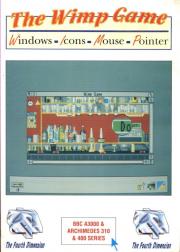Solution To The Wimp Game ========================= Room One : Switch on light, break vase on table. Get key, open box on table. Write down letters from box, click on phone book. Add code to the letters from the box. Get key from bookcase and open door. Done. Room Two : Enter code from Room One on microwave panel. Take cup and place by kettle. Switch on kettle. When it boils switch it off. Click on kettle, it pours water into the cup - a cassette should appear. Tear off pages from calendar and note down the words in order eg. (Bowl, Meter, Hammer, Bottle). Drag the tape from by the kettle into the cassette recorder of the computer. Room Three : Switch on the computer. Click on the Electron's space bar twice. Press play on tape recorder. Turn off computer. Room Four : In order, take the objects you listed from room two (kitchen) and place them on the four trays the shelf in order, ie. if 'Bowl' was first then place the bowl on the tray on the left, and the last item listed place on the tray on the right. Some items may be hidden behind the monitor, so drag it out of the way. Turn on the thermometer. Open the window, click on the RS 2 book on the top shelf, a floppy disk should fly out of the window. Note the temperature of the thermometer (should be around 10C). Throw monitor and disk drive out of the window. Pull down the blind. Room Five : Enter the temperature you noted down on the left control panel, wait a few seconds. Room Six : Move monitor to the right to get to the disk drive. Move the disk drive to the left, just to make some space! Drag the disk into the drive, then click on the disk drive switch, to close the lock on the disk. Turn the monitor on. Enter the password 'OBVIOUS' by clicking the letters on the BBC keyboard (Password gained from Room 2). Room Seven : Switch on till. Place the beer glass on beer mat. Drag a bag of nuts from the far left wall and place then in front of the till on the bar. Take a glass and fill it from the 'A' bottle then place it on the bar in front of the till. Do the same, except fill the new glass from the 'R' bottle, place the glass as near as possible to previous one you filled on the bar. Then repeat the process to spell : 'A R CH IM ED ES'. Click on D,L,X,II keys on the till, then click on the key marked 'E'. A Master 128 appears in the till drawer. Click on it. Room Eight : Switch on computer and monitor. Drag the cartridge from the shelf and place it in the cartridge slot on the Master 128, located at the top right of the computer. A message appears. Turn off computer and monitor. Room Nine : Get presents from pile and place it on middle Xmas card above fish tank. When you let go of it an object appears in front of the fireplace. Repeat until you only have a stocking left under the tree. Take stocking and hang it on the nail on the right of the fireplace above the stoker. Turn on the fish tank. Drag a log from the bottom of the pile to the fireplace and place it in the grate. Repeat three times. Pick up wine glass and place it at the bottom of the fireplace. Place the mince pies next to the glass, Santa now appears. Room Ten : Point to disk drive picture and click on it. A number of icons are displayed. Point and click on the window icon. Then click on cross, mouse and pointer. A 'GO' icon appears on the screen icon bar. Click on 'GO' icon. Room Eleven : Click on I of 'IJ' drawer. Click on S of 'ST', C of 'CD', G of 'GH' and X of 'XYZ' drawer.Take key to the top of the drawer of computer desk, top right, and insert it into lock. A plug and lead appears under the table. Move the two boxes from under table out of the way of this. Switch on computer, a code now appears. Change the file order on top of the cabinet so it matches the top half of the code. Enter the rest of the code on the wall keypad (Hidden behind the flower pot at the far right of the office). Room Eleven : Go to the far right of the main office where you will find an outer office. Switch on computer there. Room Twelve : Well Done - You've Completed The Wimp Game (With A Little Help!). Wimp Game Solution Typed By Stuart Marshall - Original Source Unknown. ====================================================================== A little problem of my own, on Iron Lord (By UBI software), when you are attacked when returning to your horse - after visiting a village, and you have to fight with your sword - how do you do it ???? Please can someone help! Mail me on most Bulletin Boards using the name 'Stuart Marshall'. Regards, Stuart Marshall.