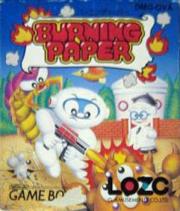___
( _`\ _
| (_) ) _ _ _ __ ___ (_) ___ __
| _ <'( ) ( )( '__)/' _ `\| |/' _ `\ /'_ `\
| (_) )| (_) || | | ( ) || || ( ) |( (_) |
(____/'`\___/'(_) (_) (_)(_)(_) (_)`\__ |
( )_) |
\___/'
___
( _`\
| |_) ) _ _ _ _ __ _ __
| ,__/'/'_` )( '_`\ /'__`\( '__)
| | ( (_| || (_) )( ___/| |
(_) `\__,_)| ,__/'`\____)(_)
| |
(_)
Burning Paper
FAQ/Guide
Version 1.1
Written By: Daniel Lee Hill
E-mail: id@klis.com
Table of Contents
1. Introduction
2. Gameplay/Controls
3. Items
4. Power Items
5. Enemies
6. Bosses
7. FAQ
8. Thanks
9. Credits
-------------
Introduction
-------------
Burning Paper is a puzzle game made in 1992 by Logic
(G. Amusements). The idea of the game is fairly simple;
once explained of course.
This is my first FAQ, so bear with me. I wrote it
hoping that it may be helpful to people trying to learn
the game, as well as encourage those who've never
played it before. Please feel free to e-mail me if
you've found this guide useful. ^_^
The opening sequence has no text, but my guess on it is
that some scientist screwed up in an experiment,
releasing monsters, and must send you to take care of
that.
------------------
Gameplay/Controls
------------------
The basic gameplay is pretty straightforward. You're
the cute little fellow with the B on his suit. You find
yourself at the top of some structure with various
creatures climbing to the top. You'll notice there's a
crosshair on the screen. Pushing the A button fires a
beam wherever that crosshair is aimed at. Move it with
the directional pad. Pushing the B button makes your
character jump, and pushing Start accesses your item
inventory.
Your goal, is to cut out parts of the wall with
your beam, causing them to fall on the enemies below.
You should be careful not to cut out too big of a
piece; otherwise you'll find yourself not having any
usable pieces of the wall later on in the level. It can
be very easy to do so without noticing.
If an enemy reaches the top of the building, touching
it will cause you to lose a turn. It'll either start to
crawl towards one side of the screen, or keep flying
into the air. It's possible to jump past it and avoid
it, however, when it leaves the screen, your enemy
count* won't go down.
*In the top left corner of the screen, you'll see a
sign post with a number and a picture of a bug. This
indicated the amount of enemies you have left to
defeat before progressing to the next level.
On the left side of the screen, you'll see icons of
your character. This is how many tries you have left.
On the right side of the screen, you'll see three
somewhat circular icons. These represent how much food
you have left. By jumping and pressing the A button,
you drop food onto the wall, which attracts some, but
apparently not all enemies. This seems to replenish
itself automatically during the level.
All that may sound easy, but avoiding enemy
projectiles, carefully aiming your beam, and
successfully planning your strategy all at the same
time can be quite a challenge.
After a boss you'll have a bonus round. Here, your goal
is to jump around and try to catch or hit as many
creatures as you can before the time is up.
------
Items
------
Wind - Blows away enemies climbing the wall.
Kronp - A creature will hop across the screen, eating
any enemies that happen to cross its path.
Porter - Clears one section of the wall. (The one
that's the most used up I believe).
Porter DX - Clears the entire wall.
Power Up - Adds more power to your beam.
Stop - Stops all enemies on the screen for a short
period of time. (Note: Enemies' projectiles that have
already been fired won't stop).
1-Up - Adds one try.
------------
Power Items
------------
Jet Boots - These allow you to move faster.
Armor Shield - Lets you take an extra hit of damage.
(Therefore allowing two hits before losing a turn).
Also you get temporary invulnerability for a very short
period of time after being hit once.
Super Wing - With this item, you can hover in the air
for a moment when you jump.
--------
Enemies
--------
While many of the enemies in the game just climb the
wall, there are some with special characteristics.
While this is by no means a complete bestiary, it will
hopefully let you know some information about special
foes. Also, the names given are not offical, but rather
an attempt at descriptive names that I've given them.
;)
Star Bug - Defeating this bug will cause an item to fly
to the top. One of the few enemies you can actually
defeat directly with your beam.
One-Eyed Blob - Before you can defeat this enemy in the
normal fashion, you first have to directly attack it
with your beam until it's reduced to a smaller size.
Winged Trampoline-Bugs - Two bugs holding a trampoline
will fly across the screen, causing enemies that fall
onto it to shoot back to the top. I don't think you can
deafeat them, but it sure causes some extra projectiles
to avoid. Simply avoid the rebounded enemy, and it'll
fly off the screen.
Fire Bug - When this enemy's projectile hits the top of
the wall, it erupts into a pillar of flame, then
spreads out a short distance.
Bomb Bug - This creature will scurry to the top of the
wall, and stay there. Touching it causes it to explode.
Be sure to defeat these before they reach the top. Or,
once they've latched to the top, you can also jump over
them and shoot them with your beam.
Balloon Bug - A bug holding something that looks like a
cross between a sponge and a balloon. Once it gets to a
certain height, it'll stop. When you walk past it it
will release his balloon/sponge and then retreat to the
bottom.
Spiderbee - Resembling a cross between a spider and a
bee, this gigantic creature lays eggs on the wall that
release smaller versions of itself. While only Wind
seems to get rid of the beast, you can knock the eggs
off the wall by driving them down with your beam. The
monsters that the eggs produces however, can be
defeated in the normal way.
Bumpysphere - A white ball full of black bumps. It
floats about the screen until eventually growing many
times its size. Once it grows, you can drive it off the
screen with your beam. I don't think this actually
counts as having defeated an enemy, because I've
finished a level with a sphere still on the screen
before.
-------
Bosses
-------
Spider - When the spider's on the bottom, simply keep
shooting while moving between his spider webs. From
this distance, you have a much greater warning of
attack. When he climbs up to the top, you can try one
of two things. One is to try to stay as far away from
it as you can, but sometimes its close-range attacks
seem unavoidable. So if you're quick enough you can try
standing close to the spider. If you stand or jump up
exactly in between the webs, you'll be unharmed, which
is the second option. Regardless, you'll want to keep
your aim on the bottom part of the screen since it's
very hard to attack it much at the top.
Antlion(?) - Keep your aim focused on its head when
it's out of the sand and attack non-stop. It'll burrow
into the sand, then leap out. The trick here is to
stand still while it's in the sand, and quickly step
out of the way when it emerges. If you move while its
in the sand, chances are you'll run into it when it
comes out.
Flyball - The strategy seems pretty simple here, just
keep attacking the ball. The problem is that you'll
have to do so while avoiding the swarm of flies it
sends after you. No real secret here, just try be
agile.
Butterfly - This is very similar to the Spider boss
from earlier, only harder. Use the same strategy and
you'll be sure so win.
----
FAQ
----
Q: Was this game released in America?
A: As far as I know, this is a Japan only game.
Q: I keep shooting at an enemy, but I can't defeat it.
A: To defeat most enemies, you need to cut out a piece
of the wall above it. The piece will fall out and knock
it off the wall. When I first started playing, I kept
trying to shoot the enemy directly too. :p However,
shooting an enemy with your beam will usually force
them down the wall, which can occasionally come in
handy.
Q: Can I post your FAQ on my website?
A: If requested, it'll probably be granted. However,
this guide may *not* be sold, or appear in any
compilation/publication that must be paid for.
-------------
Thanks to...
-------------
Logic (G. Amusements) for making this game.
Nintendo for making the Game Boy.
Fellow FAQ author Alicia Belliveau for encouraging me
to write a FAQ. :D
--------
Credits
--------
This guide is ©2002 Daniel Lee Hill.
Burning Paper is ©1992 G. Amusements and Nintendo.