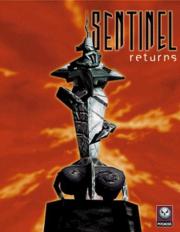S E N T I N E L
returns
-- + -- + -- + -- + -- + -- + -- + -- + -- + -- + -- + -- + -- + -- + -- + --
C O N T E N t S A P P E N D i C E S
[s] Synopsis | [t] Tips
[r] Rules | [>] Levels
[u] Units | [~] Soundtrack
[c] Controls | [@] Credits
[m] Mechanics |
v0.1
[s] + -- + -- + -- + -- + -- + -- + -- + -- + -- + -- + -- + -- + -- + -- + --
S Y N O P S i S
This game can be best described as "E = MC^2".
Energy can neither be created, nor destroyed - only transferred.
The terrifying Sentinel slowly surveys its dark domain.
As the highest being in the landscape, it can absorb anything below itself.
You inhabit a robot-host at the lowest portion of the landscape.
You have a limited amount of energy, but you can absorb the basic trees at
your level or below you. You cannot move directly, but rather indirectly
though expending energy to create a new robot-host and then transferring your
presence to it. Secondly, you can expend energy to create boulders on which to
place a robot-host and increase your height in the landscape, aiming to reach
the same height as the Sentinel and topple it from its grip on the landscape.
But you must do this without being caught in the Sentinel's deathly gaze,
for if it spots you it will begin to absorb your energy, reducing you to
nothing. This is a race of wits, and the Sentinel has many nefarious ways to
deal with you - are you up to the challenge?
[r] + -- + -- + -- + -- + -- + -- + -- + -- + -- + -- + -- + -- + -- + -- + --
R U L e S
* The Sentinel has a 28-degree field of vision and slowly rotates 360-degrees
observing the landscape from it's plinth at the highest point
* The Sentinel, it's Sentries, and you, can only absorb existing objects on
the landscape or expend energy to create new objects. If the Sentinel or
it's cronies spot you, they will attempt to absorb your energy
* You have a limited amount of energy called your "Energy Pool", restricting
the amount you can create. You gain more energy through absorbing other
objects on the landscape such as trees
* You can only absorb objects at the same height or lower than you
* You cannot move directly, only indirectly through creating a new robot-
host, and then transferring your presence to it
* To gain height (and thus more influence over the landscape), you can create
boulders on which to place a new robot-host to transfer to
* To succeed, you must become the highest object on the landscape, and thus
gain the ability to absorb the Sentinel, all whilst avoiding being spotted
and drained of your energy
[u] + -- + -- + -- + -- + -- + -- + -- + -- + -- + -- + -- + -- + -- + -- + --
U N i T S
S E N T i N E L 4 Energy Units
As the highest being, you can do nothing but avoid its gaze until you are
ready enough to face it. Its calmness, yet dark authority, strikes fear into
your heart. You will not enjoy it when it spots you.
R O B O t - H O S t 3 Energy Units
A vessel allowing you to transfer your presence to/from it.
Once you've transferred to a new robot-host, the old one can be absorbed to
maintain energy.
S e N T R Y 3 Energy Units
The Sentinel's deputies. A Sentry acts just the same as the Sentinel but at a
lower level. There can be several Sentries, all facing different directions as
they rotate, ensuring you're never far from being in someone's gaze!
B O U L D e R 2 Energy Units
A basic building block used to gain height. You can place any number of
boulders on top of each other, and then a robot-host at the top to transfer
into.
m E A N Y 1 Energy Unit
If the Sentinel cannot see the base of your robot-host, it will transform a
nearby tree into a "meany" - A quickly rotating spy that, if it spots you,
will randomly teleport you to a location equal to or lower than your current
height at a cost of 3 Energy Units
t R E E 1 Energy Unit
The most basic form of energy in the landscape; these tall, spindly triangles
can be absorbed to gain 1 Unit of energy. You can also create a tree yourself
to attempt to block the view of the Sentinel.
[c] + -- + -- + -- + -- + -- + -- + -- + -- + -- + -- + -- + -- + -- + -- + --
C o N T R O L S
M O V E M E N t
[ D-PAD ] Move Cursor around current POV
[ L2 ] Lock Cursor (Hold. Move whole POV with D-Pad instead)
[ X ] Transfer to selected Robot-Host
[ R1 ] Rotate 180-degrees
[ R2 ] Hyperspace (escape to random location /
exit level when on Sentinel's Plinth)
E N E R g Y
[ TRIANGLE ] Create Tree (expend 1 Energy Unit)
[ SQUARE ] Create Boulder (expend 2 Energy Units)
[ CIRCLE ] Create Robot-Host (expend 3 Energy Units)
[ L1 ] Absorb (Tree, Boulder, Robot-Host Sentry, Sentinel &c.)
M O U S e
The game also supports the Sony Playstation Mouse. It must be plugged into
Controller Port 2, with a controller in Port 1.
[ LMB ] Absorb
[ RMB ] Lock Cursor
[m] + -- + -- + -- + -- + -- + -- + -- + -- + -- + -- + -- + -- + -- + -- + --
m E C H A N I C S
Each level in "The Loop" is represented as a specimen, that when injected
projects a view of the landscape, showing the overall topology and the
location of the Sentinel and any Sentries.
There are 651 levels to complete. The landscape in each level is coloured
according to Earth, Water, Fire & Air themes, but this has no effect on the
difficulty or mechanics of the level.
A C C L I M A T i S I N G
You begin in a low-lying portion of the landscape, usually in a pit surrounded
by slopes with only one or two squares around your feet.
Hold [ L2 ] and Use the [ D-PAD ] to lock the cursor and rotate your POV about
and get an idea of the space above you. Look down at the ground and examine
the squares around your feet.
T H e E N E R g Y p O O L
In the bottom left hand corner of the screen is a set of icons, representing
your energy pool. This is the amount of energy you have to expend in creating
new objects to help you progress.
* A Tree icon (tall triangle) represents 1 Unit of Energy
* A Boulder icon (trapezoid) represents 2 Units of Energy
* A Robot-Host icon (figure) represents 3 Units of Energy
* A Golden Robot-Host icon represents a group of 15 Units of Energy
You begin the level with 10 Units of Energy
(Represented by 3 Robot-Host icons and a Tree)
M A K i N G M O V E M E N t S
Aim the cursor over a nearby floor tile and press the [ SQUARE ] button to
create a Boulder. Notice how your Energy Pool decreases by 2 points, now
represented by 2 Robot-Host icons and a Boulder. (3 + 3 + 2 = 8).
Boulders can be stacked. Press the [ SQUARE ] button again, to add another
Boulder to the stack. You can stack as many boulders as you wish, as long as
you have the necessary energy to expend. Once a stack reaches a height equal
to the Sentinel, you can add no more.
Next, press the [ CIRCLE ] button to create a Robot-Host. The Robot-Host is
placed atop of the stack of boulders. This is the basic method of gaining
height. Now you must transfer to the new Robot-Host to utilise the new vantage
point you have created.
You may aim either at any boulder in the stack or the Robot-Host, and press
the [ X ] button to transfer your presence to the new Robot-Host.
You will appear in POV of the new Robot-Host, looking down at the old host.
Aim at the old Robot-Host and press the [ L1 ] button to absorb the old host
and regain 3 Energy Units.
Look around you and locate any floor squares that are on the same level as
you. Aim your cursor at a nearby square, and press the [ CIRCLE ] button to
create a Robot-Host. Transfer to this new Robot-host, and then absorb the
old Robot-Host, and the Boulders it was standing on.
Well done, you've completed your first movements, escaped from the starting
pit and now have a wider view around the landscape. Take a look about, but
don't hang around too long! Remember that the Sentinel is watching!
B U I L D i N G u P E N E R g Y
In order to advance quicker you are going to need to stack more boulders in
a row. Look around for nearby trees and absorb what you can. You may need to
raise yourself up a few more slopes to see more trees or to be able to absorb
trees on higher ground.
In order to access greater resources, you will also need to proceed across the
breadth of the landscape to access more areas. As a good habit, always try
placing at least one boulder as you move across the landscape so that you are
making continual progress as you move.
Whilst you are doing this, you may fall under the gaze of the Sentinel!
e S C A P I N G T H e S E N T i N E L
The scanner in the top right of the screen shows the current status of the
Sentinel. It is empty and pings back and forth under normal condition as the
Sentinel scans across its current field of view.
When the scanner bar turns fully RED, the Sentinel has caught sight of you
and begins to drain your energy! Don't panic! Relocate yourself quickly to get
out of his sight. Try build a boulder or two when relocating so as to not put
yourself anywhere lower down, and leave yourself in a disadvantaged position.
In many levels, the Sentinel will also be accompanied by his Sentries.
They stand at lower positions, but function the same as the Sentinel, slowly
turning around looking to drain you of energy. When a Sentry spots you, the
scanner bar will turn fully YELLOW.
H A L f S C a N I N G & m E A N I E S
If the scanner bar turns HALF-RED or HALF-YELLOW, you are within the sight of
the Sentinel or a Sentry, but the lower half of your Robot-Host is obscured
either by a slope or by a Tree.
In this instance, the Sentinel will not be able to drain your energy, however
the Sentinel will do something far worse! The Sentinel will convert a nearby
Tree within 10 squares radius into a Meany. If there is no tree within this
area, you will have escaped for now!
A Meany rotates very quickly and if it catches sight of you, will Hyperspace
you to a random location on the landscape either the same height or lower than
your current position, and at a cost of 3 Energy Units!
If a Meany is unable to locate you, it will eventually revert to being a Tree
c O M P L E T I N G T H e L E V e L
Proceed vertical upwards until you have reached a place / have enough energy
to stack boulders up to the maximum height and be level with the Sentinel.
Simply then absorb the Sentinel to destroy it!
To exit the level, create a Robot-Host on the Sentinel's plinth, and transfer
yourself to it.
Before pressing [ R2 ] to Hyperspace and exit,
don't forget to admire the view!
L E V E L S K I P P I N G
There's one last thing to know. The Level Progression Indicator in the bottom-
right of the screen (shown as a set of Arrows and an Orchid) represent how
many levels you will progress in The Loop. The more Arrows shown, the more
levels you will progress when you leave.
The number of Arrows is based on the amount of Energy you absorb in the level
* 90%-100% Advance 4 Levels
* 70%-89% Advance 3 Levels
* 50%-69% Advance 2 Levels
* <50% Advance 1 Level
[t] + -- + -- + -- + -- + -- + -- + -- + -- + -- + -- + -- + -- + -- + -- + --
T I P s
Knowing your location:
When you start a level, you will be placed looking up at the Sentinel,
*even if you can’t see it* due to the hills in the way. Remember this
to locate yourself when you exit the starting pit.
Tree harvesting:
One way to spend time collecting trees whilst having an exit plan
(should the Sentinel spot you) is to build a boulder tower some way
off from you (but don't beam over to it yet) then start harvesting
trees. If you get caught in the Sentinel's gaze, aim at your boulder
tower you set up before and beam onto it, giving you an easily visible
target to aim for and providing gained height in your escape.
Dealing with multiple Sentries:
On early levels with a handful of Sentries (e.g. #39), get out of the
starting pit to begin with and quickly absorb nearby trees. Build a
boulder tower nearby as high as possible, and wait a second to see if
it's in sight of anybody. If not, beam onto it, and then rotate around
eating up the Sentries scattered around you.
Skipping levels:
If you're stuck on one level, try visiting the previous level, and
ensure you absorb as many trees as possible, projecting you forward
past the next level that you were stuck on!
Getting maximum level skip:
When you place a robot-host on the Sentinel's plinth, all objects on
the landscape get erased, including any boulder-tower you were
standing on before. This reduces the amount of energy you leave the
level with, and thus reduces the number of levels you skip!
To stop your boulder-tower being erased, allowing you to absorb it
and score maximum points, do the following:
When you are facing the plinth of the dethroned Sentinel, ensure your
cursor is horizontally central to the screen. This is very important!
Use the Lock Cursor button to shift the screen about until the cursor
is as central as you can get it. Next align the cursor vertically
near the bottom quarter of the screen (You can still place a robot-
host on the plinth, even if you are aiming at the base of the plinth).
Place your robot-host and then transfer to it and immediately hit
the button to place a robot-host repeatedly - when you transferred to
the plinth, your viewpoint will have turned 180-degrees and you will
be facing your old tower, which will begin to erase. If you lined up
the cursor correctly, hitting the button will add a host to the tower,
preventing it from completely erasing. Once done, you can now absorb
the tower and get the best possible level skip.
[>] + -- + -- + -- + -- + -- + -- + -- + -- + -- + -- + -- + -- + -- + -- + --
L e V E L S
#s = number of Sentries on level
# type #s | # type #s | # type #s | # type #s
- ---- -- | - ---- -- | - ---- -- | - ---- --
1. earth - | 26. fire - | 51. earth 2
2. earth - | 27. fire 1 | 52. water 4
3. earth - | 28. water - | 53. water 3
4. water - | 29. water 1 | 54. water 1
5. water - | 30. earth 1 | 55. air 3
6. water - | 31. air 1 | 56. air 5
7. air - | 32. water 1 | 57. water 4
8. air - | 33. air 1 | 58. air 1
9. air - | 34. fire 1 | 59. air 3
10. fire - | 35. fire 1 | 60.
11. fire - | 36. fire 2 | 61.
12. fire - | 37. fire 1 | 62.
13. fire - | 38. earth 3 | 63.
14. earth - | 39. fire 5 | 64.
15. fire - | 40. water 2 | 65.
16. water - | 41. water 1 | 66.
17. water - | 42. water 3 | 67.
18. earth - | 43. air 1 | 68.
19. water - | 44. air 3 | 69.
20. water - | 45. air 2 | 70.
21. air - | 46. fire 4 | 71.
22. fire - | 47. fire 2 | 72.
23. fire 1 | 48. earth 4 | 73.
24. fire 1 | 49. earth 2 | 74.
25. earth 1 | 50. earth 4 | 75.
- - - - - - - - -+- - - - - - - - - -+- - - - - - - - - -+- - - - - - - - - -
Any help completing this list to 651 would be appreciated :)
Contact details at the bottom of the file.
[~] + -- + -- + -- + -- + -- + -- + -- + -- + -- + -- + -- + -- + -- + -- + --
S O U N d T R a C K
The game CD contains the soundtrack in standard audio CD format
1. [Game Data] DO NOT PLAY/RECORD THIS!
2. 0:41 Intro
3. 4:52 Earth/Air One
4. 4:58 Earth/Air Two
5. 4:49 Earth/Air Three
6. 4:47 Earth/Air Four
7. 3:29 Earth/Air Five
8. 0:41 Under The Microscope
9. 0:41 Intro Reprise
10. 3:27 Earth/Air Six
[@] + -- + -- + -- + -- + -- + -- + -- + -- + -- + -- + -- + -- + -- + -- + --
C R e D I T s
Developed By Hookstone
Produced By No-Name Games
Published By Psygnosis
Music: Earth/Air Composed by John Carpenter
Arranged by Gary McKill
This FAQ written by Kroc Camen of Camen Design
kroccamen@gmail.com
camendesign.com